|
| uCoz Community General Information Paid Services themes not completed (install not complted) |
| themes not completed |
hello mam/sir why the instal template of my site is not same the original my site is no setings to change the background header http://i.imgur.com/xxm3bqb.png check the link in this the original template i have setings to change the background http://i.imgur.com/0nOdvmo.png thanks please fix this problem
template site : http://kinobaza.ucoz.ua/ my site : http://world-hd.com/ screen shot of template : http://i.imgur.com/xxm3bqb.png screen shot of my site : http://i.imgur.com/0nOdvmo.png 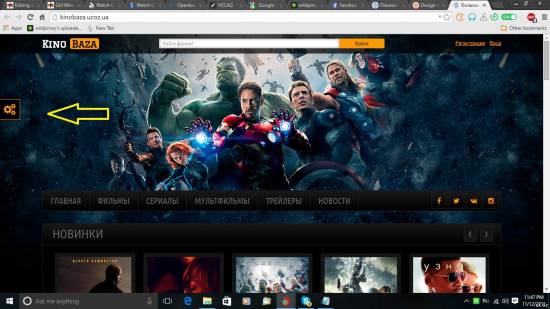 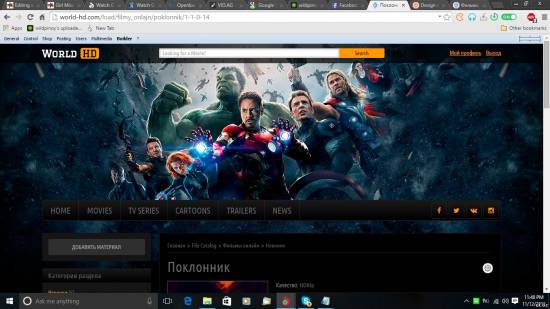 Added (2015-11-13, 1:58 AM) --------------------------------------------- Post text Added (2015-11-13, 2:26 AM) Attachments:
3208555.jpg
(216.5 Kb)
·
7795389.jpg
(206.0 Kb)
Post edited by helte6213 - Friday, 2015-11-13, 2:09 AM
|
helte6213, Hey there, The "Settings" feature is only for demo purposes. It is not a standard feature that comes with the template.
My Skype : xayan123 | My Twitter : @Officialxayaan
uID : - Zayaan Ibrahim | Need a professional design? Check out my Portfolio |
helte6213, On line 750 of your Stylesheet, Change this code :
Code .page-wrapper { display: -webkit-flex; display: -ms-flexbox; display: flex; -webkit-flex-direction: column; -ms-flex-direction: column; flex-direction: column; min-height: 100vh; background: #00000 url(./images/bg-main.jpg) 50% 0 no-repeat; } Change the "./images/bg-main.jpg" to the link of the background image of your choice, which will also act as your header. Make sure it's 1560px x 763px in size. Similiar to this one here : http://kinobaza.ucoz.ua/images/bg-main.jpg My Skype : xayan123 | My Twitter : @Officialxayaan
uID : - Zayaan Ibrahim | Need a professional design? Check out my Portfolio |
hello to all admin i remove the loading what code i remove thanks
this link of the tempalte http://kinobaza.ucoz.ua/ 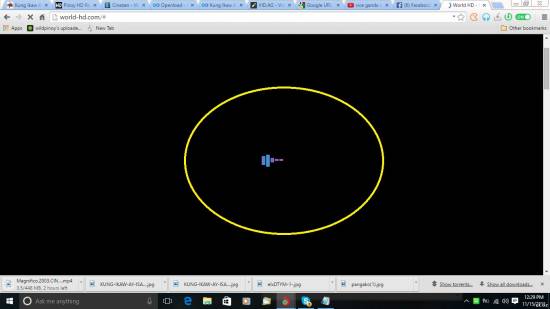 Added (2015-11-16, 8:45 PM) Added (2015-11-19, 8:58 PM) Added (2015-11-20, 4:06 PM) Attachments:
8714631.jpg
(75.2 Kb)
Post edited by helte6213 - Sunday, 2015-11-15, 2:51 PM
|
This template is..awful. I wil remove whole template instead loader. I don't know who else buy this slow full of unnecessary scripts templates.
But you can remove the loader by removing div classe from html Quote <div id="page-preloader" style="display: none;"> <span class="spinner" style="display: none;"> <span></span> <span></span> <span></span> <span></span> <span></span> </span> </div> !
Post edited by Ed05 - Friday, 2015-11-20, 4:13 PM
|
| |||
| |||

Need help? Contact our support team via
the contact form
or email us at support@ucoz.com.







