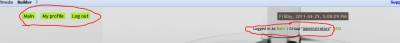|
|
| Forum moderator: bigblog |
| uCoz Community For Webmasters Design Customization Everything about design #819 goes here |
| Everything about design #819 goes here |
Hello community,
I want to create just a website as a business card and portfolio. That is why I want to remove such things as those on the screen shot. I mean: Main, My profile, Log out, Logged in as... Thank you. Attachments:
9050993.png
(25.6 Kb)
|
Rain7158, I suggest you add this: .navigation, .user-bar {display:none;} in Control panel->Design->Design management (CSS). In this way the stuff you pointed out will remain in the website template, but it will not be displayed.
This is the easiest way to deal with it. Another option is to remove the code from the website template: CP->Design->Design management (templates) But you need to search for it. |
I am using design #819. Please help me solve some problems:
1. I can change the height and width of it? 2. I have Chemistry page on page Study, but it is obscured. How can it appear? (view image) Thank you very much! 
Attachments:
1265451.png
(65.5 Kb)
|
MrKoY,
Quote (MrKoY) 1. I can change the height and width of it? Of "it" of what? Be more exact. Quote (MrKoY) 2. I have Chemistry page on page Study, but it is obscured. How can it appear? (view image) Go to CP->Design->Design management (CSS)->find: .block-content {background: url('/.s/t/819/8.gif') bottom no-repeat; padding: 0 10px 15px 10px;overflow:auto;} delete: overflow:auto; |
| |||
| |||

Need help? Contact our support team via
the contact form
or email us at support@ucoz.com.