| Forum moderator: bigblog |
| uCoz Community For Webmasters Design Customization Everything about design #783 goes here! |
| Everything about design #783 goes here! |
So, I want my download button on the bottom of the text in a download page so it goes something like:
*DESCRIPTION HERE* *DOWNLOAD BUTTON HERE* Well, It wont let me do it. This is what I did in "Full text and its comments": I put them below the $MESSAGE$ part and it still continues to be on the top? http://computercustoms.ucoz.com/ Design # 783 I would prefer if you called me ErraticFox. ^_^
Post edited by Poptart - Friday, 2011-11-04, 9:16 PM
|
When I go to my Downloads section on my website, their is a site menu to the right.
I do not know how to change it. I have the HTML Color of it checked every where for it. Couldn't find it. Help me? Website: computercustoms.ucoz.com Design #783 I would prefer if you called me ErraticFox. ^_^
|
Poptart,
Quote (Poptart) When I go to my Downloads section on my website, their is a site menu to the right. I do not know how to change it. First of all, there is no site menu on the right. There is one on the left. That is why please provide a screenshot of what needs to be changed. Specify the exact changes you want to make. |
My bad I meant to say left.
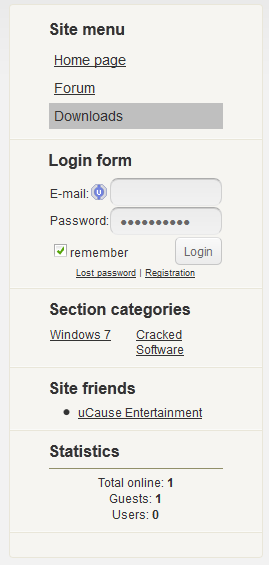
Attachments:
2544894.png
(18.2 Kb)
I would prefer if you called me ErraticFox. ^_^
Post edited by Poptart - Tuesday, 2011-11-08, 11:45 PM
|
Poptart, edit this part in CP->Design->Design management (CSS):
Quote .uMenuV li a {font-size: 14px;display: block;padding: 5px 10px 5px 5px;} .uMenuV li a:hover {background: #BFB4B3;} .uMenuV .uMenuItem {display: block;padding: 1px 0px ;} .uMenuV .uMenuItemA {background: #BFBFBF;text-decoration: none;} Post edited by redhead - Wednesday, 2011-11-09, 3:51 PM
|
Can someone help me with a background change for design #783? Ive tryed a lot of different codes in the Common Design (CSS) but nothing has worked so far. All i need is the white background replaced with an img?
Website: http://www.royalknights.ucoz.com |
Thorbjorn, Your design uses wrapper, which is the outer part of body, so to say.
In your css you have Code /*WRAP*/ #wrap {background: #fff url(/.s/t/783/1.gif) repeat-x top left;} replace that url with your imagelink, and edit the repeat-x top left, to anything that fits your needs. What image do you want there, is it a bigger one that should be centered, or just on one smaller thats repeating? Proud uCoz user since 2006
Freelance designer - http://pixelkhaos.com PixelKhaos on twitter - @PixelKhaos I can help you develop your site for a small fee. Post edited by Acid - Friday, 2012-04-13, 6:59 PM
|
Quote I want to change the top banner on http://uscworld.do.am/ with the image that's now on the site (splashed all over). How do i do that? Thanks a lot. You need to find and replace the following image in Control Panel -> Customize Design -> CSS: /.s/t/783/3.png I'm not active on the forum anymore. Please contact other forum staff.
|
| |||

Need help? Contact our support team via
the contact form
or email us at support@ucoz.com.










