|
|
| Forum moderator: bigblog |
| uCoz Community For Webmasters Design Customization Adding wowhead mouseover tooltips |
| Adding wowhead mouseover tooltips |
Hello,
I'm trying to add a mouseover tooltip script from wowhead, for my Guilds forum and website. Here is the code I'm adding: Code <script type="text/javascript" src="http://static.wowhead.com/widgets/power.js"></script><script>var wowhead_tooltips = { "colorlinks": true, "iconizelinks": true, "renamelinks": true }</script> Here's where I added it on the site: 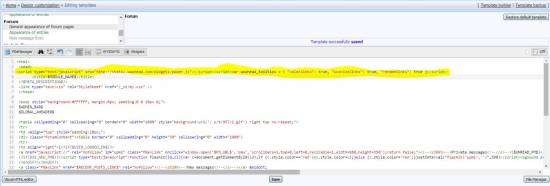 Here is the link to the thread about adding the code: http://www.wowhead.com/tooltips Added (2015-01-25, 11:53 AM) Attachments:
2481603.jpg
(81.3 Kb)
|
Cheiee, Currently you have added the Wowhead script to the "Forum" section of your uCoz website. To add it into your whole website. Go to "Site pages" in Design customization (template) and add the script in between the <head></head>.
My Skype : xayan123 | My Twitter : @Officialxayaan
uID : - Zayaan Ibrahim | Need a professional design? Check out my Portfolio |
Hi Xayaan,
thank you for the response. I removed the code I added to the forum section and added it where you suggested: 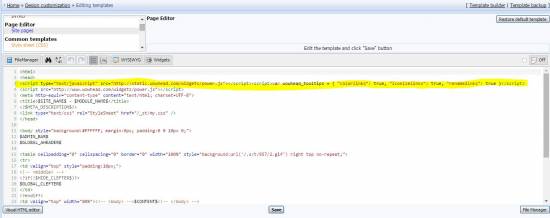 I still can't get any items to have the mouse over tooltip. I've tried many different ways: Code [item]11423[/item] I can't link all the ways I've tried, I'm currently at work and gaming sites are blocked and I can't recall all the codes. I tried around 30 variations. I realise that the code to link to the item is provided and written by wowhead and not uCoz. a few questions you might be able to help with: Is the code now in the correct place on the website? What do uCoz websites use for code? i.e. C/C++, Python, Java, ASP.NET, PHP Is it possible to clear the sites cache? Attachments:
9535513.jpg
(99.7 Kb)
|
| |||
| |||

Need help? Contact our support team via
the contact form
or email us at support@ucoz.com.







