|
|
| Forum moderator: bigblog |
| uCoz Community For Webmasters Design Customization Problem with Video modul |
| Problem with Video modul |
I have problem with installation video modul.
I bought Flat template and I can't install video modul on right way. Can someone assist for correct that. My Site address is : http://saradaddy.do.am/ The main look is this : 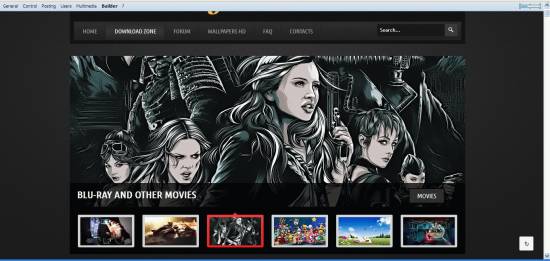 When I install video modul I got this :  Thanks in advance Attachments:
4216000.gif
(327.5 Kb)
·
2129172.gif
(214.5 Kb)
|
srkisara, all modules that you install AFTER the template installation will be installed with the default template. What you can do:
1. install the new modules and then reinstall the template; 2. create another uCoz website, install the purchased template on this other website (don't forget to install the modules you need first), and then just copy the content of the necessary module templates (e.g. the Video templates) from the other website to your main website. The second way is preferable if you have already made some modifications to the installed template and you don't want to lose them. I'm not active on the forum anymore. Please contact other forum staff.
|
Thanks Sunny for quickly answer.
I have some questions for that what you wrote. I tried install other modules without any problems . This idea with second website is great. I'll try that. I don't want loose anything what is now on Site and because I have not expirience is it posiblle that "Charlie" (person who asisted with template installation) do that again. I will pay again for that. Post edited by srkisara - Friday, 2015-02-06, 1:45 PM
|
srkisara, yes, you can order the template installation service once again. If you order it for your main website, and if you already have some custom modifications of the design, don't forget to tell about it. And by the way, if you decide to install the template yourself and don't want to ruin anything, just create a template backup first: Control Panel -> Design -> Template backup (don't confuse it with the Project backup available under Tools, those are different things). This way, even if you do something wrong, you will be able to restore the template from the backup. And I would also recommend to create a template backup before ordering the installation from ucoztemplates.com, just in case.
I'm not active on the forum anymore. Please contact other forum staff.
|
| |||
| |||

Need help? Contact our support team via
the contact form
or email us at support@ucoz.com.




