|
|
| Forum moderator: bigblog |
| uCoz Community For Webmasters Design Customization how to remove this char on auto tag script |
| how to remove this char on auto tag script |
entry tittle replace text jquery (2017), on my tag replace,text,jquery,(2017)
how to remove ( ) , make like this replace,text,jquery,2017 my code auto tag Code <script type="text/javascript"> var result = []; $('input[name="name1"], input[name="title"]').change(function() { for (var i=0; i<$(this).val().split(' ').length; i++) { if ($(this).val().split(' ')[i].length > 3) { result[i] = String($(this).val().split(' ')[i]); } $('input[name*="tags"]').val(' ' + result); } while($('input[name*="tags"]').val().search(/,,/) != -1) { $('input[name*="tags"]').val($('input[name*="tags"]').val().replace(/,,/m,',').replace(/^\,/,'')); } }); </script> Added (2017-03-30, 4:12 AM) |
i have edit on manual, why not use automatic ??? |
Try this in the page where your tags appear. Code <script> $("#IdOfYourTags noindex").html($("#IdOfYourTags noindex").html().replace(/\(/g, "")); $("#IdOfYourTags noindex").html($("#IdOfYourTags noindex").html().replace(/\)/g, "")); </script> Don't forget to change the 4 "IdOfYourTags" For me, it's: tags Enjoy ! 
Post edited by blizar10 - Friday, 2017-03-31, 8:13 PM
|
Try this in the page where your tags appear. Code <script> $("#IdOfYourTags noindex").html($("#IdOfYourTags noindex").html().replace(/\(/g, "")); $("#IdOfYourTags noindex").html($("#IdOfYourTags noindex").html().replace(/\)/g, "")); </script> Don't forget to change the 4 "IdOfYourTags" For me, it's: tags Enjoy ! biggrin not working for me.. but thanks for u answer bro |
here the link... http://lk21.do.am/blog/the_marine_5_battleground_2017/2017-03-29-90
look the screen shots 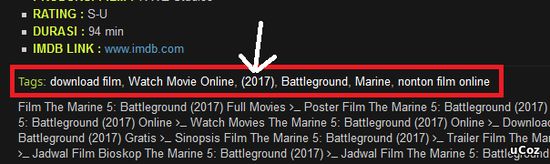 i want change (2017) with 2017...so i want remove "(" and ")" thanks 
Attachments:
8526783.png
(18.0 Kb)
|
<script> $(".tags.info noindex").html($(".tags.info noindex").html().replace(/\(/g, "")); $(".tags.info noindex").html($(".tags.info noindex").html().replace(/\)/g, "")); </script> not working too.. i found this script and working but its change to text and a href change to text Code <script type="text/javascript"> $(document).ready(function() { $(".others .tags noindex").text(function(index, text) { return text.replace('(', ''); }); }); </script> <script type="text/javascript"> $(document).ready(function() { $(".others .tags noindex").text(function(index, text) { return text.replace(')', ''); }); }); </script> 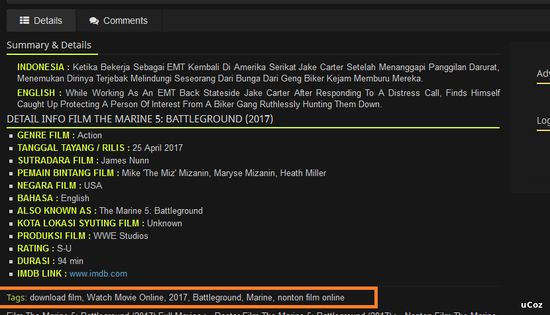
Attachments:
0472303.png
(44.0 Kb)
|
I not used good class. Try again with:
Code <script> $(".others .tags noindex").html($(".others .tags noindex").html().replace(/\(/g, "")); $(".others .tags noindex").html($(".others .tags noindex").html().replace(/\)/g, "")); </script> Or, try to replace text by html like this: Code <script type="text/javascript"> $(document).ready(function() { $(".others .tags noindex").html(function(index, text) { return html.replace('(', ''); }); }); </script> <script type="text/javascript"> $(document).ready(function() { $(".others .tags noindex").html(function(index, text) { return html.replace(')', ''); }); }); </script> Post edited by blizar10 - Sunday, 2017-04-02, 5:28 PM
|
thanks but your code its wrong.. Code <script type="text/javascript"> $(document).ready(function() { $(".others .tags noindex").html(function(index, text) { return html.replace(')', ''); }); }); </script> il change like this Code <script type="text/javascript"> $(document).ready(function() { $(".others .tags noindex").html(function(index, html) { return html.replace(')', ''); }); }); </script> its working now. thanks brow  :) :)
Post edited by fadly - Wednesday, 2017-04-05, 6:35 AM
|
I just want to get answers about how to fix the same issue easily. Lucky to get answers on here. Thanks.
|
| |||
| |||

Need help? Contact our support team via
the contact form
or email us at support@ucoz.com.







