|
|
| Forum moderator: bigblog |
| uCoz Community For Webmasters Design Customization The problem in my.css file |
| The problem in my.css file |
It has been long time since I faced this problem, in my CSS management I see the style sheet which is not used by my site, it is called personal style sheet, but anything in it is not applicable in the website and it is very short, I wonder why this is happening? and I can't even edit it or save any changes it is all static. and if i try to save it by clicking the "save" button and try to reload my website, the whole website design messes. Even if I clear the browsing data. my question is:
1: how can I edit this file "my.css"? 2: why what is shown in "my.css" is not functioning in the website? below are screenshots: (a) My.css in Control Panel 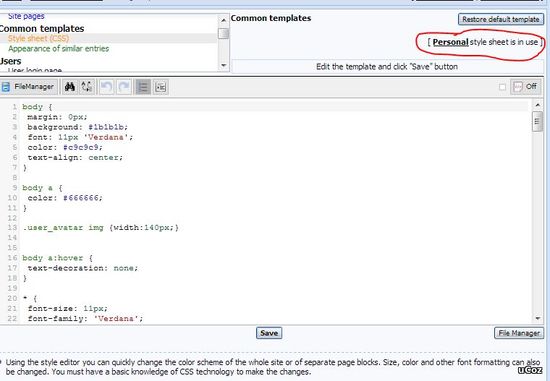 (b) before saving that "my.css" 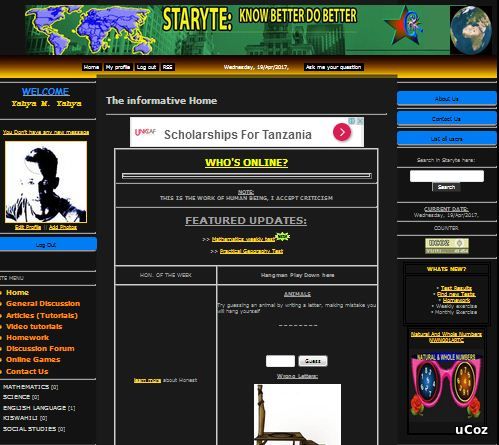 © after saving 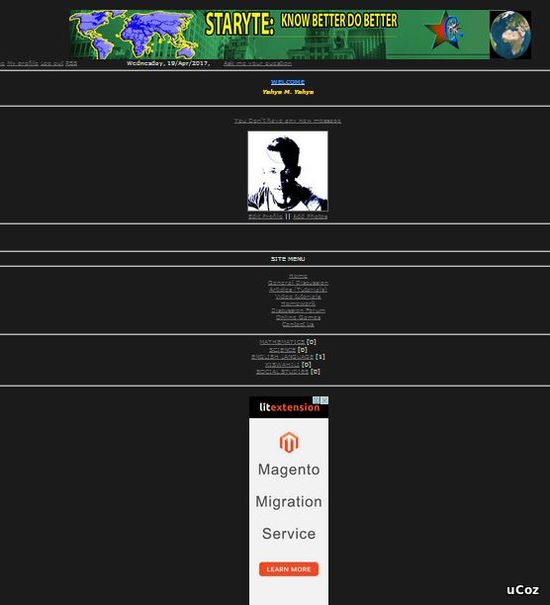 I need your help please.  
|
Quote Staryte 1: how can I edit this file "my.css"? 2: why what is shown in "my.css" is not functioning in the website? Please provide your website URL. <?if(you_have)?> a <head>and<?if(you_have)?> a <body> you have to have
<div id="idea" class="extreme" > to be inventive </div><?endif?><?endif?> |
it is http://www.staryte.com |
Staryte, you need to restore the default CSS template when you do the very first modifications and then make changes on it.
hey i'm joe and i do not work for the company anymore, please contact tech support for help!
sometimes i lurk here |
I'm using a custom version of Template No.1721 and have heavily modified the templates, including the style sheet.
But now all modifications of the style sheet do not show on the website. It is most likely my CSS is linking to the wrong location. How can I fix this? My website is https://www.summer-glau.com/ EDIT: the modifications were applied, I simply didn't saw them in my browser despite a "clear cache". I saw them after using CCleaner and restarting my computer. Post edited by chrisdvanne - Thursday, 2018-07-05, 2:36 PM
|
| |||
| |||

Need help? Contact our support team via
the contact form
or email us at support@ucoz.com.







