| Forum moderator: bigblog |
| uCoz Community For Webmasters Design Customization Everything about design #841 goes here! (Design, Template 841) |
| Everything about design #841 goes here! |
And Another thing. I don't have any idea in pixels. Can You Tell Me What's the width and height of this box?
Box: Attachments:
2196456.jpg
(82.7 Kb)
|
SirDarknight, be more specific. Do you want to replace this image http://www.hugesoft.tk/coollogo_com-287709.jpg or resize it? What is causing difficulties?
As to the second post - the size of the block is dynamic. It changes depending on the amount of content and the screen width. |
Hmmm...
See This : http://www.hugesoft.tk/cats.jpg I said, If I need to resize it to put there then inform me.(If You Can Then Tell Me A Way To Resize Without Downloading Anything) And My Problem Is : I Know Where To Put The Link I put there but it isn't working. Post edited by SirDarknight - Friday, 2011-02-18, 3:32 PM
|
SirDarknight, you need to find this
Code <img border="0" src="http://www.hugesoft.tk/coollogo_com-287709.jpg"> and change the size there. It can be done like this Code <img border="0" style="width: 100%; height: 162px;" src="http://www.hugesoft.tk/coollogo_com-287709.jpg"> I hope this is what you are interested in. If not - be more specific. |
I did this : <tr><td height="170"<img src="http://www.hugesoft.tk/coollogo_com-287709.jpg" border="0" style="width: 100%; height: 162px;"></td></tr>
But isn't appearing |
huff. finally worked. thnx rep+ you two
|
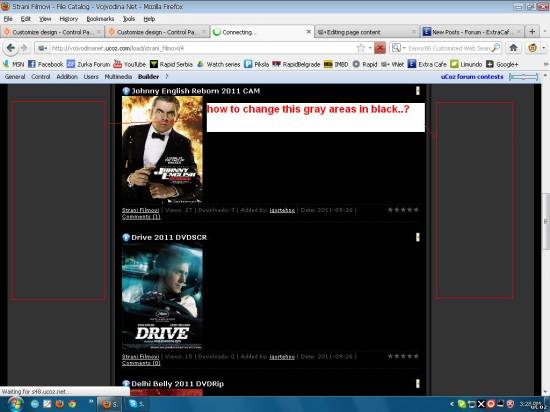 I tried using the: Code <body style="background:#000000; margin:0px; padding:0px;"> but succeeded only in Site pages ( changed only the first page ) and forum... any suggestions... 
Attachments:
1018114.jpg
(105.6 Kb)
|
Animorph, site is in Serbian and i will give you direct links to the parts that i want to change...
File Catalog: http://vojvodinanet.ucoz.com/load/strani_filmovi/4 Publisher: http://vojvodinanet.ucoz.com/publ/1 Blog: http://vojvodinanet.ucoz.com/blog I want to change the backround in the first and second container from gray in black 
|
Davor24, paste
Code <body style="background:#000000; margin:0px; padding:0px;">  BG is black already for second and third link. BG is black already for second and third link.
ExtraCafe.rs, we're the best !
|
Quote (Unique) in "Design -> temps -> module u want -> Page with category contents tried but no success... Quote (Unique) change old code to new. not sure what you mean ( nadam se da ne zezas  )... )...  Quote (Unique) BG is black already for second and third link. no it is not ( look left and right as shown on picture)... 
|
Davor24, hm, you are mixed design than it's so hard to help... you have a lot codes there...
Brate, sta si sve tu nacickao.. ti si lud xD Nadjoh menjanje bg al za block onaj sto je preko tog sivog. Verovatno imas neki kod u css koji se cita u site pages pa ne vidis... ExtraCafe.rs, we're the best !
|
Unique, Davor24, could we please keep this dicussion in English. If you wish to speak other languages please do so in the correct boards.

Jack of all trades in development, design, strategy.
Working as a Support Engineer. Been here for 13 years and counting. |
Paradox, okay, no problems bro. (sipu racku retose)
 Davor24, c`ya in http://forum.ucoz.com/forum/28-8203-1 ExtraCafe.rs, we're the best !
|
| |||

Need help? Contact our support team via
the contact form
or email us at support@ucoz.com.










