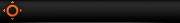| Forum moderator: bigblog |
| uCoz Community For Webmasters Design Customization Everything about design #984 goes here! (Design, Template 984) |
| Everything about design #984 goes here! |
I want to change this http://forum.ucoz.com/.s/t/984/5.gif
to something else. but when i search /.s/t/984/5.gif, which is the name for it that page info in firefox gives me, i go to the css style sheet press find but its not there. i cant find it, where is it located? Post edited by defaultNick4943 - Thursday, 2009-09-17, 10:16 AM
|
okay thanks i just have 1 more question. how do i change the colour of the writing thats on that same bar
the pic is attached i tried finding the html code but that didnt work out.. im not sure where to find it. 
Attachments:
8896306.jpg
(3.5 Kb)
|
Control Panel -> Customize Design -> First/Second container(s).
Before title will be this code: Change in red: Red - HTML Colour Codes [... With uCoz since December 2 2007 ...]
|
 I have changed background image but for some reason i cant find the code for the green background, any help? (imported css's)
Attachments:
1440647.jpg
(2.3 Kb)
|
Was in Forum Comments but i've sorted it out now,
|
how i make to change the thread section color when i put the cursor on it...
how i put that effect on forum? like www.aliens-exist.ucoz.com/forum P.S. sorry about my english... Attachments:
0671863.jpg
(10.6 Kb)
|
thnx...but i dont steal...the site is one of the best and i like the ideea i don't think if i try some ideas is so bad...
 P.S. ...how i change the gif from statistic on forum |
Quote (alllexandru) P.S. ...how i change the gif from statistic on forum http://forum.ucoz.com/forum/9-2123-1 [... With uCoz since December 2 2007 ...]
|
How do you change the design colors please? I mean like on the main pages and such. I looked through the CSS and coudn't found it.
Heres the current color image that I want to change: http://i49.tinypic.com/ab5t8y.jpg I think that th color code is #2c2c2c but when I replace the code/ it doesnt change. |
I have two questions. You will see what I'm asking for in the attachments. ( Sorry for some grammar errors.)
Attachments:
3987784.png
(17.7 Kb)
 "Subway, I'm fresh." |
Orange line: CP -> Customize Design -> First/Second container.
Remove: <tr><td><img src="/.s/t/984/6.gif" border="0"></td></tr> Then replace /.s/t/984/5.gif in First and Second container with your image url. [... With uCoz since December 2 2007 ...]
|
Another Question.
 I have an orange line underneath each forum. How can I change the color of it? Attachments:
1012574.png
(11.7 Kb)
 "Subway, I'm fresh." |
| |||