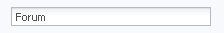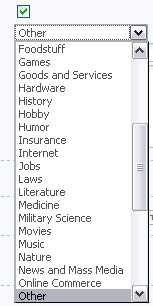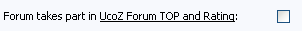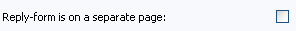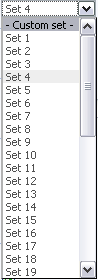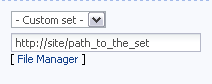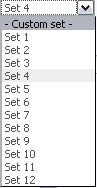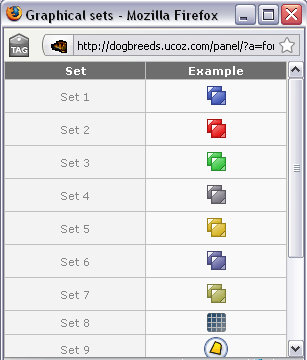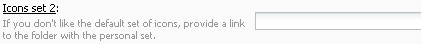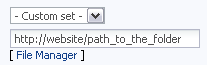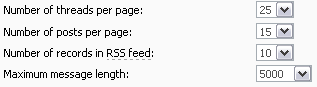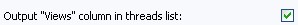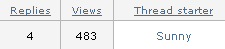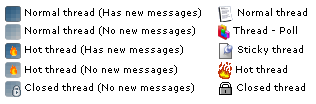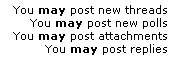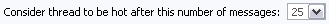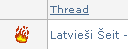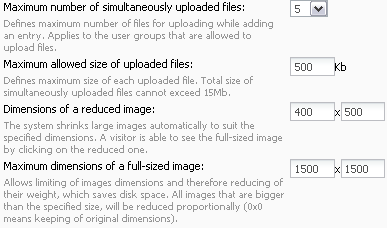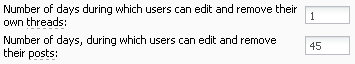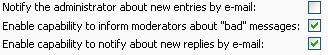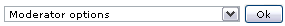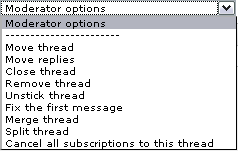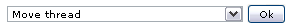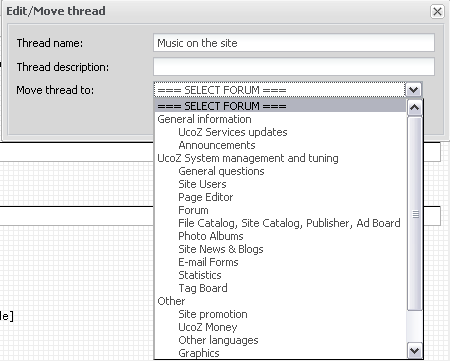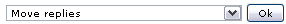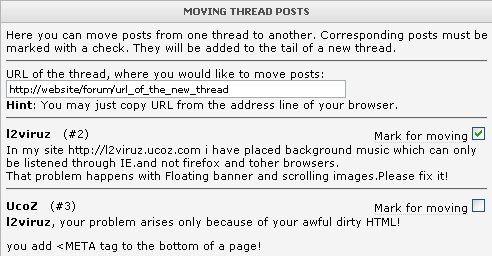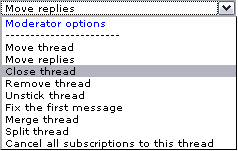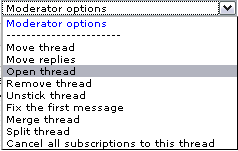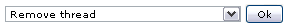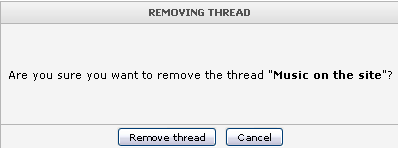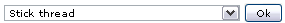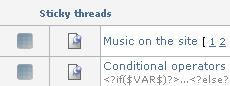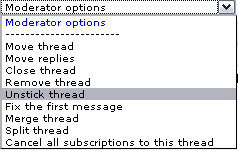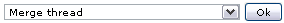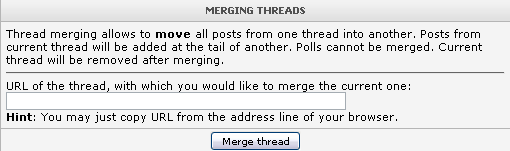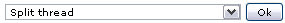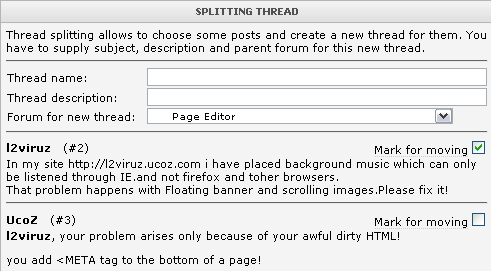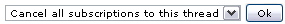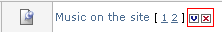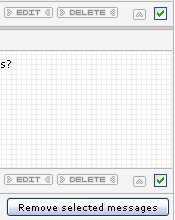Forum management Key words: forum moderation, thread merging, thread splitting, moving of a thread, moving of posts, deletion of posts, sticky thread
| Forum management is carried out in several ways. Most functions are concentrated in "Moderator Options" block. | 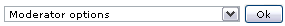 |
| The drop-down list of the moderator options has the features for managing threads and posts. | 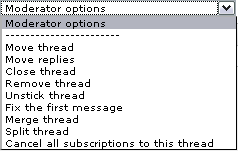 |
| Moving a thread. Select "Move thread" in the drop-down list. Click ОК. | 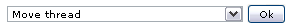 |
| You'll see a form with the thread name, its description and a drop-down list. Select a forum in the drop-down list, specify a new thread name and a new description, if necessary. Click "Save". | 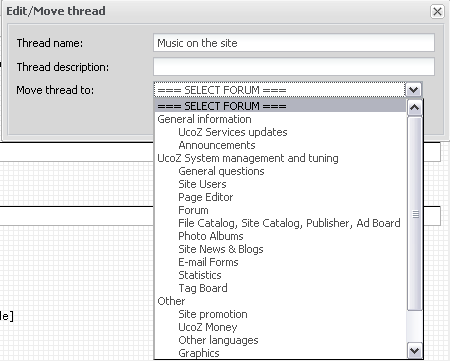 |
| Moving posts. Select "Move replies" in the drop-down list. Click ОК. | 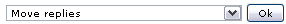 |
| You'll see a form. Specify the name of the thread where you want to move replies and tick off the replies to be moved. Then click "Move replies". The posts will be added to the tail (bottom) of a new thread. Note: you can't move the first message of a thread. | 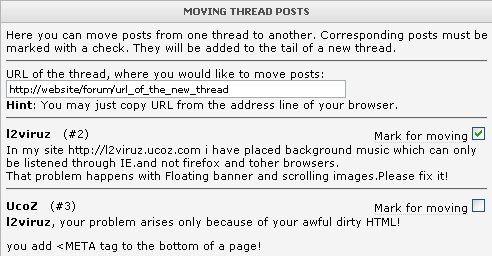 |
| Closing a thread. Select "Close thread" in the drop-down list. Click ОК. A lock icon will appear near the thread name which means that the thread is locked, and the "Open thread" item will appear in the moderator options. | 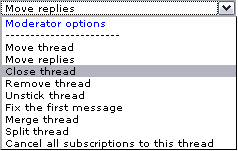 |
| Opening a thread. Select "Open thread" in the drop-down list. Click ОК. The lock icon will disappear meaning that the thread is unlocked, and the "Close thread" item will appear on the drop-down list. | 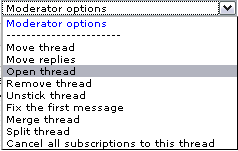 |
| Deletion of a thread. Select "Remove thread" on the drop-down list. Click ОК. | 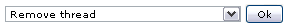 |
| You'll see a confirmation window. Choose either "Remove thread" or "Cancel" | 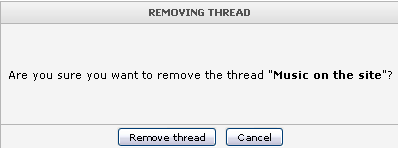 |
| Fixation of a thread. This feature means that the thread will be moved up to the Sticky Threads section at the top of the forum. Select "Stick thread" on the drop-down list and click ОК. | 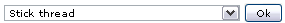 |
| A sticky thread moves to the top of a forum and the "Unstick thread" item appears on the drop-down list. | 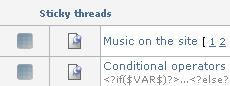 |
| Unsticking a thread. This feature means that a thread will be moved down to ordinary threads. Select "Unstick thread" on the drop-down list and click ОК. The thread will be moved down the forum, and the "Stick thread" item will appear on the drop-down list. | 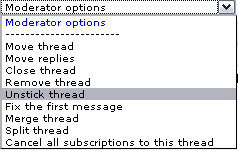 |
| Fixation of the first thread post. This feature means that the first message becomes a heading and is displayed on all thread pages. Select "Fix the first message" in the drop-down list and click ОК. After this the "Unfix the first message" item will appear on the drop-down list. |  |
| Thread merging. In case of the merging of threads all posts of one thread will be added to the tail (bottom) of the other. Select "Merge thread" from the drop-down list and click ОК. | 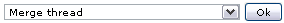 |
| You'll see a form. Specify URL of the thread with which you want to merge the current thread and click "Merge thread". | 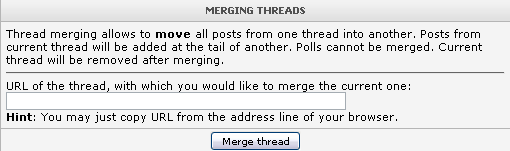 |
| Thread splitting. Splitting of a thread allows to move some of the posts to a new thread. In case of moving posts are transferred to another thread, and in case of splitting they are transferred to a new thread, the name and location of which you must specify. Select "Split thread" on the drop-down list and click ОК. | 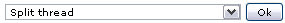 |
| You'll see a form. Specify a name of the thread, its description (if necessary) and location. Then tick off the posts to be moved and click on "Split thread". Note: you can't transfer the first post of a thread. | 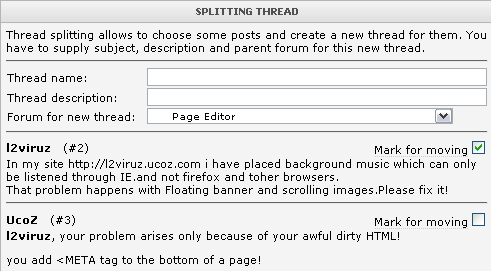 |
| Cancelling of subscriptions. If a thread has lost its urgency you can cancel all subscriptions, made by the users. Select "Cancel all subscriptions to this thread" on the drop-down list and click ОК. | 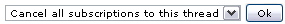 |
| You can quickly manage a thread without entering it and moderator options. There are two icons near each thread for renaming/moving and removing a thread correspondingly. Use them if you want to quickly move/rename or delete a thread. The forms that appear in this case are similar to the forms, described above. | 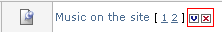 |
| Deletion of posts. There is a "Delete" button in the lower right corner under each post. Click on it if you want to remove a post. Note: you can't remove the first post of a thread. |  |
| If you want to remove several posts tick them off and there will appear the button "Remove selected messages" at the bottom of each thread page. Click on it to remove all the selected posts. | 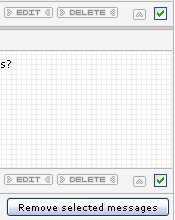 |
| Editing of posts. If you want to edit a post click on "Edit" button which you can see under each post in the lower right corner. |  |
I'm not active on the forum anymore. Please contact other forum staff.