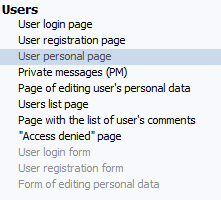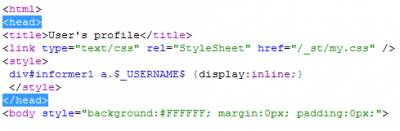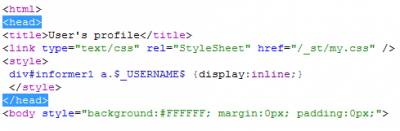| Forum moderator: bigblog |
| uCoz Community For Webmasters Design Customization Everything about design #827 goes here! (Design, Template 827) |
| Everything about design #827 goes here! |
You must provide design next time. Design #827.
Banner Change - CP -> Customize Design -> CSS Press F3 and paste: /.s/t/827/6.gif - Replace url to your own url. (Banner is divided into two parts - top and bottom part) [... With uCoz since December 2 2007 ...]
|
how can i change the colors of the margins. i want to make the brown margins into black please help
Added (2009-11-20, 11:42 Pm) Added (2009-11-21, 9:43 Am) |
I have a quick question!
How to change text color in "my profile" and "user's list"? Post edited by whitedoodle - Friday, 2010-11-05, 7:42 PM
|
Text like:
Your e-mail: My problem is here: http://www.valge.ucoz.com/index/8 Post edited by whitedoodle - Friday, 2010-11-05, 8:43 PM
|
whitedoodle, sorry for the late response i was away
yes u can change the profile font colour but its gonna be different then normal go to CP --> Design --> Design Templates --> User Profile page add this between <head>...</head>
Code <style type="text/css"> td, body {font-family:verdana,arial,helvetica; font-size:8pt; color:#000000} a:link {text-decoration:underline; color:#000000;} a:active {text-decoration:underline; color:#000000;} a:visited {text-decoration:underline; color:#000000;} a:hover {text-decoration:none; color:#000000;} a.noun:link {text-decoration:none; color:#000000} a.noun:active {text-decoration:none; color:#000000} a.noun:visited {text-decoration:none; color:#000000} a.noun:hover {text-decoration:none; color:#000000} </style> Change the colour #000000 Why does this need to be between <head> and </head> ? because if you want to only change the profile's colour thats by meaning of CSS if you go to your usual stylesheet and change it there your whole website font colour will be changed To busy building a passive income online ;)
|
Animorph, sorry didn't help
there isn't CP --> Design --> Design Templates --> (THERE ISN'T ANY USER PROFILE PAGE) I found User personal page --> There isn't any <head> and </head> . |
whitedoodle, there is a Profile page
go to CP --> Design --> Design Templates --> User --> User Profile page head section: Attachments:
1205118.png
(8.4 Kb)
·
5812554.png
(12.3 Kb)
To busy building a passive income online ;)
Post edited by Animorph - Saturday, 2010-11-06, 7:07 PM
|
How i can change text color in user's list page?
|
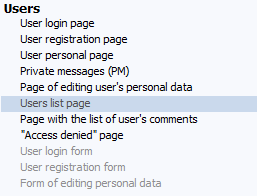 go to CP --> Design --> Design Templates --> User Profile page add this between <head>...</head>
Code <style type="text/css"> td, body {font-family:verdana,arial,helvetica; font-size:8pt; color:#000000} a:link {text-decoration:underline; color:#000000;} a:active {text-decoration:underline; color:#000000;} a:visited {text-decoration:underline; color:#000000;} a:hover {text-decoration:none; color:#000000;} a.noun:link {text-decoration:none; color:#000000} a.noun:active {text-decoration:none; color:#000000} a.noun:visited {text-decoration:none; color:#000000} a.noun:hover {text-decoration:none; color:#000000} </style> Change the colour #000000 Attachments:
6356569.png
(8.4 Kb)
·
1711672.png
(12.3 Kb)
To busy building a passive income online ;)
|
Thanx FOR HELPING!
|
| |||