| Forum moderator: bigblog |
| uCoz Community For Webmasters Design Customization Everything about design #451 goes here! |
| Everything about design #451 goes here! |
I need help with changing the banner. I want to put my own picture up, but I'm not sure of the original dimension of the default picture.
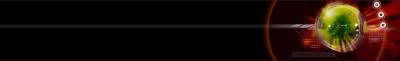
Attachments:
1821701.png
(292.7 Kb)
|
You're troublesome. First, you aren't allowed to name threads like I do.
Second, your description doesn't match the name, another reason why you shouldn't copy my way. Header doesn't contain 1 image therefore there is no such thing as solid Remove: Find: Modify: [... With uCoz since December 2 2007 ...]
|
Haha sorry man, I did this in a hurry. Thanks for the help though.
|
please help me... i have created a page, i want the "add new entry" and rest like the ones in publisher for that page but without the global blocks....
i have tried to delete the clifter n drighter, but it didnt work...please help me!!! i also want the sub pages for tht page to have NO global blocks ^_^
|
If you created a completely new page, you can't have "Add new entry" there.
You can create a category in Site News module and use it as pages content. To make global blocks disappear only in SAE page, apply personal template [... With uCoz since December 2 2007 ...]
|
@dartz.
This is how ive edited it. "".eTitle {font-family:Verdana,Arial,Sans-Serif;font-size:13px;font-weight:bold;color:#CCCCCC; padding: 0 0 0 21px; background: url('/.s/t/451/31.gif') no-repeat;} And it seems only some news posts are red, and others are not. Added (2010-05-03, 6:53 Am) |
How do I change the color of text on the entier website? I mean the general text, not like the headings or anything,
|
NeonSoldierX,
Quote (NeonSoldierX) How do I change the color of text on the entier website? I mean the general text, not like the headings or anything, Go to CP->Design->Design management (CSS) and add: td, body {color: YOURCOLOR !important;} |
I learned how to change banner from above, but how do I make it so that the banner does not repeat?
Post edited by NeonSoldierX - Tuesday, 2011-07-26, 3:45 AM
|
Ok, nevermind, I figured that out, but can u tell me where I put the Rotating Banner Script code?
|
| |||









