| Forum moderator: bigblog |
| uCoz Community Communication uCoz Discussions How To Block a persons ip adress (How to ban a person from website via IP Adress) |
| How To Block a persons ip adress |
Moe, You can find out the persons IP address by looking at the forum posts. Given below is a example.
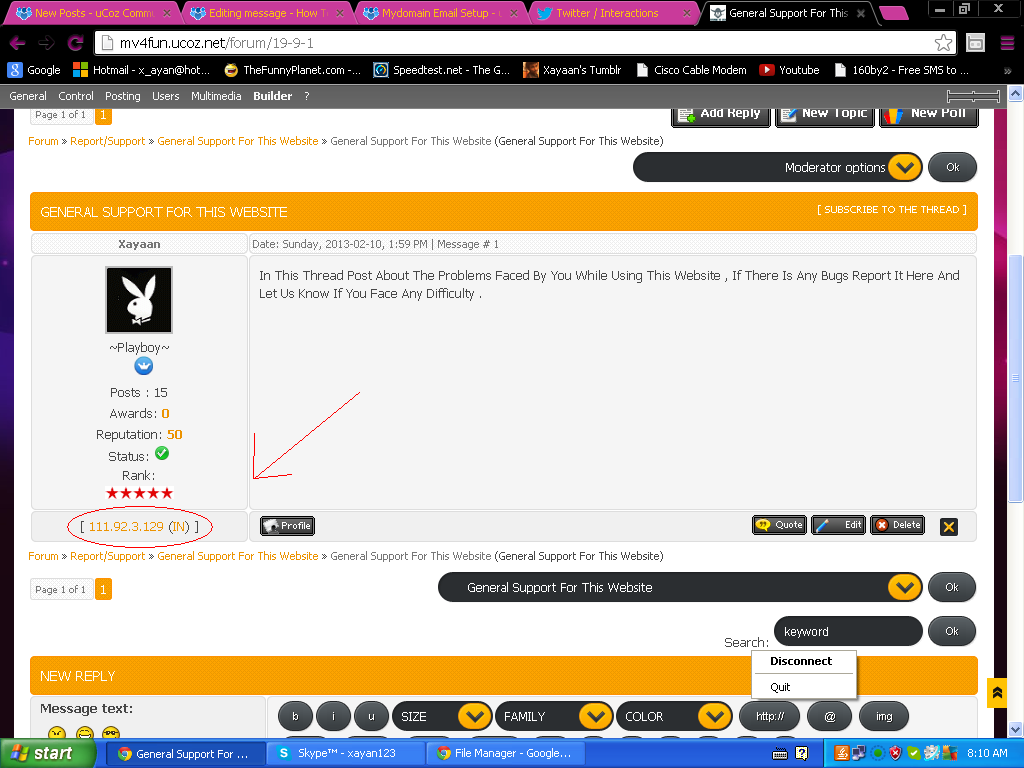 The IP address is given below or above (in some templates) of the the forum posts OR the IP address is also seen in the User's profile. 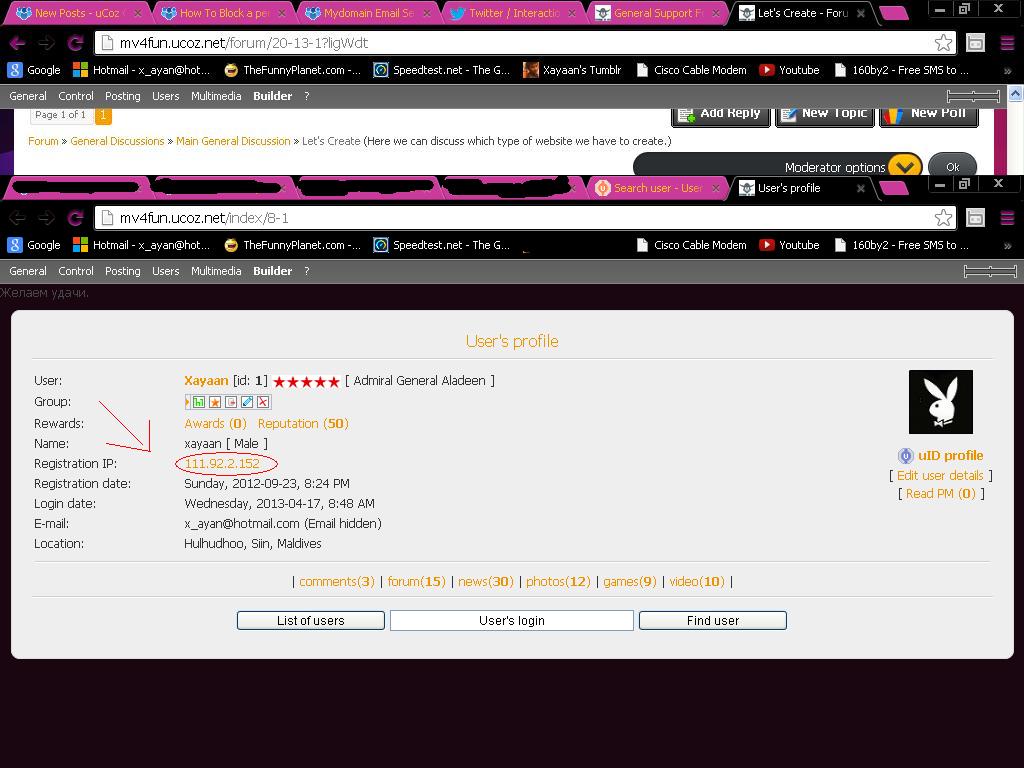 And after finding out the User's IP address , you can simply block them via Admin bar -> Control -> IP Blocking . Thank you for the question. My Skype : xayan123 | My Twitter : @Officialxayaan
uID : - Zayaan Ibrahim | Need a professional design? Check out my Portfolio Post edited by Xayaan - Wednesday, 2013-04-17, 6:01 AM
|
Horex, you could use conditional operators: http://forum.ucoz.com/forum/37-471-1 , but you will need to add the code to all website templates that you want to close for him.
I'm not active on the forum anymore. Please contact other forum staff.
|
Great and where do I put it...please for path? I have only open blog for each ... and I want he could not see my blog...
it means in Control Panel / Blog / Module design customization ?? And where here? Thank You !!!! Added (2013-11-20, 12:01 PM) |
Yes, you go to Control Panel/Blog/Module design customization, and then in all templates you paste at the beginning and at the end or if I want to block all users from Czech Republic? When he come to my blog from another IP , is all for nothing ... It's not possible to block users from a certain country. And in general, IP blocking is not a very reliable method because a user can always access your website via a proxy. I'm not active on the forum anymore. Please contact other forum staff.
|
Great work I try it !! Thank You very much Sunny You´re great help-man!!!
Added (2013-11-21, 12:56 PM) |
Here is the top of page and end of Blog main page, where is $GLOBAL_BFOOTER$
<html> <?if($IP_ADDRESS$='62.204.252.126')?>You are not allowed to view this page<?else?> <head> <meta http-equiv="content-type" content="text/html; charset=UTF-8"> <title>$MODULE_NAME$ - $SITE_NAME$</title> <?$META_DESCRIPTION$?> <link type="text/css" rel="StyleSheet" href="/.s/src/css/601.css" /> </head> . . . . . <table border="0" cellpadding="0" cellspacing="0" width="100%" style="background:url('/.s/t/601/35.jpg') bottom repeat-x;"> <tr><td width="175"><img src="/.s/t/601/36.jpg" border="0"></td> <td align="center"> $GLOBAL_BFOOTER$ </td> <td width="175"><img src="/.s/t/601/40.jpg" border="0"></td> </tr> </table> </body> <? Endif> </html> and I give <? Endif> under </body> ... is that correct? Bye friend Added (2013-11-22, 7:57 AM) --------------------------------------------- ....and if it then I want to try with my IP address if it works ... it´s also possible? ... Only on some one page ? Post edited by Horex - Friday, 2013-11-22, 2:13 PM
|
Horex, what's your website address? And yes, you can test it with your IP.
If you want to hide just the main content area, you can use the conditional operators around $BODY$. I'm not active on the forum anymore. Please contact other forum staff.
|
Hi Sunny ,
Now is all OK and is it functional!!!!!!! SUPER!!! YOU´RE MASTER!!! I have some error in the bottom of the screen ... I found it and solved!!! Now is hidden IP functional!!! Thank You for Your SUPER HELP!!!  Added (2013-11-25, 8:03 AM) --------------------------------------------- little question on the end friend: when I want blocking more IP adress ... in how form i can write it? like this? <?if($IP_ADDRESS$='62.204.252.126,65.207.254.127 ')?>You are not allowed to view this page<?else?> just a comma between IPs? Post edited by Horex - Monday, 2013-11-25, 3:01 PM
|
| |||

Need help? Contact our support team via
the contact form
or email us at support@ucoz.com.









 Another option is?
Another option is?