|
|
| Forum moderator: bigblog |
| uCoz Community For Webmasters Design Customization Default Designs Tutorials Design #821 (Abstract) |
| Design #821 |
Design #821 - Abstract  This template does not support the interactive Header Editor. Learn more... This template does not support the interactive Header Editor. Learn more...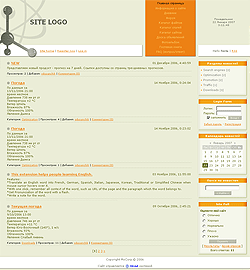 1) How To Change Header To change the header elements within Design #821 there are three main elements to adjust. You can find all mentioned codes within templates located via Control Panel > Design Customisation. Templates requiring adjustment are inclusive of all header blocks, as well as site pages, etc. It will be necessary to find this block of code: Code <table cellpadding="0" cellspacing="0" border="0" height="100%" width="100%"> <tr> <td colspan="3" style="background:url('/.s/t/821/1.gif') left bottom no-repeat;padding-left:120px;"> <span style = " color: # 6B6F5F; font: 20pt bold Verdana, Tahoma; "> <b> <! - <logo> -> My Site <! - </ logo> -> </ b> </ span> < / td> </ tr> <tr> <td height="55" width="159"> <img src="/.s/t/821/2.gif" border="0"> </ td> <td height = "55" style = "background: url ('/ .s/t/821/3.gif'); font-size: 10px; color: # 6B6F5F;">  / .s/t/821/1.gif - this piece of code should be replaced either with a link to your image, or the desired color.  / .s/t/821/2.gif - this piece of code should be replaced either with a link to your image, or the desired color.  / .s/t/821/3.gif - this piece of code should be replaced either with a link to your image, or the desired color. How to Customize Sidebar Blocks To change the background of sidebar elements you need to find and edit the following code in the appropriate designs: Code <tr> <td height = "36" style = "background: url ('/ .s/t/821/8.gif') # F2A61A; color: # FEFFF4;" align = "center"> 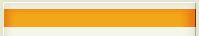 / .s/t/821/8.gif - this piece of code should be replaced either with a link to your image, or the desired color. 3) How To Change Design Background To change the background colour/image of your website open Control Panel > Design Customisation and for all templates as required find and adjust the following code: Code <body style="background:#EBEDD7; margin:0px; padding:0px;"> #EBEDD7 - this piece of code should be replaced either with a link to your image, or the desired color. |
| |||
| |||

Need help? Contact our support team via
the contact form
or email us at support@ucoz.com.




