|
|
| Forum moderator: bigblog |
| uCoz Community For Webmasters Design Customization Default Designs Tutorials Design #1311 (Holidays) |
| Design #1311 |
Design #1311 - Holidays  This template does not support the interactive Header Editor. Learn more... This template does not support the interactive Header Editor. Learn more...1) How to Change Header
The top part of the template consists of a website name, a logo and a background. 1) To change the background, go to Control Panel > Design Customization > Style Sheet (CSS), line No. 40: Code #head-i {background:url(/.s/t/1311/head-img.jpg) center 0 no-repeat;height:583px;} /.s/t/1311/head-img.jpg is the link to the image. You can put your own image link, once you upload it to the File Manager of the website. 2) To change the logo, go to Control Panel > Design Customization > Style Sheet (CSS), line No. 49. Code #site-logo .site-l {display:inline-block;line-height:160%;vertical-align:middle;background:url(/.s/t/1311/logo.png) 0 center no-repeat;padding:10px 0 8px 65px;min-height: 40px;}  /.s/t/1311/logo.png is the link to the image. You can put your own image link, once you upload it to the File Manager of the website. 3) To change the website name, go to Control Panel > Design Customization > Top part of the website, line No. 8. 2. How To Customize Sidebar Blocks 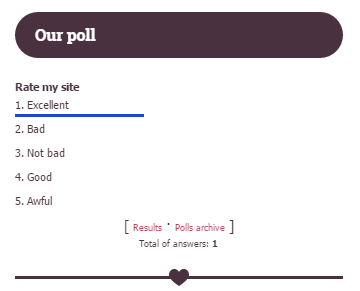 Block names have their own background. To change it, go to Control Panel > Design Customization > Style Sheet (CSS), line No. 185 Code .sidetitle {padding:12px 20px!important;font-size:16px;color:#fff;font-family:'Roboto';background:#4a3140;-webkit-border-radius:25px;-moz-border-radius:25px;border-radius:25px;} #4a3140 is the background color. It can be substituted with any HTML color. 3. How To Change Design Background The background is a white color. To change the background of the website, go to Control Panel > Design Customization > Style Sheet (CSS), line No. 22: Code body {background:#fff;margin:0;padding:0;font-size:14px;font-family:Tahoma,Geneva,sans-serif;color:#4a3140;} #fff is the background color. It can be substituted with any HTML color. 4. Default Color Of The Template The default color is #FFFFFF  Attachments:
4672149.png
(370.1 Kb)
·
6953753.png
(364.5 Kb)
·
2613536.jpg
(31.9 Kb)
·
7240196.png
(0.9 Kb)
·
2421800.png
(9.5 Kb)
·
7623990.png
(0.2 Kb)
|
| |||
| |||

Need help? Contact our support team via
the contact form
or email us at support@ucoz.com.








