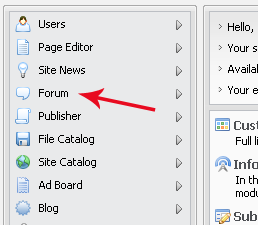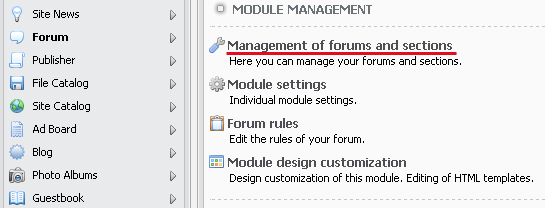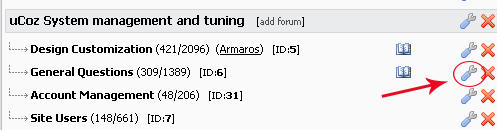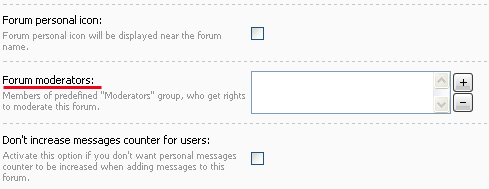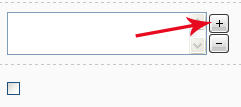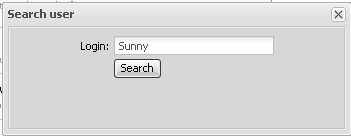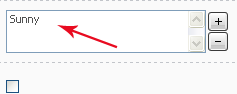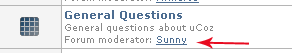| uCoz Community uCoz Modules Site Users Moderators and administrators (how to assign, permissions) |
| Moderators and administrators | ||||||||||||||||||||
Control Panel » Forum » Management of forums and sections
You can assign a site moderator or an administrator only via the Control Panel.
I'm not active on the forum anymore. Please contact other forum staff.
| ||||||||||||||||||||
ok thanks
Post edited by shanedragonsteel - Wednesday, 2012-08-22, 11:43 PM
| ||||||||||||||||||||
| |||

Need help? Contact our support team via
the contact form
or email us at support@ucoz.com.