| uCoz Community uCoz Modules Site Users Avatars |
| Avatars |
Quote An avatar is a computer user's representation of himself/herself or alter ego, whether in the form of a three-dimensional model used in computer games, a two-dimensional icon (picture) used on Internet forums and other communities, or a text construct found on early systems such as MUDs. It is an “object” representing the embodiment of the user. http://en.wikipedia.org/wiki/Avatar_ (computing)  An avatar reflects user’s personality so when choosing an avatar remember: it will influence the way other users will see you. Some avatars can provoke irritation or rejection, and most people will transfer these emotions on the attitude towards you. So, there are some recommendations: An avatar reflects user’s personality so when choosing an avatar remember: it will influence the way other users will see you. Some avatars can provoke irritation or rejection, and most people will transfer these emotions on the attitude towards you. So, there are some recommendations: 1. Your avatar must not be too big. The size of more than 150х150 px often corrupts forum design. Optimal size is 100х100. 2. Your avatar must not weigh much, because one forum page may turn to be quite expensive for some users. Optimal weight is 5-10 Kbyte. 3. If your avatar is animated it must not flicker too often. If it is not animated it must not be a mishmash of bright colors. 4. Avoid dirty inscriptions on avatars. Some users think it’s cool but it only shows your childishness and immaturity. 5. Avoid sexual images. If you are not a member of adult forum then this only means that you have problems with sex. When registering a user can choose an avatar out of more than 20 default sets. If website administrator allowed Users group to Upload own avatars in user group settings, then you can set an avatar from your computer. You can also change max size of uploaded avatars. E.g.: Maximal size (Kbytes) for uploaded avatars: 150 Kb Maximal dimensions (Pixels) for uploaded avatars: 140x140Px In the Control Panel in Users – Avatar Management (Main » Users » Avatars) you can select the default sets from which users will be able to choose their avatars. To disable a set (sets) remove the corresponding checkmarks.  You can also create your own avatar collections. Just follow the steps below:
Your collections will have the names "Collection 1", "Collection 2", "Collection 3" and so on. You can’t give your own names to the collections. Quote How can I do so that Guests have definite avatars in forum (e.g. an image with the inscription "Guest"). Code <?if($USER_AVATAR_URL$)?><IMG SRC="$USER_AVATAR_URL$" BORDER="0"><?else?> <IMG SRC="/noavatar.gif" BORDER="0"> <?endif?> Example of a personal block with avatars: Code <table border="0" cellpadding="2" cellspacing="1" width="194" style="background-color: #F6A37B;"> <tr><td style="background-image:url('http://s101.ucoz.net/t/161/7.gif'); background-color:#FFC5A9; height: 25px; color:#CC5D28; padding-left:25px;"><b>Personal data</b></td></tr> <tr><td align="center" style="background:#FFFAF8;padding:7px;"> <?if($LOGIN_FORM$)?> Welcome, Guest! <div> </div> <IMG SRC="http://bridog.co.cc/ava1.gif" BORDER="0"> <div> </div> $LOGIN_FORM$ <?else?> <?if($USER_LOGGED_IN$)?> Welcome, $USERNAME$! <div> </div> <?if($USER_AVATAR_URL$)?><IMG SRC="$USER_AVATAR_URL$" BORDER="0"> <?else?> <IMG SRC="http://bridog.co.cc/ava2.gif" BORDER="0"> <?endif?> <div> </div> <a href="$PERSONAL_PAGE_LINK$" title="My profile">My profile</a> <div> </div> <a href="$LOGOUT_LINK$" title="Log out">Log out</a> <?endif?> <?endif?> </td></tr> </table> Here is how it looks: For a Guest: For users with avatars: For users without avatars: How to display user's avatar in an entry: http://forum.ucoz.com/forum/7-3388-95072-16-1347889854 I'm not active on the forum anymore. Please contact other forum staff.
|
Thanks for your help, but I've run into a problem, i just randomly placed the code in the appearance of entries module, so could you tell me where to place the code in this code?
Code <table border="0" width="100%" cellspacing="1" cellpadding="2" class="postTable"> <tr><td width="23%" class="postTdTop" align="center"><a class="postUser" href="javascript://" rel="nofollow" onClick="emoticon('[b]$USERNAME$[/b],');return false;">$USERNAME$</a></td><td class="postTdTop"><?if($AWARDS_DO_URL$ && $USER_LOGGED_IN$ && $CUR_USER_ID$!=$UID$)?><div style="float:right"><a href="javascript://" rel="nofollow" onclick="new _uWnd('AwD','Give award',380,200,{autosize:1,maxh:300},{url:'/index/55-$UID$-28-forum-$FID$_$TID$_$ID$_16_$TIMESTAMP$'});return false;"><img alt="" src="http://s52.ucoz.net/img/icon/thumbu.png" width="13" border="0" title="Good post"></a> <a href="javascript://" rel="nofollow" onclick="new _uWnd('AwD','Give award',380,200,{autosize:1,maxh:300},{url:'/index/55-$UID$-47-forum-$FID$_$TID$_$ID$_16_$TIMESTAMP$'});return false;"><img alt="" src="http://s52.ucoz.net/img/icon/thumbd.png" width="13" border="0" title="Bad post"></a></div><?endif?>Date: $WDAY$, $DATE$, $TIME$ | Message # $NUMBER$</td></tr> <tr><td class="postTdInfo" valign="top"> <?if($AVATAR_URL$)?><div align="center"> <table border="0" cellpadding="0" cellspacing="0"> <tbody><tr> <td width="17" background="/images/raf1.png" height="17"> </td> <td background="/images/raf2.png" height="17"> </td> <td width="17" background="/images/raf3.png" height="17"> </td> </tr> <tr> <td width="17" background="/images/raf4.png"> </td> <td> <?if($AVATAR_URL$)?><img alt="" title="$USERNAME$" class="userAvatar" border="0" src="$AVATAR_URL$"><?else?><img src="YOUR_NOAVATAR_URL"/><?endif?> </td> <td width="17" background="/images/raf5.png"> </td> </tr> <tr> <td width="17" background="/images/raf6.png" height="17"> </td> <td background="/images/raf7.png" height="17"> </td> <td width="17" background="/images/raf8.png" height="17"> </td> </tr> </tbody></table> </div><?endif?><?if($USER_TITLE$)?><div class="postRankName">$USER_TITLE$</div><?else?><div class="postRankName">$USER_RANK_NAME$</div><?endif?> <?if($GROUP_ICON$)?><div class="postRankIco">$GROUP_ICON$</div><?else?><div class="postRankIco">$USER_RANK_ICON$</div><?endif?> <?if($GROUP_NAME$)?><div class="postUserGroup">Group: $GROUP_NAME$</div><?endif?> <?if($POSTS$)?><div class="numposts">Messages: <span="unp">$POSTS$</span></div><?endif?> <?if($AWARDS_READ_URL$)?><div class="reputation">Awards: <a href="$AWARDS_READ_URL$" title="List of awards"><span class="repNums"><b>$AWARDS$</b></span></a> <?if($AWARDS_DO_URL$)?> <a href="$AWARDS_DO_URL$"><span style="font-size:10pt" title="Give award"><b>+</b></span></a><?endif?><?endif?> <?if($READ_REP_URL$)?><div class="reputation">Reputation: <a title="View reputation history" class="repHistory" href="$READ_REP_URL$"><b>$REP_RATING$</b></a> <?if($DO_REP_URL$)?> <a class="reputationDo" title="Change reputation" href="$DO_REP_URL$"><span style="font-size:10pt"><b>±</b></span></a></div><?endif?><?endif?> <?if($READ_BAN_URL$)?><div class="userBan">Reproofs: <a class="banPercent" title="View reproofs history" href="$READ_BAN_URL$">$BAN_RATING$</a> <?if($DO_BAN_URL$)?> <a title="Change reproofs level" class="banDo" href="$DO_BAN_URL$">±</a></div><?endif?><?endif?> <?if($USER_STATUS$)?><div class="statusBlock">Status: $USER_STATUS$</div><?endif?> <?if($GROUP_ID$)?> <?else?><br><br><br><br><br><?endif?> </td><td class="posttdMessage" valign="top">$MESSAGE$ <?if($ATTACHMENT$)?> <div align="left" class="eAttach">Attachments: $ATTACHMENT$</div><?endif?> <?if($SIGNATURE$)?><br><hr size="1" width="150" align="left" class="signatureHr"><span class="signatureView">$SIGNATURE$</span><?endif?> <?if($EDITEDBY$)?><br><br><div class="edited">Message edited by $EDITEDBY$</div><?endif?></td></tr> <tr><td class="postBottom" align="center"><?if($USER_IP$)?><div class="postip">[ <a class="postIpLink" href="http://www.ripe.net/perl/whois?$USER_IP$" target="_blank">$USER_IP$</a><?if($POST_COUNTRY_ID$)?> (<a href="javascript://" rel="nofollow" onclick='prompt("","$POST_COUNTRY$");return false;'>$POST_COUNTRY_ID$</a>)<?endif?> ]</div><?else?> <?endif?></td><td class="postBottom"> <table border="0" width="100%" cellspacing="0" cellpadding="0"> <tr><td>$USER_DETAILS_ICON_BAR$</td><td align="right" style="padding-right:15px;">$ENTRY_MANAGE_ICON_BAR$</td><td width="2%" nowrap align="right">$ON_TOP_ICON$$DEL_ENTRY_FIELD$</td></tr> </table></td></tr></table> |
Shinu,
Quote (Shinu) Hello, i was wondering if there was a way to automatically shrink down avatars to a certain size? Zetaboards has a feature somewhat similar in which bigger avatars were shrunk down to whatever the size limit was. I do not think it is possible with uCoz web-services. All you can do is set the Maximum size (Kbytes) for uploaded avatars and the Maximum dimensions (Pixels) for uploaded avatars (make it bigger) in Module settings of the User module. And then follow Paradox's advice about the size of the displayed avatar. |
I have a folder in my File Manager called ava and I have .png icons/avatars that I would like people be able to choose.
But they don't show up in the avatar management in the control panel. 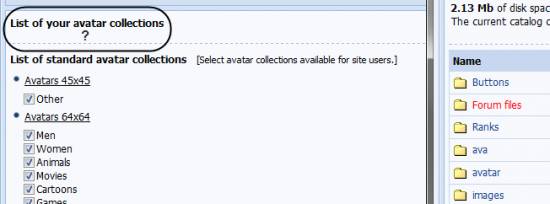
Attachments:
0504091.png
(24.3 Kb)
I would prefer if you called me ErraticFox. ^_^
Post edited by Poptart - Saturday, 2011-11-05, 9:59 PM
|
Poptart, if you currently have no seperate folders within the "ava" folder I don't believe it works fully, I am trying it out now. So in essence you can do what uCoz has already done by yourself through setting up different named folders. The alternative is to simply have one folder inside the "ava" folder and call it the name of your site.
Hope this helps, 
Jack of all trades in development, design, strategy.
Working as a Support Engineer. Been here for 13 years and counting. |
i want add the users avatar to their post is their a special code for this i tried a lot of difrent ways but only my own avatar appears my website is cyberq.org
Post edited by carloscompu - Thursday, 2012-09-13, 3:51 PM
|
carloscompu, it is possible with the help of the following script:
1. Go to the "User's personal page" template and replace $_AVATAR$ by the following code Code <span id="getavatar"> $_AVATAR$</span> 2. Use the following script where you want the avatar to be displayed (e.g. "Page with full entry text and associated comments"): Code <script type="text/javascript"> $(document).ready(function() { $('span.getavatar').load('$PROFILE_URL$ #getavatar'); }); </script> <span class="getavatar"></span> I'm not active on the forum anymore. Please contact other forum staff.
|
it dont work on the templates desighn I want to add it where it says" added by username"is it posible
Added (2012-09-17, 10:24 AM) Added (2012-09-17, 10:33 AM) Added (2012-09-17, 10:43 AM) |
Hi Sunny, could you please update the script? I'll be using that one too but it didn't also work for me like carloscompu said.
Make us smile and happy again by sharing a working script. 
Post edited by khen - Friday, 2012-11-16, 6:15 AM
|
Hi Khen ,just change the "PROFILE URL" for user
Quote <script type="text/javascript"> $(document).ready(function() { $('span.getavatar')./index/8 '$USER$ #getavatar'); }); </script> <span class="getavatar"></span> And the Url where the information will be coming from If its from user profile it should be /index/8 Post edited by carloscompu - Saturday, 2012-11-17, 4:04 PM
|
carloscompu, your script doesn't work. What's wrong. I copied it on my entry page but avatar doesn't appear.
|
You need to add the other script to the User personal page
Quote <span id="getavatar"> $_AVATAR$</span> |
I've customised the script. I use the one below and it works now:
Quote <script type="text/javascript"> $(document).ready(function() { $('span.getavatar').load('http://www.affordablecebu.com/index/8-$UID$ #getavatar'); }); </script> <span class="getavatar"></span> But doesn't work in Internet Explorer (IE) 7. How to make it work on lower versions of IE? |
Imnot a an expert in coding but i can tell that this code works great in all the browsers you can see it here
http://cyberq.org/....-0-1000 I use this code for the prizes,avatar,module entries, sex,country,etc... And it works in all the browser Added (2012-12-17, 11:59 PM) Added (2012-12-20, 7:01 PM) |
| |||











