|
| uCoz Community uCoz Modules Page Editor How To Apply Different Page Templates (~Personal Templates) |
| How To Apply Different Page Templates |
uCoz system allows to apply up to 20 personal templates to the pages of your website (meaning the pages the URLs of which end with /index/0-id). To apply personal template to the page – open it. Login to the website as administrator with your login and password. You will be able to see a set of buttons in the right lower corner:  Click the one that is indicate in the image. Editing page will open. Find “Apply personal template to the page” feature in the section “Options”. Check this box. 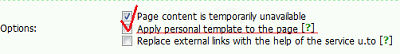 Click Save afterwards. Next step is to apply personal template to the selected page. To do so go to Control panel-> »Design->Design management (templates). Find the name of your page in section Page Editor. (The name of the page in the image is “Page with unique content”). 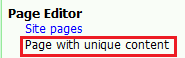 Click on the title and you will find yourself at the page of editing the template of this page: 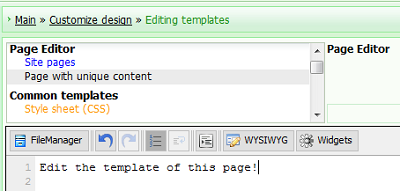 Do not forget to click Save at the end of customization process. Attachments:
6342332.png
(2.0 Kb)
·
9508243.png
(19.5 Kb)
·
8137473.png
(1.8 Kb)
·
3272779.png
(39.0 Kb)
|
Wow Great..
Thanks for sharing |
Xpart,
Quote (Xpart) How do i add image to my website and also use the for background,please full details please with the html thanks You can upload images to your website via File manager or FTP. See more about it here: http://forum.ucoz.com/forum/10-13848-1#79682 If you want to use it a background and you need help, provide a website address and design number. But make sure to do it here: http://forum.ucoz.com/forum/5 Look through this board before posting. You might find answers to many of your questions there. |
Alright, so the Personal Template feature is cool and useful and all, but why the 20 page limit?
Now, I'll note that I agree 20 pages with fully custom independent templates is probably more than sufficient, but when a Personal Template is the only way to give a given page a unique Header region, it's troublesome when you have more than twenty pages your trying to rank/ are ranking with. For example, many search engines use the Description metatag for the description they put up in the SERPS. Is there a way to expand the Personal Template pages limit? Post edited by Kyrt_Ryder - Thursday, 2011-03-17, 3:10 PM
|
One big one, for me, is the metatags. I've got 40-ish pages that are important to me, and they are all dramatically different and require different metatags. Different Keywords (as little as that matters to most search engines...), different Descriptions, etc.
|
Kyrt_Ryder, I might suggest you the way in which you will achieve the results without using Page Editor. You might use any module for the pages you want to create. You add several Custom fields in this module. You will need the fields to insert the keywords for each entry. Then go to module template "Page with entry full text and its comments" and insert the data from the fields in the tags
|
Any module? I'm not quite sure I follow... could you explain using a specific module step by step? (Sorry to be a bother lol.)
|
Thanks for the work-around natashko. I'll give it a try. Sure would be nice of the page editor could make it work though.... off to the suggestion board for me lol.
|
can i change the template between modules,i want to use adifrent desighn for file catagory and for video but i mean everything the head and everything
|
| |||
| |||

Need help? Contact our support team via
the contact form
or email us at support@ucoz.com.






