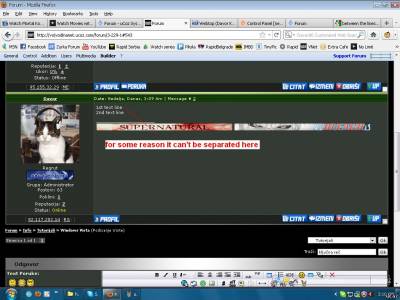| uCoz Community uCoz Modules Forum Need help with unwanted < br > tags (Huge space added to tables) |
| Need help with unwanted < br > tags |
My forum : http://www.youralteredreality.com/
Problem : Whenever I make a post with a table inside the forum adds several dozen break tags above the table tag.. Example http://www.youralteredreality.com/forum/57-412-1 Thanks in advance for any help anyone can give.. |
Natashko -- Two things.. Before I get to those thank you for the help..
1. Whatever you did helps a lot as I have tried that before and all the code ended up getting put on one line when I go to edit the post now it does not seem to do that which helps a lot.. 2. I will have to do that whenever I or another member with html permissions uses the table tag? Do you have an idea as to why it is happening though?? As it seems weird for the forum to throw that many break tags above the table when I have not put that many line spaces in there.. If there is nothing anyone can do this at least helps so i will adjust my posts with tables to reflect the fix for now.. -- Post edited by Wolfman - Friday, 2011-03-04, 4:07 PM
|
Wolfman, as far as I can see you have solved this problem. Most probably you have made a mistake in the code. We have checked your code in particular and it works the way we suggested. I do not think there were any errors at our end. But for testing purposes you may try to create another table and see how it will work out.
|
I have a problem with posting in forum, i cannot separate text line without a manual entry <br> in every post. I have try on another site using the same design 841 and it works fine, i even try to restore default template for entire forum section but no success..
i need this: but i get this: Booth are design 841, so there must be some solution but i cant find him.... Sorry for my bad english, hope you understand what i need.. Attachments:
7336813.jpg
(113.4 Kb)
·
0924825.jpg
(126.6 Kb)
Post edited by Davor24 - Sunday, 2011-05-22, 2:34 AM
|
Hello, i made a forum quite a long ago. I made my forum to accept html tags and had no problems. Today was the first time I tried to put a table on a post. it worked but had an unwaiting, and annoying , effect. I write the html code and save it. but when I see my post it has a big space from top to my message text (see more here). I looked the page code (right click-> vew page source) and saw that it had many
tags that i didn't wrote. If someone know how to solve my problem please let me know. Thanks in advance. If i help you please give me reputation :)
I just like helping people. |
King, to solve this issue you need to unckec the box Substitute line feeds by the tag <br>. This should work.
Hope this helps, 
Jack of all trades in development, design, strategy.
Working as a Support Engineer. Been here for 13 years and counting. |
| |||

Need help? Contact our support team via
the contact form
or email us at support@ucoz.com.