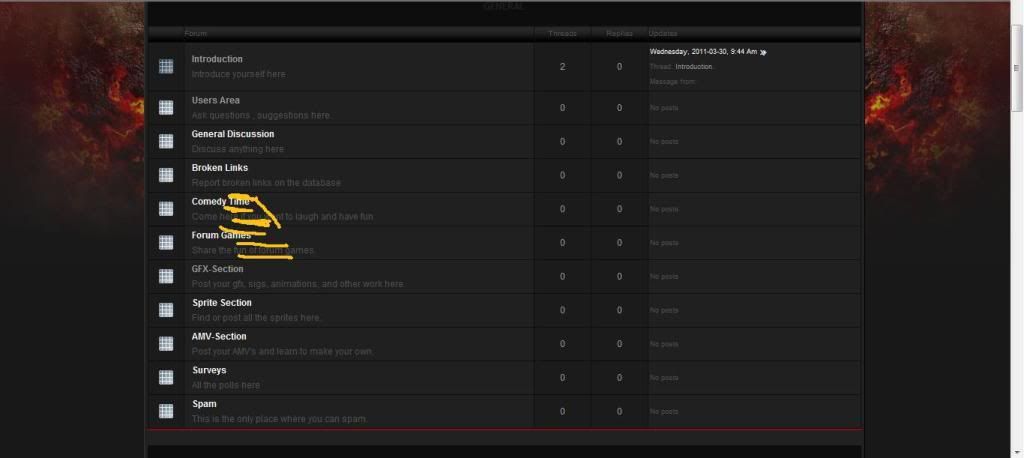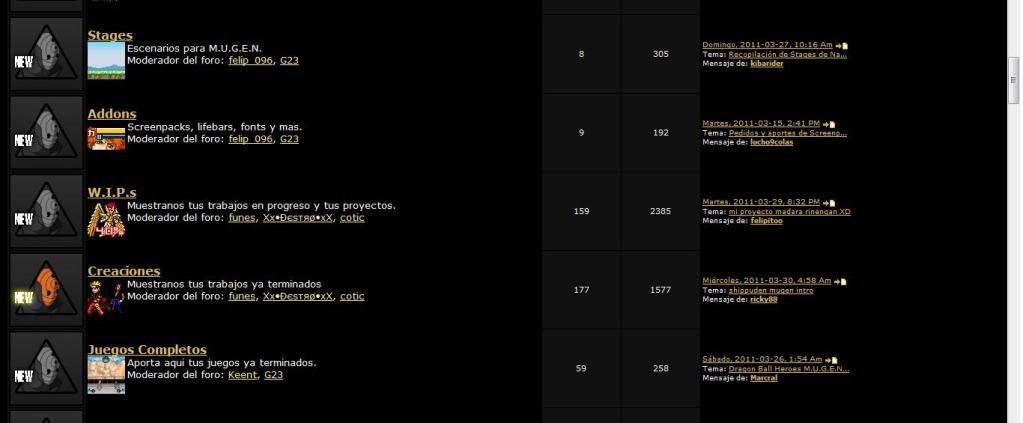| uCoz Community uCoz Modules Forum Gap between forums (.) |
| Gap between forums |
MysticDragon, i got your PM ,go to File Manager ---> CSS ---> forumstyles.css
Find: Code .gTable { background:#0d0d0d; border-bottom:2px solid #8D0C10;} Replace by: Code .gTable { background:#0d0d0d; border-bottom:2px solid #8D0C10; margin-bottom:70px;} replace the number 70 to the nomber of space you want To busy building a passive income online ;)
|
Quote (Animorph) your CSS is located in your file manager well actually i did as natashko said Quote (Natashko) add this .forumNameTd {padding: 15px 5px !important;} to CP->Design->Design management (CSS) Do it at the end. If im wrong ,please do tell me where i have to add the code in file manager? i mean there are like 6 notepad files in filemgr/css folder. |
MysticDragon, in your CSS ofcourse , since you have a downloaded template at narutomugen.ucoz.com , your forum doesn't have any CSS from the usual uCoz CSS , yours is located in your CSS
here: and you need to add natashko's code there because there is not any part of a code that natashko provided in your CSS that you use for your custom design , you don't use a CSS from the usual place you use CSS that you uploaded into your filemanager so go to Filemanager ---> css ---> forumstyles.css Find: Code .forumNameTd { padding:2px 0 2px 10px; background:#202020; color:#505050; } Replace by: Code .forumNameTd { padding: 15px 5px !important; background:#202020; color:#505050; } This is why you need to provide all the information about your forum page , we cannot guess where you have your CSS located
so natashko my post is related to the subject i won't post something if it isn't related to his question To busy building a passive income online ;)
|
How do i download my css sheet
|
| |||

Need help? Contact our support team via
the contact form
or email us at support@ucoz.com.