|
| uCoz Community uCoz Modules Forum Background Of "Hide" Tag |
| Background Of "Hide" Tag |
Hi there..
I know it's possible to change "quote" and "code" tag background via CSS , But I wanna ask how to change the background color for "hide" tag? ! I think it's possible , cause I have saw this in many site, Please help me if you can Regards If I Help you then Please +Rep and Awards
|
Use your brain. Don't ask each and every small question here. It is uCoz support forum. We are here to support uCoz not to teach you html or CSS.
Unlike computers, no human brain has ever said:" Hard drive full."
|
Sanjay_149, Look I know you hate me but it's not necessary to scold me here on uCoz support , And I tried a lot to change the background Of "Hide"tag when I Didn't have any choice then I made thread on uCoz
If I Help you then Please +Rep and Awards
|
Susmoy,
Quote (Susmoy) I know it's possible to change "quote" and "code" tag background via CSS , But I wanna ask how to change the background color for "hide" tag? ! I think it's possible , cause I have saw this in many site, Please help me if you can Go to CP->Design->Design management (CSS)->add: .UhideBlockL {background: YOURCOLOR;} |
Natashko, Thanks Ma'am, That's what I was looking for, Really Thanks
Added (2011-08-15, 3:40 Am) Is there any mistakes on the script ? If yes then can you edit and make it right? please ma'am. Regards If I Help you then Please +Rep and Awards
|
Susmoy,
Quote (Susmoy) Is there any mistakes on the script ? Yes, of course. I strongly recommend you to study CSS and HTML. I do not think I have enough patience to deal with your ignorance any longer. MYCOLOR - is not a color!!!!!You need to substitute it with an actual color!!!! (like 000000) |
Natashko, Yep Ma'am, I am Studying CSS and HTML (just started) , and I just type MYCOLOR, actually My code is this:
But ma'am this code works on all othersite , but I don't know this not works on my site .. 
If I Help you then Please +Rep and Awards
|
Ma'am your Provided Code is Working But Only for Guest,
Link: http://crackingzone.ucoz.com/forum/4-841-1#1239 Screenshort: 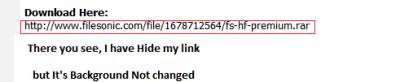 Ma'am your provided code is working but when I visit the site as Guest then it work else not work! What to Do? Attachments:
6407233.png
(4.4 Kb)
If I Help you then Please +Rep and Awards
|
| |||
| |||

Need help? Contact our support team via
the contact form
or email us at support@ucoz.com.







