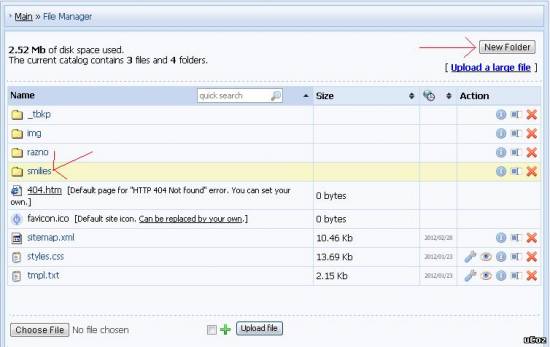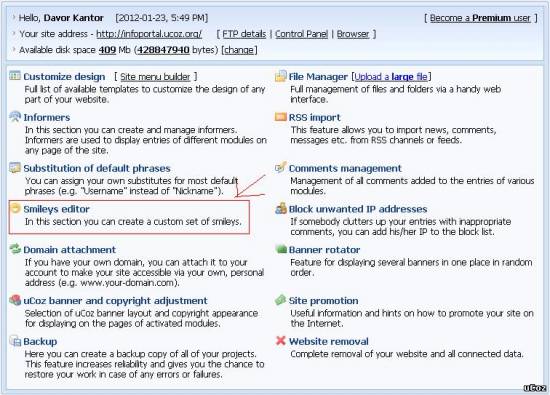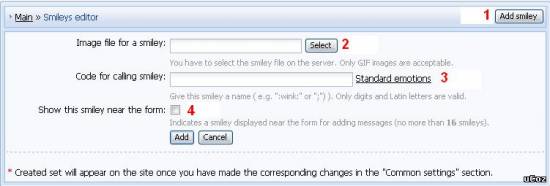|
| uCoz Community uCoz Modules Forum Create a custom set of smilies |
| Create a custom set of smilies |
Step 1: Go to your File Manager and create a new folder, call it as you like, let it be "smilies".
Then upload smileys that you want into this folder, they must be in the .gif format and there must be not more than 200 smileys. Step 2: Go to your CP main page and select "Smileys editor". Step 3: See the pictures and descriptions below: 1) Click "Add smiley". 2) Here you can choose which smiley you want to add. 3) Here you will enter the code for calling smileys (you specify the name for each smilie), for example if you type :professor: you will get  4) Select the basic smileys to be displayed near the posting form on forum or in comments (16 max). After you are done, repeat the procedure for each smilie. Step 4: Go to Common settings--> Smileys set --> Select "Custom set of smileys" and save it: That's it, and you will have your own set of smileys completely independent of the standard uCoz smilies.  Attachments:
5671865.jpg
(53.8 Kb)
·
0511011.jpg
(111.1 Kb)
·
6479629.jpg
(33.6 Kb)
·
2937049.jpg
(7.9 Kb)
·
5873278.jpg
(16.7 Kb)
|
| |||
| |||

Need help? Contact our support team via
the contact form
or email us at support@ucoz.com.