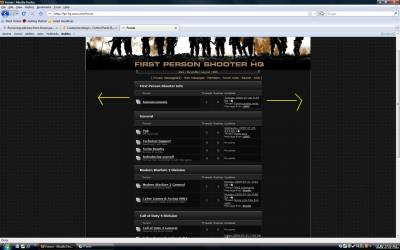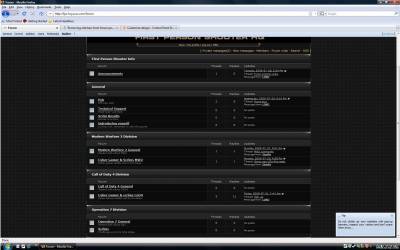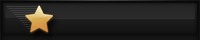| uCoz Community uCoz Modules Forum Forum design and appearance (forum CSS, colors etc.) |
| Forum design and appearance |
TheLOKO, you can't install two of uCoz standard designs at a time if that is what you mean. But you can edit forum templates as you like, this will help - http://forum.ucoz.com/forum/9-2441-1
I'm not active on the forum anymore. Please contact other forum staff.
|
I have design #882 and i find the forums are to crouded on it.. is there a way to romove the side bars from just the forum page? i was looking throught the html for awhile and couldnt find anything.
Added (2009-07-30, 4:56 Pm) Post edited by TheLOKO - Thursday, 2009-07-30, 11:08 PM
|
OK
Added (2009-07-30, 7:09 Pm) Attachments:
8541223.jpg
(245.2 Kb)
|
OK done that it looks like this
what is to make it longer? i was looking in page editor is that were i should be looking? Attachments:
2940861.jpg
(193.4 Kb)
Post edited by TheLOKO - Friday, 2009-07-31, 1:22 AM
|
It's almost 2 am over here and I made mistake. Let's start from beginning with making
forum width wider. And inform me if you have managed to do it, might be I slept again. Location: CP -> Customize Design -> Forum -> General appearance of forum pages
Quote (Find) <td valign="top" class="column"> $GLOBAL_CLEFTER$ </td>
Quote (Find) <td valign="top" class="column"> $GLOBAL_DRIGHTER$ </td> To restore previous problem we caused: |
THANK YOU SO MUCH ARMAROS!!!!!!!! kudos to arma
Added (2009-08-02, 3:43 Pm) Yes i wanted them romoved but only on forum page. And i done that, i want to edit picture or romove it now. Please give me a hand. I was wondering if it is possible to romove the stars on the side bars. Can you please tell me what i need to do to 1. Romove them & 2. Replace with my own picture. If possible. This image has the stars i want to get ride of mainly, and is possible replace with my own image. I deleted picture but it is in old forum topic still Old Forum page with pic Attachments:
5835194.jpg
(200.5 Kb)
|
Quote (TheLOKO) think you asked me to continue post here armo?
Quote (TheLOKO) 1. Romove them & 2. Replace with my own picture. Press F3 or Ctrl + F to open search option. Paste: /.s/t/882/6.gif The code you must replace with own img url will high-light. |
ill draw a pic
anynody knows? Attachments:
3923766.jpg
(41.6 Kb)
Post edited by itzik - Friday, 2009-08-14, 9:39 PM
|
I am from georgia and please don't pay attention to my English
 My question: Can I change forum content on my site? (I can change font size, color and all connected to CSS, but I can't add for example additional field to "Forum add post form". If it's possible please answer here.. |
itzik, maybe this will help - http://forum.ucoz.com/forum/6-904-1
I'm not active on the forum anymore. Please contact other forum staff.
|
| |||