|
| uCoz Community Archives Locked Flash banner |
| Flash banner |
Is it possible to use a flash banner ?
-------------- Have managed to add it to my site now, but my problem is positioning it, look: http://olivetreecrafts.ucoz.com/ and this is the code <div id="topBlock"><div id="dataBar"><object classid="clsid:D27CDB6E-AE6D-11cf-96B8-444553540000" codebase="http://active.macromedia.com/flash6/cabs/swflash.cab#version=6.0.0.0" height="314" width="820"><param name="movie" value="/Site/Movie2.swf"><param name="play" value="true"><param name="loop" value="true"><param name="WMode" value="Opaque"><param name="quality" value="high"><param name="bgcolor" value=""><param name="align" value="T"><embed src="/Site/Movie2.swf" play="true" loop="true" wmode="Opaque" quality="high" bgcolor="" pluginspage="http://www.macromedia.com/shockwave/download/index.cgi?P1_Prod_Version=ShockwaveFlash" align="T" height="314" width="820"></object>$WDAY$, $DATE$, $TIME$ | <!--<s5200>-->Logged in as<!--</s>--><a href="$PERSONAL_PAGE_LINK$"><b>$USERNAME$</b></a> | <!--<s3167>-->Group<!--</s>--> "<u>$USER_GROUP$</u>" | <!--<s5212>-->Welcome<!--</s>--><b>$USERNAME$</b></div><div id="logoBlock"><h1><!-- <logo> --><br><!-- </logo> --></h1></div><div id="navBar"><a href="$HOME_PAGE_LINK$"><!--<s5176>-->Main<!--</s>--></a> | <a href="$PERSONAL_PAGE_LINK$"><!--<s5214>-->My profile<!--</s>--></a> | <a href="$REGISTER_LINK$"><!--<s3089>-->Registration<!--</s>--></a> | <a href="$LOGOUT_LINK$"><!--<s5164>-->Log out<!--</s>--></a> | <a href="$LOGIN_LINK$"><!--<s3087>-->Login<!--</s>--></a> | <a href="$RSS_LINK$">RSS</a></div></div> Post edited by Flappa - Thursday, 2011-01-13, 7:28 PM
|
replace this:
http://olivetreecrafts.ucoz.com/.s/t/858/2.jpg with your banner code, if not I cannot help you no longer this is custom coding : ) |
Quote (Aloyasha) replace this: http://olivetreecrafts.ucoz.com/.s/t/858/2.jpg with your banner code, if not I cannot help you no longer this is custom coding : ) tried that, does nothing. i have got it to show useing the html editor, but my problem now is that i cannot get it into the right position, over the original banner.
Code <div id="topBlock"> <div id="dataBar">$WDAY$, $DATE$, $TIME$<?if($USER_LOGGED_IN$)?> | <!--<s5200>-->Logged in as<!--</s>--> <a href="$PERSONAL_PAGE_LINK$"><b>$USERNAME$</b></a> | <!--<s3167>-->Group<!--</s>--> "<u>$USER_GROUP$</u>"<?else?> | <!--<s5212>-->Welcome<!--</s>--> <b>$USERNAME$</b><?endif?></div> <div id="logoBlock"><h1><!-- <logo> -->My site<!-- </logo> --></h1></div> <div id="navBar"><a href="$HOME_PAGE_LINK$"><!--<s5176>-->Main<!--</s>--></a><?if($USER_LOGGED_IN$)?> | <a href="$PERSONAL_PAGE_LINK$"><!--<s5214>-->My profile<!--</s>--></a><?else?> | <a href="$REGISTER_LINK$"><!--<s3089>-->Registration<!--</s>--></a><?endif?> <?if($USER_LOGGED_IN$)?> | <a href="$LOGOUT_LINK$"><!--<s5164>-->Log out<!--</s>--></a><?else?> | <a href="$LOGIN_LINK$"><!--<s3087>-->Login<!--</s>--></a><?endif?> <?if($RSS_LINK$)?>| <a href="$RSS_LINK$">RSS</a><?endif?></div> <div id="flashcontent" style="width: 820px; height: 110px"></div> <object width="820" height="314"> <param NAME="wmode" VALUE="transparent"> <param name="movie" value="http://olivetreecrafts.ucoz.com/Site/Movie2.swf"> <embed src="http://olivetreecrafts.ucoz.com/Site/Movie2.swf" width="820" height="314"> </embed> </object> </div> Added (2011-01-14, 6:28 Am) Post edited by Animorph - Friday, 2011-01-14, 6:34 AM
|
Flappa, this is the way your banner is now.(see the attachment) Its position is the same in all the modules. Is your problem still topical?
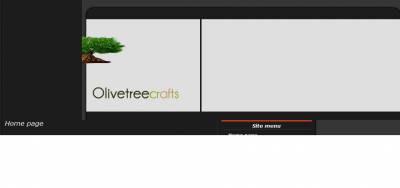
Attachments:
1412557.png
(38.1 Kb)
|
Its really off on your screen shot, but on my FF chrome and IE its in place fine on 2 sections: Home page and Site Info, in E-Shop the banner is out of position, i can't change the banner position again because it will take it out of position for the other pages (have already tried this) so the problem lies with the E-Shop itself. But i cannot find anything in the E-Shop CSS controls the width.
|
sure
oh i see what you mean now, grrrrrrrrrr i have spent all damm morning trying to get this to work, works fine in firefox and chrome, i thought i had checked IE i must of forgot. any idea why its doing that in IE ? Post edited by Flappa - Friday, 2011-01-14, 3:24 PM
|
Flappa, Internet Explorer is just not good with allot of website , (most of them) it is just a basic program that you have installed on your computer , IE does not render codes correctly it has allot of bugs etc , that is whe we recommend Firefox or Google Chrome
To busy building a passive income online ;)
|
Quote (Animorph) Flappa, Internet Explorer is just not good with allot of website , (most of them) it is just a basic program that you have installed on your computer , IE does not render codes correctly it has allot of bugs etc , that is whe we recommend Firefox or Google Chrome I dont use IE personaly i havent done for years, FF and chrome r my main browsers, i just hope IE 9 fixes the problems, but moving on do you know how to fix my other problem ? if you look at the screenshot i posted, i posted one of the main page and one of the shop page, but the shop page is just off slightly, there must be values in the shop CSS but i cant find them. |
Flappa, this code
Code <object align="top" id="Movie2" codebase="http://download.macromedia.com/pub/shockwave/cabs/flash/swflash.cab#version=8,0,42,0" classid="clsid:D27CDB6E-AE6D-11cf-96B8-444553540000" style="position: absolute; top: 0px; height: 240px; left: 430px; width: 820px;"> need to be changed into this Code <object align="top" id="Movie2" codebase="http://download.macromedia.com/pub/shockwave/cabs/flash/swflash.cab#version=8,0,42,0" classid="clsid:D27CDB6E-AE6D-11cf-96B8-444553540000" style="position: absolute; top: 0px; height: 240px; left: 50%; margin-left:-410px; width: 820px;"> You can see that the difference between them is left: 430px; -> left: 50%; margin-left:-410px; |
That works Natashko, thank you very much for that, now i just need it to be trasparent and some way if possible to fix it in IE
Thanks Added (2011-01-14, 1:39 PM) Added (2011-01-14, 4:20 PM) |
Flappa, you cannot make your website fit perfectly in all browsers if you are not super experienced , i know this might drive you nuts that is why you need to focus on 1 browser for now and try to fix the big bugs in other browsers but these are just suggestions , its just that not all browsers renders codes as good as firefox , your website looks perfect on my computer , and viewed with firefox
To busy building a passive income online ;)
|
Quote (Animorph) you cannot make your website fit perfectly in all browsers if you are not super experienced , i know this might drive you nuts that is why you need to focus on 1 browser for now and try to fix the big bugs in other browsers but these are just suggestions , its just that not all browsers renders codes as good as firefox , your website looks perfect on my computer , and viewed with firefox I understand what you say, but alot of people still use IE and alot of people use chrome now too, these kind of things should all work with each other lol Added (2011-01-14, 4:51 PM) Added (2011-01-14, 4:54 PM) |
Quote (Flappa) think im just going to animate a gif file, all i wanna do is make afew ads rotate lol i remember adding a flash banner to a ucoz site before done it with no problem, that was back before all these updates. i don't think it has anything to do with these updates , it depends on your coding knowledge and the template that you are editing , don't blame uCoz about this, uCoz is great as it is To busy building a passive income online ;)
|
Quote (Animorph) i don't think it has anything to do with these updates , it depends on your coding knowledge and the template that you are editing , don't blame uCoz about this, uCoz is great as it is wink no not blaming ucoz, just saying to add your own flash banner it was much easier before the update. I do plan on buying a yearly subscription plan once i have finished the site. Added (2011-01-15, 12:43 PM) Thanks. Post edited by Flappa - Friday, 2011-01-14, 11:06 PM
|
| |||
| |||









