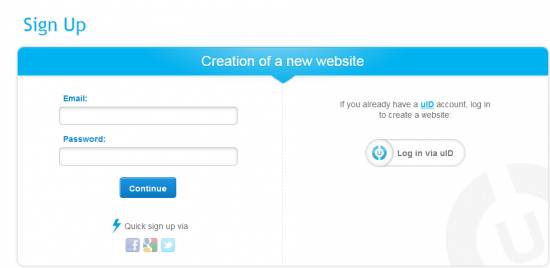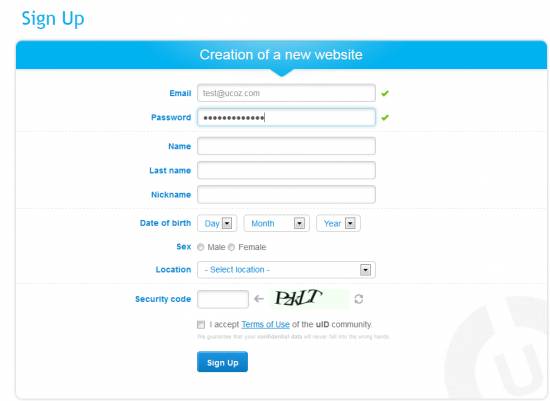|
| uCoz Community General Information uCoz Updates & Announcements News from uKitchen Before Winter Holidays (Some Present and Future Updates) |
| News from uKitchen Before Winter Holidays |
In this article we would like to share some system improvements with you. To begin with, we want you to know that this article isn’t a review of achievements for the year coming to the end – we will talk only about recent changes and “what tomorrow might bring”. There will be a lot of new things, so get comfortable and prepare to enjoy the parts that you consider to be the most useful and delicious.
 For the first course we brought you our first innovation – a new sign-up form for uCoz. The shape and size of the form were reduced and the options of registration through our beloved social networks were added. In addition, we offer a new user the chance to remember until the last moment that he already has his uID account, and that he can use it for his intended purpose, which is to create a website  Besides, now your uID account can be connected to the one you have for the social networks. To do this, you should first log in (by clicking "Login") at http://www.ucoz.com/, then put the cursor on your nickname and connect to the social network where you have an account. In the future we plan to connect uID account to your cell phone number. In such a way we can defeat our two enemies: suspicious e-mails and your anxiety  Once the phone number is assigned to your uID account, you don’t have to worry about e-mail notifications, for example, the one sent if your website will be deactivated for inactivity will not end up in your spam – we will send you a SMS reminder that you have to restore your website. As a bonus, an important one, you will have another proof of your rights to a website if your website ever gets stolen. Once the phone number is assigned to your uID account, you don’t have to worry about e-mail notifications, for example, the one sent if your website will be deactivated for inactivity will not end up in your spam – we will send you a SMS reminder that you have to restore your website. As a bonus, an important one, you will have another proof of your rights to a website if your website ever gets stolen. Registration is now split in two steps, the second one can be seen in the picture below. And the third step is creation of a website itself without entering Webtop, although a website can also be created there. If you already have a website, you can log in on the uCoz home page and create your second, third, firth etc. website. The list of your websites is not displayed currently after logging in this way, but we're working on it. Why do we pay so much attention to the registration form? Because after we tried to customize the registration form on our main page, we will offer the possibility to customize it on your websites, so that its design and its additional features will help the new users of your websites. We are working on customizer (the template engine) for the registration form, that will allow you to customize the form according to the theme of your website. In addition, we have a clearer mechanism for registration and creation of a new website – this is a plus for those working with the affiliate program – attracting new users will be much easier. For the main course from our menu we introduce you the welcome page in your Control Panels. 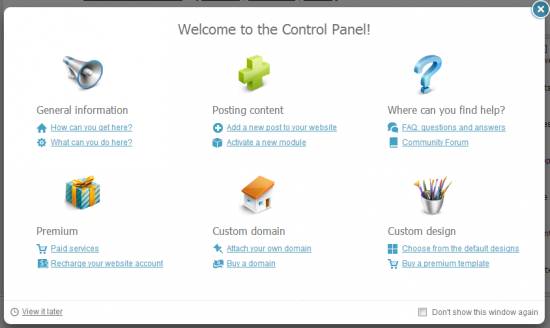 The purpose of this page is very clear. First of all, we want to help those who created a website in the uCoz system for the first time and aren’t familiar with the Control Panel. Experienced users will not be surprised with links to the uCoz forum and FAQ, but instead they will be glad to see that the beginners will ask less trivial questions. The news about the welcome page comes to us with a great side dish. We invite you to look closely at its design: it doesn’t look like the rest of the Control Panel itself. The welcome page was developed with the purpose to make a complete redesign of the Panel. So this gives you the opportunity to welcome the first element that marks the renewal of the Control Panel. For the dessert, which our beginners will like best, we propose the news about implementing a new Editor for website header. It's not a secret that the most modified element of a website is its header. Very soon this process will be easy and intuitively understandable and will be implemented through the Builder from the Admin Bar. It will be possible to choose the image from the library or upload from your computer and after that it will be edited directly on the web page with just a few clicks. Under no circumstances we want to take over the functions and merits of Instagram, but we added some basic effects for image editing to the editor. In addition, the editor will work with the style and content of the text that you want to be shown in the header. And, finally, as a season winter menu – we have planned some other updates. 1) The Forum Module Particular attention is paid to the Forum module – we are actively working on its update. The first element is a new visual form for adding posts. It's being tested now, and after the tests the visual editor will be added to all sites for the forum posts, comments and private messages. After that there will be a wiki-like first post, subscription to threads and sections, filters and more. 2) SEO Optimization of uCoz Websites Very specific activities are being run here, the need of which can be anticipated only by advanced webmasters: double SSID will be excluded from the main pages. In addition there will be a proper processing of SEFU (errors 301 and 404). We will also allow users to choose a friendly URL that they want to use when adding an entry. 3) JS Bar for Website Guests. This JS Bar is about to be launched and will give visitors the possibility to continuously share in the social networks and also to bookmark entries. This integration with social networks will attract traffic from that direction towards your website. So if somebody shared an entry, it will be posted on his wall and will bring a flow of curious visitors to your websites. These toolbars are very popular in some CMS and they are often paid, so they are included in premium packages. We offer it completely free for your website – there are two options that you can set as you like, or you can deactivate them using the standard icons for sharing posts. The menu is really big, isn't it? And most of webmaster dishes are already on your table or they are just behind the uKitchen door, ready to be shown. Attachments:
5696526.png
(49.8 Kb)
·
1709130.png
(61.0 Kb)
I'm not active on the forum anymore. Please contact other forum staff.
|
These are awesome updates!... I luv uCoz. I'll be crying right now
 if I didn't use uCoz since the beginning. if I didn't use uCoz since the beginning. Thanks Sunny for preparing the uMeals from the uKitchen. Are you the chief cook? 
|
Fantastic you're really doing a Great job Guys Keep it up

|
Those are great features, really have been waiting for subscription of threads!
Keep up the good work! Proud uCoz user since 2006
Freelance designer - http://pixelkhaos.com PixelKhaos on twitter - @PixelKhaos I can help you develop your site for a small fee. |
This is OK but I have trouble with admin bar since U make this changes. Sometimes admin bar option doesnt show on my websites, why?
And I must say, on whole ucoz forums when scrolling page, admin bar disapeares when some pictures, or ansver fields scrolling. Try to remove some java script, to solve this trouble. Could be that you use script 1.7, or 1.6 or any other java script two time on the same page. http://filmofil.ucoz.com/
|
Here is a picture.
 Look at admin tab doesn't show. Site address is filmofil.ucoz.com Today is second day, how I cant work with control panel. Copy, paste or any other option didnt work. I cant save anything. Attachments:
7186190.png
(108.2 Kb)
http://filmofil.ucoz.com/
|
donce, try the following and inform whether the problem still exists.
For testing purposes try to work from another copy of operating system, another computer and, if possible, using another network provider. E.g., you can check your website from one of Internet clubs as they meet all the mentioned conditions. If you do not have such possibility, then it is desirable to do the following actions step by step: 1. Disable your firewall, antivirus while running diagnostics; 2. Disable the traffic saving services (e.g., Traffic Compressor); 3. Disable the torrent client or any other services that can create a lot of connections, if any; 4. Try to use another browser or update the current one. Maybe some necessary browser functions are disabled or are working incorrectly. If your Internet Explorer version is less than 8 – install latest Windows updates, or install Internet Explorer 8 as a separate package; if you use Opera version less than 10.60 or Firefox less than 3.6.3 – update the browser. 5. Make sure that cookies are accepted by the browser, clear the cookies history; check whether JavaScript is enabled in your browser; clear the cache (temporary files) of the browser. You can find the information on how to do this in the "Help" tab of your browser. I'm not active on the forum anymore. Please contact other forum staff.
|
When I try something to save something this message show to me:
<ajax> <cmd t="eMessage" p="innerHTML"> <![CDATA[<div class="myWinLoadSD" title="Settings successfully saved"></div>]]> </cmd> <cmd p="js"> <![CDATA[_uButtonEn('frm942',1);]]> </cmd> </ajax> This is not my side problem. Something isn't ok with site updates. this showed when I try to change local time on page editor - - > common settings --------------------------------------------------------------------------------------------------- This is something NEW. This didnt show me earlier. i i i i i i V V V Настройка Админ-бара: Управление блоками Админ-бара (What is this setings?I dont understand.) Whole Page editor --> common setings is in english, just this showed me on rusian I think. Why is on another language? http://filmofil.ucoz.com/
Post edited by donce - Monday, 2012-12-24, 10:12 PM
|
(donce) When I try something to save something this message show to me: <ajax> <cmd t="eMessage" p="innerHTML"> <![CDATA[<div class="myWinLoadSD" title="Settings successfully saved"></div>]]> </cmd> <cmd p="js"> <![CDATA[_uButtonEn('frm942',1);]]> </cmd> </ajax> This is not my side problem. Something isn't ok with site updates. this showed when I try to change local time on page editor - - > common settings This isn't relative to the new updates. I would advise clearing your browsers cache and cookies then trying again. This should also solve the problem associated with the missing admin-bar. (donce) This is something NEW. This didnt show me earlier. i i i i i i V V V Настройка Админ-бара: Управление блоками Админ-бара (What is this setings?I dont understand.) Whole Page editor --> common setings is in english, just this showed me on rusian I think. Why is on another language? This is part of the new updates. It is yet to be translated cross-localisation so please bear with us until it is fixed up. 
Jack of all trades in development, design, strategy.
Working as a Support Engineer. Been here for 13 years and counting. |
donce, We have the same problem. In my experience, it's a problem from your Internet Service Provider. Maybe you're using a wireless internet connection.
The best thing to do with your problem is to refresh your IP address or turn off your modem for 30 seconds and turn it on again. Another tip is try to use OPEN DNS. In your computer, go to your Network Connections > Manage Network Connections > Right click on Loca Area Network Connection. Then go to Internet Protocol Version 4 (TCP/IPv4) and Click its Properties. In General tab of Internet Protocol Version 4 (TCP/IPv4), you must Use the following DNS server addresses: Preferred DNS Server: 208.67.222.222 Alternate DNS Server: 208.67.220.220 I hope it helps. Tell me if it works. Post edited by khen - Tuesday, 2012-12-25, 4:39 AM
|
I have third party script, but I have it couple months ago and everything work fine till now.
Now chat didnt work too. Just show me a message I wrote, and thats it. On main page Just reload and didnt show message. I cant bellive what happend to me. I have cable internet, and they says everything its OK from his side. Problem is even bigger because I cant delete or save anything in control panel. Just show me grey html without any color. Another problem is when I try to put some materialls on site, doesnt wont to allow me to chouse category. Only forum work fine. I have milion problems but I dont have any solutions. Now I will try to delete all cookies, like paradox says to me. If that doesnt help I dont know what to do. Added (2012-12-25, 7:16 PM) http://filmofil.ucoz.com/
|
| |||
| |||

Need help? Contact our support team via
the contact form
or email us at support@ucoz.com.