| uCoz Community General Information uCoz Updates & Announcements Release of uCoz Social Bar (Update 11-2013) |
| Release of uCoz Social Bar |
 As you can see from the post image today we will speak about social media. Recently our team has started to actively develop connection of uCoz websites to social networks, and today we are ready to present an absolutely new tool for website socializing! The uCoz Social Bar is a handy and customizable tool that will let you add 'like' and 'share' buttons to your website quickly and easily. Now you won’t need to read through tons of tutorials and get separate button codes from each social network - just enable our Social Bar! Why Do You Need It?
How Does Social Bar Look Like?
This bar type allows visitors to like a page and at the same time share it through a social network. Both you and the website visitors will be able to see the number of page likes. 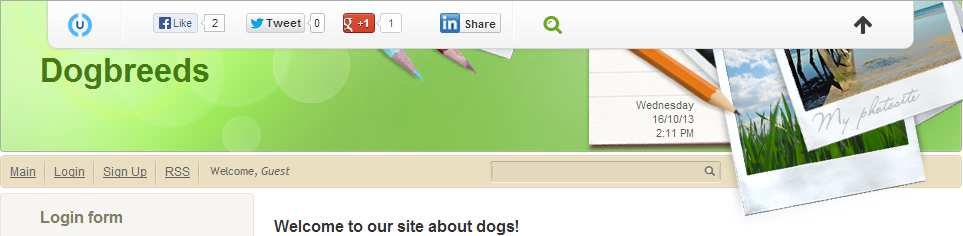
If you don't want the website visitors to see long social buttons with like numbers, select this type and the visitors will be able to see the likes only by clicking a certain social icon. 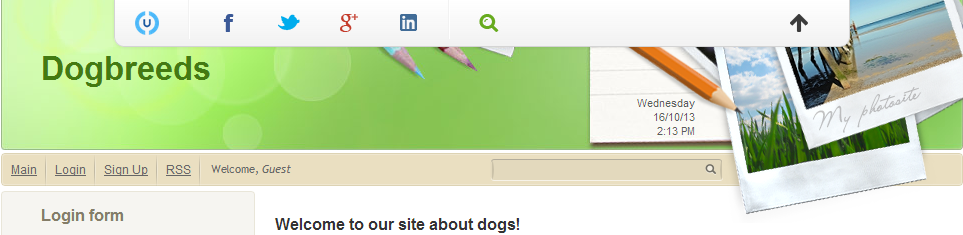
Choose this type if the number of shares is more important to you then likes. 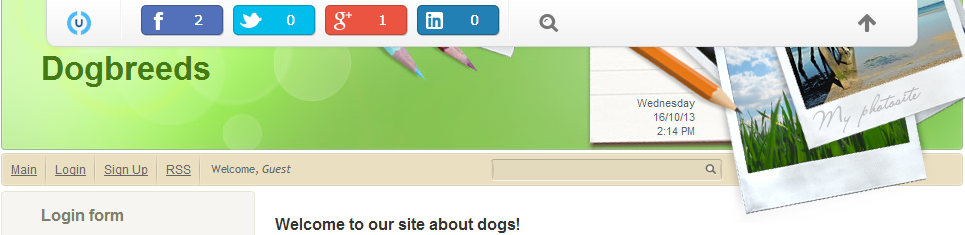 What Are the Pros of the uCoz Social Bar?
You don't need any coding skills! Just enable the bar in Control Panel, and it will appear on your website.
It doesn't take much space and you can set the default state of the bar - collapsed or expanded. Note: we suggest to use the expanded Social Bar version as the default one - users will clearly understand what the bar is for, and will be able to minimize it if necessary.
These are not just social buttons, this is a bar that understands the whole uCoz system. For example, it does distinguish between entry pages with different comment pages, and even if you are viewing the 10th page of the entry comments, the main entry URL will be taken as the like URL.
If necessary, you can activate the search button on the Social Bar that will help the visitors to find the necessary information on your website. 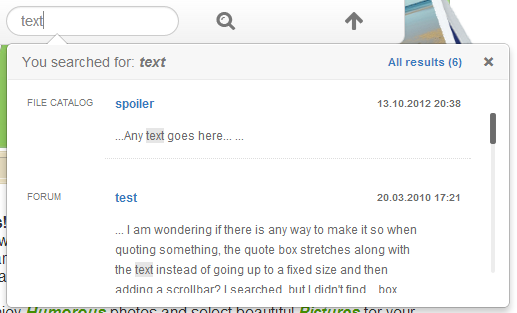
With the help of the service readability.com the website visitors will be able to add website pages to bookmarks and get back to them later, turn the website into clean readining view, send pages to e-readers and send them to print.
The Social Bar settings are so flexible that you can select any bar type and place it either at the top or at the bottom of your website. 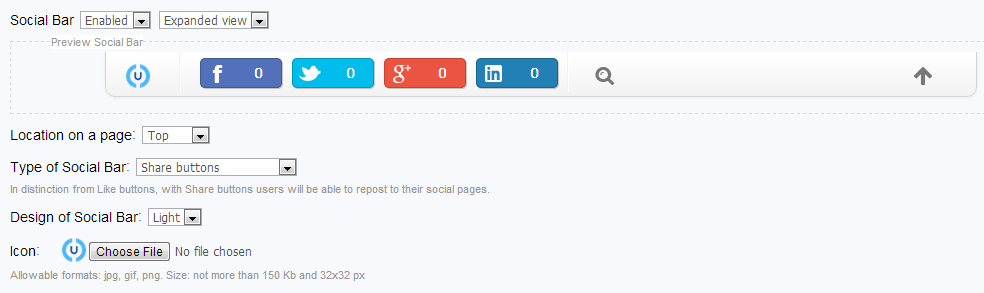 How to Enable Social Bar? To activate the bar, go to the Control Panel of your website -> Top Bar -> Settings -> Social Bar. 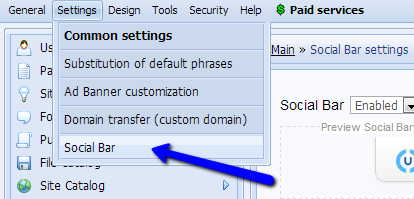 Select "Enabled" to activate the Social Bar on your website and customize its appearance to your liking. Note: at the moment the social bar is inactive by default for all uCoz websites. The bar will be inactive for 1-2 weeks. If you don't want to see the bar on your website, you need to deactivate it in the bar settings, otherwise after this time the bar will appear on all websites, the administrators of which didn't change its settings. Afterword Perhaps that's all on the uCoz Social Bar for today. But it is definitely not the end of our movement towards socializing of websites! Soon a global update of Social Media Publisher will be released. And yes, we do remember that many of you are waiting for social sign-up and login on uCoz websites. This is our next step, together with social comments! Please leave your comments and suggestions concerning the bar below! I'm not active on the forum anymore. Please contact other forum staff.
|
Sunny, i have a custom made version of this so i wonder if it's possible time to introduce this type of search in my custom bar?
Currently i have a standard serach but as far i can see hear is with preview jus like search in google etc... Otherwise excellent news and look forward to the rest of the update related to social network. 
|
I've enabled the bar but it seems not to be showing.
Edit #1: Nevermind it's working. The tweet button doesn't seem to be working. Edit #2: Ok so I figured it out, the social bar doesn't show when I'm logged into my site as admin. Edit #3: So I tested it, and realized you can't see the social bar when you're logged in under any user group, only guests cant see the social bar. Post edited by XO-Ferg - Wednesday, 2013-10-16, 8:40 PM
|
Davor24,
Not sure, I first thought it was because the admin bar may have been conflicting with the social bar if you had it placed on the top, but then I switched it to the bottom and it still didn't show up. Post edited by XO-Ferg - Wednesday, 2013-10-16, 7:33 PM
|
XO-Ferg, Davor24, the social bar is not shown to logged in users as of this moment - only to guests. This is the current function of the extension. It may change in the future depending on user feedback and the direction taken by our technical team.
Jack of all trades in development, design, strategy.
Working as a Support Engineer. Been here for 13 years and counting. |
Yes, in every browser. It shows up like this in opera, And in every other browser it shows up blank. It may just be something wrong on my end, because when I tried it on my phone it worked. Attachments:
4815640.png
(169.9 Kb)
|
XO-Ferg, sorry for the delay. The problem occurs because of "|" in the title. The problem has been forwarded to the developers but meanwhile you need to delete the symbol for Twitter to work.
I'm not active on the forum anymore. Please contact other forum staff.
|
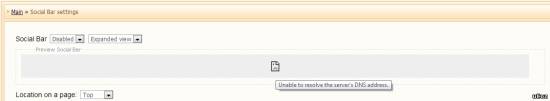 What's the problem? Attachments:
6070276.jpg
(37.6 Kb)
|
XO-Ferg, Davor24, the social bar is not shown to logged in users as of this moment - only to guests. This is the current function of the extension. It may change in the future depending on user feedback and the direction taken by our technical team. Test site : http://clan.clan.su/ Bugs : 1. Does not work on top only on bottom. 2. When the bar overwrites some flash content like the chat on : http://clan.clan.su/ the corners get cut off. This is old problem that still exists with the default menu over flash content. Super suggestions : 1. The social bar is too big cluttering the site. You need an ultra slim version of it in order to make it practical. Not everyone uses 1920 x 1080 or higher resolution. 16:9 already has less vertical space so you are only shrinking the visible area even more. You should reduce the white/black border to minimum, like border of 1 pixel. 2. In sites with an "up button" that appears after you scroll down, it overwrites the up button. (on 1024 x 768 resolution for example) 3. Allow the option to make the bar visible to registered user too ! Some need it some don't. But the option must exist. 4. The share buttons are too big and you won't be able to make a slimmer social bar. Added (2013-10-22, 2:41 PM) Post edited by Vorpal - Tuesday, 2013-10-22, 8:36 PM
|
| |||

Need help? Contact our support team via
the contact form
or email us at support@ucoz.com.







