| uCoz Community General Information uCoz Updates & Announcements Social Comments and Spam Reports (Update 8-2014) |
| Social Comments and Spam Reports |
The update is available on all servers 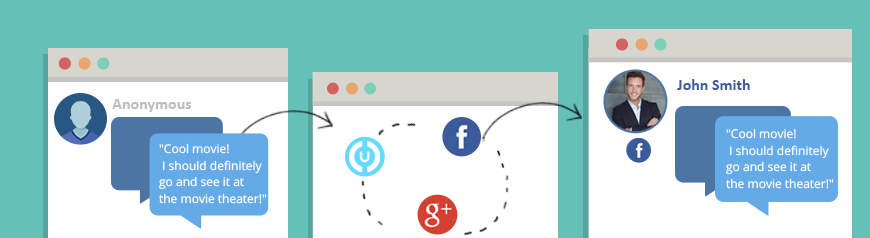 One more long-awaited update for our users! We are taking the first huge step towards socialization of uCoz websites and spam protection - we are launching a new free comment system via social networking accounts that can be activated for free on any uCoz website, and a spam filter. How do I activate social comments? 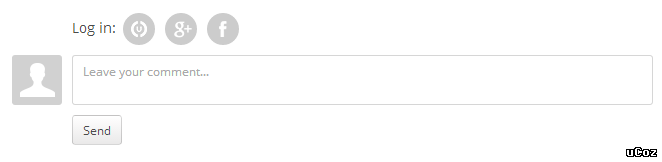 Perhaps for users and site administrators this is just a few new buttons near the comment form, but for uCoz in general this is an important and global update. So, let's examine the features in their proper order. Important: social commenting is not registration via social media. We are working on registration with social networking accounts, and in future social comments and registration will be merged, but we don't want to make our users wait and therefore we update the system gradually. To enable the new commenting system, go to the Tools tab of the Admin Bar in your Control Panel: 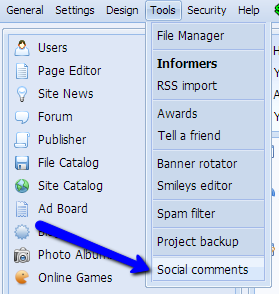 What settings does the new commenting system have? Note: when you change the commenting method on your website, all comment templates in Design Customization will be updated. Don't forget to create a template backup before switching to the new commenting form! All comment settings on this page become available only if you choose the new commenting type. The settings of the old commenting system are still available in module settings for each module separately; the social comments are customized on a single page: 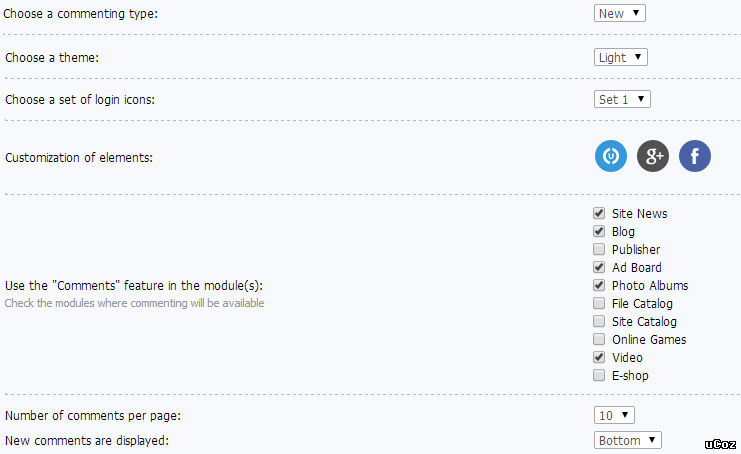
How do comments look on a website? It's pretty simple - log in with your social account, post a comment and it will be marked with the icon of the selected social network and your avatar. 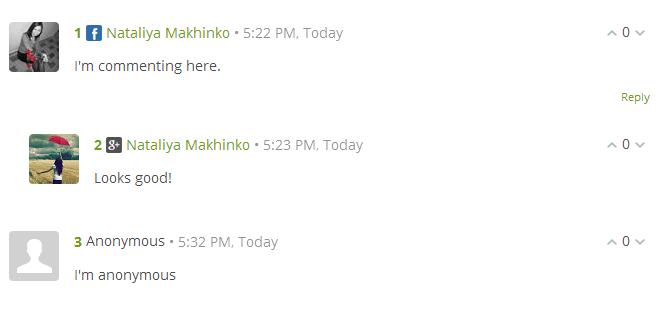 Note: with social comments enabled commenting is not available for Guests. However, it is possible to comment anonymously. Read more about it below. Subscription. Sharing. Anonymity. After you log in via any social network, you will see the comment settings: 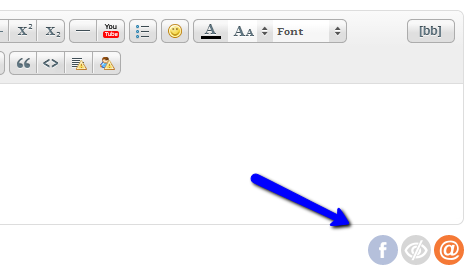 1. Button "Publish to the social networking site" (to publish your comment to the social network you logged in with). 2. Button "Anonymously" (to publish the comment anonymously). 3. Button "Subscribe to the entry comments" (a user can unsubscribe via a link in e-mail notifications). Anti-spam system Now each user can mark comments and Guestbook entries as spam, and moderators can view spam reports, mark posts as not spam, and delete/deactivate them. These features are available on a website: 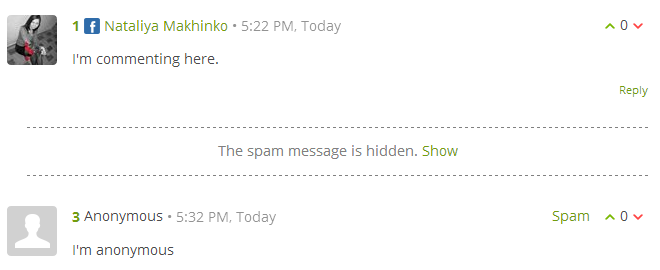
You can allow users to manage spam statuses of posts in the user group settings. By default only moderators and administrators can manage spam statuses. Administrators and moderators can see the number of times a comment is reported and the "Not spam" button in the "Comments management" section, as well as on the moderator panel of each comment.  Anti-spam settings are available in Control Panel -> Admin bar -> Tools: 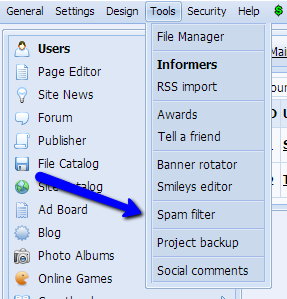 You can set the number of reports required to hide a comment or send it for pre-moderation, as well as view the list of reported comments and Guestbook entries: 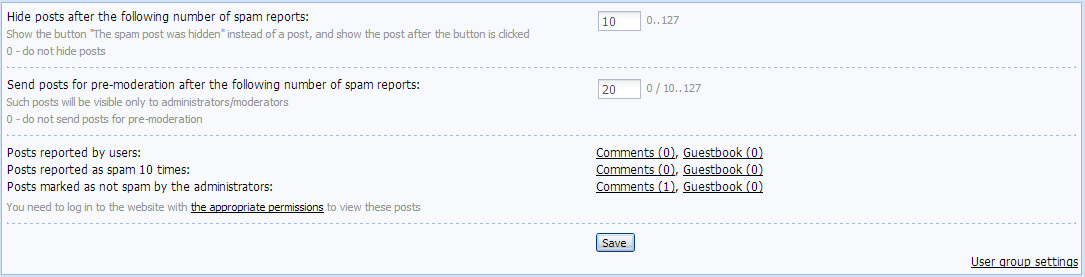 Leave your questions and suggestions below! I'm not active on the forum anymore. Please contact other forum staff.
|
Great, i was waiting for this long time. I have just one problem here, when i try to post comment via my facebook acount i get error incorect security code. wich code im asking.. here image below
Attachments:
0600596.jpg
(18.7 Kb)
!
|
Ed05, provide your website address, probably the security code is hidden by your CSS.
|
Yes, it can be done by editing CSS. Yes, we know about the problem, it should have already been fixed. I'm not active on the forum anymore. Please contact other forum staff.
|
Vorpal, you, as the administrator, can see the account of the user who posts anonymously (in "Comments management" on Admin Bar). If such user logs in with a uID account, you will see his/her profile and will be able to block it. If the user logs in via a social account, you will only see the link to the user's social profile (at the moment profiles are not created on a website for such users), and his/her IP address. So you can block the IP address, or try to identify the uID account of such user, if it exists on your website.
And of course you can click "Spam" and the spam filter will pay more attention to comments of this user 
I'm not active on the forum anymore. Please contact other forum staff.
|
1500, at the current moment it only works with the aforementioned services. In the future, these will expand to include more.

Jack of all trades in development, design, strategy.
Working as a Support Engineer. Been here for 13 years and counting. |
Sunny, Paradox, this is a great feature in ucoz. Maybe you can help my problem regarding this newly installed program.
yesterday i tried not to sign in facebook to post a comment to my site but unfortunately ive got an incorrect security code error and also i cannot click what sunny told in her post above regarding commenting through facebook account. Need a correct guide and i really need help thx. in this section i got an error code. 1F4BF3B
|
i cannot click what sunny told in her post above regarding commenting through facebook account. Sunny said you must be logged out your website but logged into a social network (at the moment either Facebook or Google+) for these icons to appear. If they do not appear, it is because you are not logged in to an external social website provided. Sunny, The icons that appear next to the comments, can those icons be changed in appearance like with your own custom icon? Where can I find the $SOC_TYPE$.png to modify it with my custom icons? Proud Ucoz Member Since 2013
Warning: Do not trust Zayaan Ibrahim with projects, he will scam you by overpricing! ♥ http://rawtrex.com/ ♥ Post edited by Elexy - Monday, 2014-06-30, 8:14 AM
|
| |||

Need help? Contact our support team via
the contact form
or email us at support@ucoz.com.







