|
| uCoz Community General Information uCoz Updates & Announcements Webtop -> uID.me (Update 3-2016) |
| Webtop -> uID.me |
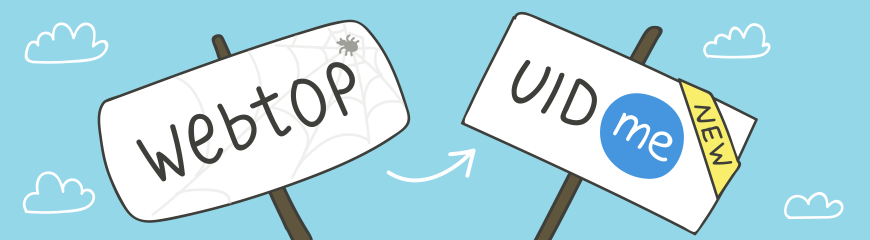 One of the most popular questions on our forum and to our Support Team is how to edit personal data on user profiles, such as a full name, gender, or login details. Why some info can be edited on a website and other only in Webtop? What is Webtop and how is it connected to website profiles and uID.me? It was difficult to answer such questions and explain all the intricacies of the uID login and profile system that had been formed over the long history of uCoz development. We were well aware of these usability difficulties and were gearing towards a fix. Today we are ready to present our first update of uID profiles and their synchronization. Editing of Personal Details From now on, the profile details can be edited on your uID.me page and there is no need to log in to Webtop to do this. 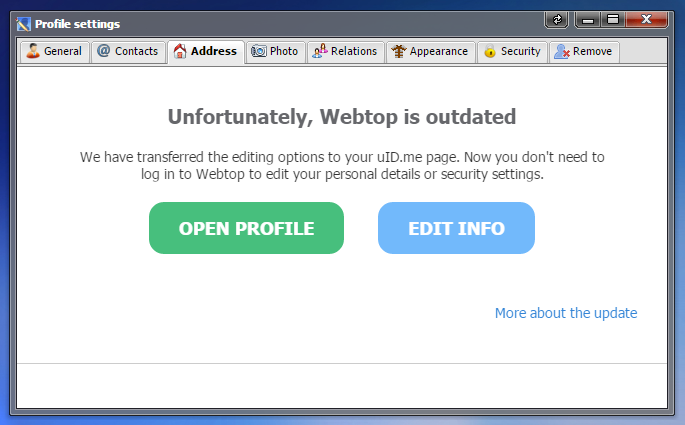 After you edit the details in your uID.me profile, they will be updated in your profile on a uCoz website. We have also removed all pointless fields that existed in Webtop. 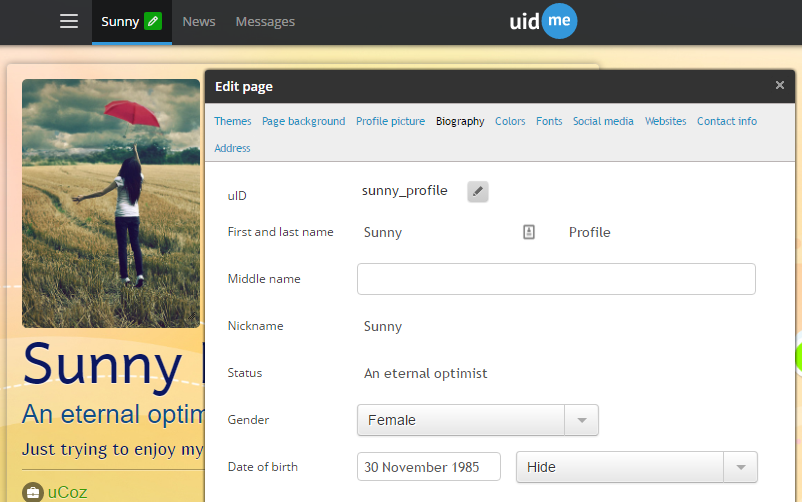 Editing of Security Parameters Securify settings, password change, and profile deletion have been also transferred to uID.me and are available under the Security tab in your uID page's settings: 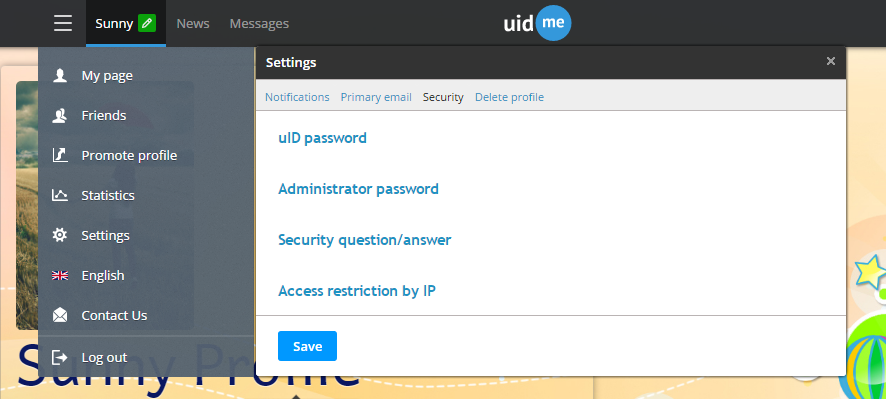 Additionally, we have included tips for the security parameters to make them even easier to understand and set up: 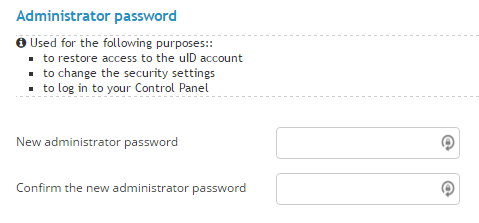 Will the Update Affect Profiles on uCoz Websites? Today's update affects only Webtop and uID profiles. We have moved all settings into one place – uID.me – and synchronized them with the existing Webtop parameters. To avoid any accessibility and stability issues, we have also added a "transitional" server where all data will be stored. And it's just the beginning. The update is a step towards improving user profiles on uCoz websites – more synchronization, more possibilities, and more fields. The work continues and in our future updates we expect to present the improved profiles for websites with the uID sign-in method. Additional Settings for the Forum Module In the settings of the Forum module, now it’s possible to set the number of messages upon reaching which a user can create new threads. By default, their number is configured to 3. 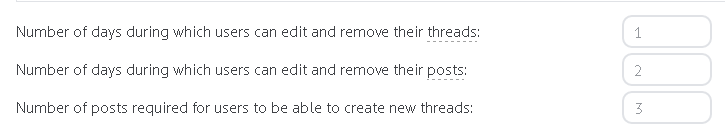 Bug Fixes
Besides, by popular demand we’ve added an opportunity to change order of delivery options in the Online Shop module. If you notice any bugs, or want to share your thoughts and suggestions, leave your comments below. Your feedback is more than welcome. I'm not active on the forum anymore. Please contact other forum staff.
|
Will uid.me continue to develop into a social network like Facebook or google+ or Twitter ?
What will happen to old unet ? Thassos Island Portal :
https://thassos.one |
I found this site http://unet.com It's a kind of social platform and could be a project of uCoz. |
I logged into my account using my email address and password then clicked on menu but don't see the settings button there. where has it gone to?
|
Gabriel0754, you can now access the settings by clicking on this icon: http://take.ms/j3tZ0 .
hey i'm joe and i do not work for the company anymore, please contact other staff or tech support
icon by ch-chau sometimes i lurk here |
| |||
| |||







