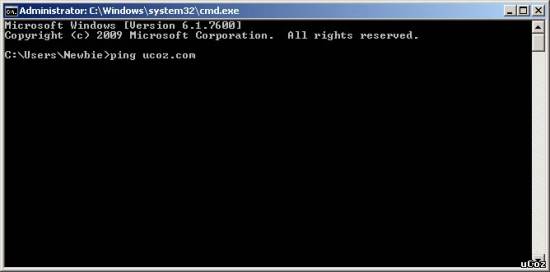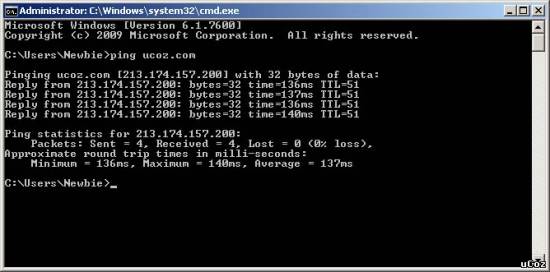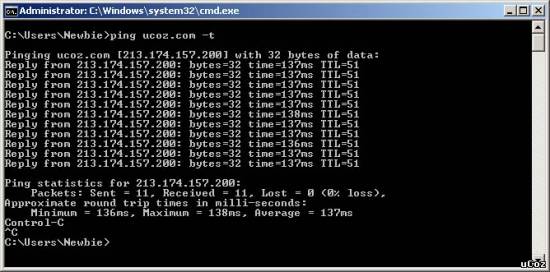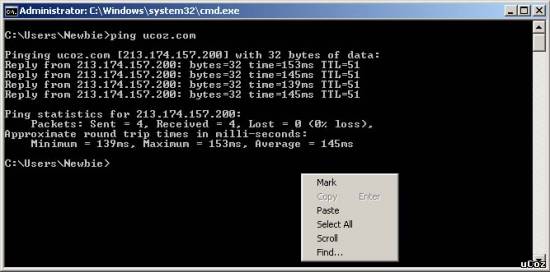|
| uCoz Community General Information About uCoz Community Forum Ping. How to perform (How to use it and what for) |
| Ping. How to perform |
Press the "Win"
 and "R" keys simultaneously and a window will appear in the bottom left corner of your screen. Type in "cmd" without quotation marks and click "Ok" (or press "Enter"). and "R" keys simultaneously and a window will appear in the bottom left corner of your screen. Type in "cmd" without quotation marks and click "Ok" (or press "Enter"). You will see a command prompt. Type in "ping address_of_the_website" without quotation marks. For example, if we ping ucoz.com, we type in "ping ucoz.com" and press "Enter". Use the "ping website_address -t" command for a longer ping. In this case pinging will go on till you stop it by pressing CTRL+С. Then you might want to send the received data to our Technical Support. It is not necessary to make a screenshot, you can just copy the data and send them as text. To do this press the right mouse button -> Select all. Then press "Enter". Now the data are in the Clipboard. Paste them into an email message by means of the right mouse click -> Paste (or CRTL+V). Attachments:
2425689.jpg
(5.5 Kb)
·
1213285.jpg
(35.8 Kb)
·
9521739.jpg
(67.0 Kb)
·
3522584.jpg
(86.0 Kb)
·
6449958.jpg
(64.4 Kb)
|
| |||
| |||

Need help? Contact our support team via
the contact form
or email us at support@ucoz.com.