| uCoz Community Additional Services Account Management Deletion of a website |
| Deletion of a website |
REMOVAL OF A WEBSITE A website can be deleted via its Control Panel (yoursite.ucoz.com/admin). Removal of a website means complete deletion of your site together with all entries and files. After you have deleted a website you won't be able to log in to the Control Panel with the current username and password. 1. Before you delete a website make sure that you don't need the content. Log in to the website's Control Panel, then go to the top bar > Security > Website removal. 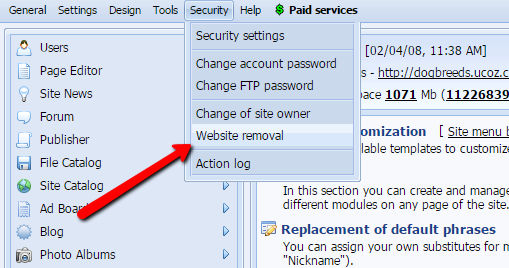 2. Enter the password and the answer to the secret question into the form that will appear. 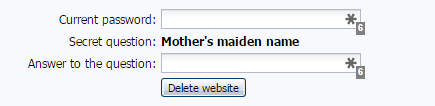 3. If you have made a mistake in the password or the secret answer the system won't allow you to remove your website. 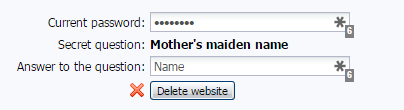 After you have deleted the website you will be automatically redirected to the uCoz home page - http://www.ucoz.com/ 
I'm not active on the forum anymore. Please contact other forum staff.
|
if i do that i loose all my sites or only the specific one? For example i have 3 site and i want delete the 2.
|
I cant locate where to remove my site after follow all this for the control panel.
By our rules - max height is 60px
|
Oh nvm i found it at the bottom there. Thanks.
By our rules - max height is 60px
|
Hello,
I recently deleted a website I had my domain used on, but then I deleted it. I want my domain back, any suggestions? ): |
.......thanks but I can't find it where I delete a website
If I login I get to the Webtop interface and there are only to icons: Create a website and My websites Please forgive me if I'm being stupid but still give me a hand here. Thanks again....... |
.......by now I deleted the account in the control panel and can't login anymore.
Still I can login to the uNet webtop and there the site I want to delete together with the domain is still listed. How can I get this entry deleted? Thanks for all your feedback....... |
Quote (benjapakee) .......by now I deleted the account in the control panel and can't login anymore.
Quote (benjapakee) Still I can login to the uNet webtop and there the site I want to delete together with the domain is still listed.
Quote (benjapakee) How can I get this entry deleted? |
.......thanks a lot.
The entry in the webtob already disappeared, it was just a matter of time. Is it correct that I could create a new project from the webtop again or do I have to signup again to do so? Thanks a lot and sorry for my impatience and stupidity....... |
| |||










