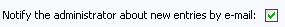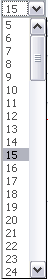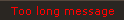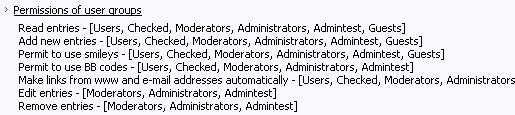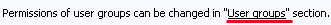Control Panel » Guestbook » Module settings Keywords: guestbook settings, form management, fields of the form, number of entries, max length, entries, messages.
Module name. Here you can enter a module name which will be displayed in the page title and is output by means of the code $GB_NAME$. |  |
| Displaying of new entries. Here you can choose where new entries will be displayed: at the top or at the bottom. |  |
| The form for adding new messages. 1) The form is on a separate page – to add an entry you must go to a new page.
2) The form is at the top/bottom of the page – choose the place for the form. This option will become inactive if the first item is ticked off . |  |
| Fields in message addition form. When adding a new entry one must fill in the selected fields. They are visible for Guests only. |  |
| Notify the administrator about new entries by e-mail. When someone adds a new entry you’ll get a notification email. | 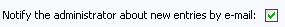 |
| Number of displayed entries per page. Select the necessary number from the drop-down list.
Min - 5 entries, max - 100. | 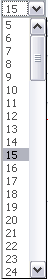 |
| Maximal message length. Select from the drop-down list. If entry length will exceed this value a warning message will appear (see pic. 2). |
1)  2) 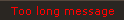 |
| Max number of entries. Only this number of entries will be stored. If the number of entries exceeds the specified value, old entries will be removed automatically. |  |
List of words and their substitutes.
A separate line for each word. The words and their substitutes need not to consist of the same number of characters, they must be separated by equals sign ( = ). |  |
Permissions of user groups.
You can view user group permissions. There is also a link to modify them (pic. 2) 1)
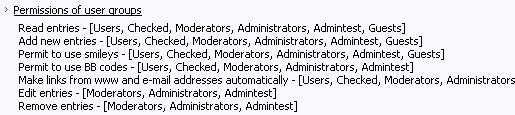 2)
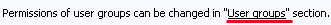 |
I'm not active on the forum anymore. Please contact other forum staff.