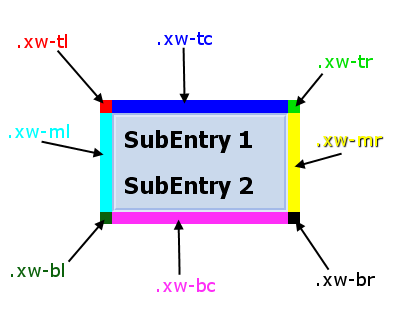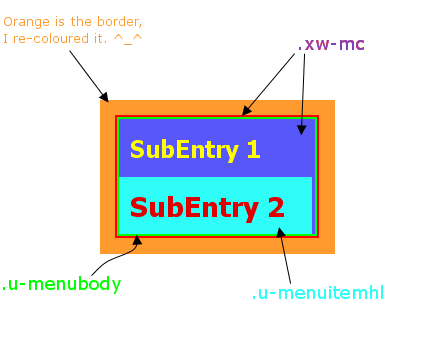| Forum moderator: bigblog |
| uCoz Community For Webmasters Custom Solutions Modify sub-menu styles in navigation (Tutorial) |
| Modify sub-menu styles in navigation |
Sub-Menu border
These codes must be placed inside: CP -> Customize Design -> CSS. By colours you can change the part you need, I added also names.
Code #uMenuDiv1 .xw-tl {background:#FF0000;} /* -- Left-Top */ #uMenuDiv1 .xw-tc {background:#0000FF;} /* -- Top Line */ #uMenuDiv1 .xw-tr {background:#01DF01;} /* -- Right-Top */ #uMenuDiv1 .xw-mr {background:#FFFF00;} /* -- Right Line */ #uMenuDiv1 .xw-br {background:#000000;} /* -- Right-Bottom */ #uMenuDiv1 .xw-bc {background:#FE2EF7;} /* -- Bottom Line */ #uMenuDiv1 .xw-bl {background:#0B610B;} /* -- Left-Bottom */ #uMenuDiv1 .xw-ml {background:#00FFFF;} /* -- Left Line */ Sub-Menu inside These codes must be placed inside: CP -> Customize Design -> CSS.
Quote #uMenuDiv1 .xw-mc {background:#5858FA;border:1px solid #FF0000;} #uMenuDiv1 .u-menubody {border:1px solid #00FF00;} 1. Line - Background and Red Line.
Quote #uMenuDiv1 .u-menuitemhl {background:#2EFEF7;} This line will change whole items background on mouse-over. Red - Those are colour codes you can replace. ( Colour Codes )
Quote #uMenuDiv1 .u-menu a:link {color:#FFFF00;font-size:7pt;text-decoration:none;} #uMenuDiv1 .u-menu a:visited {color:#FFFF00;font-size:7pt;text-decoration:none;} #uMenuDiv1 .u-menu a:active {color:#FFFF00;font-size:7pt;text-decoration:none;} #uMenuDiv1 .u-menu a:hover {color:#DF0101;font-size:8pt;text-decoration:none;} 1. 2. 3. Line - Normal line appearance. Red - Those are colour codes you can replace. ( Colour Codes ) Blue - Number is font-size of the item. On hover it becomes bigger. Sub-Menu arrow Go to: CP -> Customize Design -> CSS. You must modify .uMenuV .uMenuArrow. There will be url which is for arrow and other data like arrow's position, height, width etc. Attachments:
7784329.png
(13.5 Kb)
·
8500930.png
(13.0 Kb)
[... With uCoz since December 2 2007 ...]
Post edited by CreativeCollusions - Wednesday, 2011-01-05, 8:46 PM
|
Is there a way to move the submenu from the side, to under the main menu?
Added (2011-12-28, 8:22 AM) --------------------------------------------- Ah, nevermind that question. Another question though, how do I edit the style for a horisontal menu? Proud uCoz user since 2006
Freelance designer - http://pixelkhaos.com PixelKhaos on twitter - @PixelKhaos I can help you develop your site for a small fee. Post edited by Acid - Wednesday, 2011-12-28, 2:30 PM
|
I have an horisontal menu with a submenu, but the CSS style didn't apply to it.
Added (2012-01-02, 3:18 PM) Proud uCoz user since 2006
Freelance designer - http://pixelkhaos.com PixelKhaos on twitter - @PixelKhaos I can help you develop your site for a small fee. |
http://crucifiedfilth.do.am/
Code #uMenuDiv1 .xw-mc {background:#333333;border:0px solid #FF0000;} #uMenuDiv1 .u-menubody {border:0px solid #00FF00;} #uMenuDiv1 .u-menuitemhl {background:#222222;} #uMenuDiv1 .xw-tl {background:#333333;} /* -- Left-Top */ #uMenuDiv1 .xw-tc {background:#333333;} /* -- Top Line */ #uMenuDiv1 .xw-tr {background:#333333;} /* -- Right-Top */ #uMenuDiv1 .xw-mr {background:#333333;} /* -- Right Line */ #uMenuDiv1 .xw-br {background:#333333;} /* -- Right-Bottom */ #uMenuDiv1 .xw-bc {background:#333333;} /* -- Bottom Line */ #uMenuDiv1 .xw-bl {background:#333333;} /* -- Left-Bottom */ #uMenuDiv1 .xw-ml {background:#333333;} /* -- Left Line */ Added (2012-01-29, 12:11 PM) Proud uCoz user since 2006
Freelance designer - http://pixelkhaos.com PixelKhaos on twitter - @PixelKhaos I can help you develop your site for a small fee. |
It's a custom one.
But that shouldn't affect the sub menu, or? Added (2012-01-30, 10:13 AM) Proud uCoz user since 2006
Freelance designer - http://pixelkhaos.com PixelKhaos on twitter - @PixelKhaos I can help you develop your site for a small fee. |
I found all these css codes in the file LAYER1.css which is in the s57.ucoz.net. So i cannot modify this css, becuase it is loaded by default and i dont know how to over write it. Even i load another css which use the same coding as Layer1 , the style in layer1 still overwrite mine.
i also placed the replaced code inide CP -> Customize Design -> CSS, but the layer1.css still override it!! how to remove layer1.css?? PLease help!!! |
Nick2973, I'd advise against using a hover for the AJAX boxes however create a separate duplicate class with ":hover" appended to the end of the class name.

Jack of all trades in development, design, strategy.
Working as a Support Engineer. Been here for 13 years and counting. |
Hi
I've already asked this question but I couldn't do this. My questions are: 1. Can I create sub-tabs under main tab? For example if i have a main tab of 'seo services then can I create a menu like this? SEO Services On Page SEO | Off Page SEO | Monthly SEO | Link Building these sub tabs should be static. That is if somebody does not put mouse cursor on seo services, even then they are present there. I need the html or any other code to do that. Anybody can help? My site is seomania.at.ua 2. My next question is, can I make the custom URL's for my website pages? E.g. My seo services page has a url like this: seomania.at.ua/index/seo_services/0-7 or so. I want to make it as seomania.at.ua/seo-services. If its possible then how can i change that? Post edited by nomi1783 - Sunday, 2013-02-03, 1:07 PM
|
| |||