|
|
| Forum moderator: bigblog |
| uCoz Community » For Webmasters » Custom Solutions » Font-size problem in Adding/Editing Page of a Module |
| Font-size problem in Adding/Editing Page of a Module |
I have this font-size problem in the Adding/Editing Page of File Catalog. Everytime I write an article, the font-size of some characters will change to 8pt after I save or post the article. The 8pt font-size appears on the Entry Page. I change the font-size of the <body> 2 weeks ago from 8pt to 12px. The font-size problem also started 2 weeks ago.
The font-size of my .eTxt class is 12px. So the font-size of my characters in the Entry Page should be also 12px. But what makes me wonder is that some characters in the Entry Page change to 8pt font-size even if I didn't make any font-size changes while I'm writing or editing the article. It really annoys me because I need to delete those <span styles="font-size:8pt"> of some sentences after I post an article. This is the url ( http://www.affordablecebu.com/load/0-0-0-0-1 ) of the Adding/Editing Page of my Website. Here are the details of the problem... http://www.affordablecebu.com/load....0-15773 I already sent this problem to the Technical Support Team but they have coudn't fix it. I waited for several days (a week) for the answer. This is the solution that the member of the Technical Support Team Yana provided: Quote Sorry for the delay in replying. You need go to the Control Panel → Design → Design management (templates) → Articles → Appearance of entries and in line №20: Code <span style="font-size: 8pt;">$MESSAGE$</span> delete this code: Code style="font-size: 8pt;" I followed this instruction but it didn't work. I just want to share this problem to every uCoz users. Does anyone of you using the WYSIWYG editor experience this kind of problem? I think the problem is with the WYSIWYG editor itself. The default font-size of the body tag of the WYSIWYG editor is 8pt. The style of the body is located between the head tag. See screenshot below: 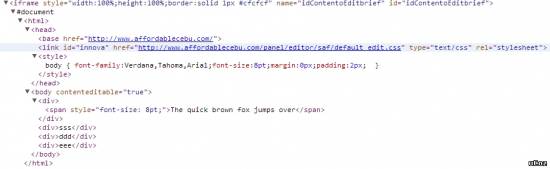 If uCoz could delete this font-size, maybe the font-size problem will be solved. The font-size of the characters will just inherit the customized font-style (font-size) of the CSS of the uCoz user. This problem really wastes more valuable time everytime I write an article. Please help me fix it. Attachments:
4490618.jpg
(120.2 Kb)
Post edited by khen - Tuesday, 2013-04-09, 5:29 AM
|
khen, it looks like it works fine: http://screencast.com/t/t1f3nLHYQ Try to clear browser's cache and cookies , or try in another browser.
And my personal advice - don't use Visual Editor, it often adds unnecessary characters and corrupts the code. It's not at all difficult to use BB codes, if you are not good at HTML. I'm not active on the forum anymore. Please contact other forum staff.
|
Sunny, I'm using Chrome browser. But when I use Firefox, it works fine. Maybe it's a browser-related problem.
I don't want to use Firefox because it loads too slow. Chrome is much faster than Firefox. Since I'm using Chrome, I don't want the font-problem in the WYSIWYG editor. Don't tell me not to use Visual Editor. Using the Visual Editor through WYSIWYG is much easier and convenient to use than BB panel. WYSIWYG allows me to create tables and inline styles, and styling characters very easily. Please fix the font-size problem. Please. Please. Please. Please fix it. And please don't tell me advices that doesn't solve the problem. 
Post edited by khen - Friday, 2013-04-12, 2:21 AM
|
khen, I'm afraid we are not planning any updates of the Visual Editor, therefore all I can suggest is that you use Firefox to add new entries since it doesn't cause the problem. With only a couple of opened tabs it should work fast enough.
I'm not active on the forum anymore. Please contact other forum staff.
|
| |||
| |||




