|
|
| Forum moderator: bigblog |
| uCoz Community » For Webmasters » Custom Solutions » Pictures dosnt upload |
| Pictures dosnt upload |
Hi everyone. i have an issue with a site im making... im using the "publihser" to upload pictures, like a photo gallery (i didnt wanted to use the "album" service) anyway.. i dunno why but just some pictures are visible on the entry (but all the pictures are uploads) ... let me show u
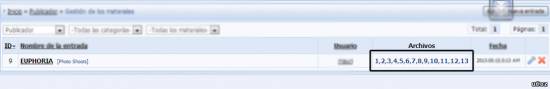  .. and then in the entry u jsut can see 9 pictures.. 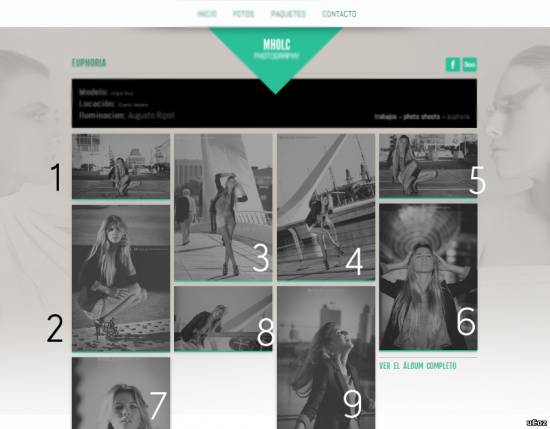 ... this is the code im using: Code <div class="fotoo1"> <div class="fotocontenido"> <a class="fancybox" rel="gallery1" href="$IMG_URL2$ "> <img src="$IMG_SMALL_URL2$" alt="" align="top" width="202" > </a> </div> <?if($IMG_URL6$)?><div class="fotocontenido"> <a class="fancybox" rel="gallery1" href="$IMG_URL6$ "> <img src="$IMG_SMALL_URL6$" alt="" align="top" width="202" > </a> </div><?else?> <?endif?> <?if($IMG_URL10$)?><div class="fotocontenido"> <a class="fancybox" rel="gallery1" href="$IMG_URL10$ "> <img src="$IMG_SMALL_URL10$" alt="" align="top" width="202" > </a> </div><?else?> <?endif?> </div> <div class="fotoo2"> <div class="fotocontenido"> <a class="fancybox" rel="gallery1" href="$IMG_URL3$ "> <img src="$IMG_SMALL_URL3$" alt="" align="top" width="202" > </a> </div> <?if($IMG_URL7$)?><div class="fotocontenido"> <a class="fancybox" rel="gallery1" href="$IMG_URL7$ "> <img src="$IMG_SMALL_URL7$" alt="" align="top" width="202" > </a> </div><?else?> <?endif?> <?if($IMG_URL11$)?><div class="fotocontenido"> <a class="fancybox" rel="gallery1" href="$IMG_URL11$ "> <img src="$IMG_SMALL_URL11$" alt="" align="top" width="202" > </a> </div><?else?> <?endif?> </div> <div class="fotoo3"> <div class="fotocontenido"> <a class="fancybox" rel="gallery1" href="$IMG_URL4$ "> <img src="$IMG_SMALL_URL4$" alt="" align="top" width="202" > </a> </div> <?if($IMG_URL8$)?><div class="fotocontenido"> <a class="fancybox" rel="gallery1" href="$IMG_URL8$ "> <img src="$IMG_SMALL_URL8$" alt="" align="top" width="202" > </a> </div><?else?> <?endif?> <?if($IMG_URL12$)?><div class="fotocontenido"> <a class="fancybox" rel="gallery1" href="$IMG_URL12$ "> <img src="$IMG_SMALL_URL12$" alt="" align="top" width="202" > </a> </div><?else?> <?endif?> </div> </div> <div class="fotoo4"> <div class="fotocontenido"> <a class="fancybox" rel="gallery1" href="$IMG_URL5$ "> <img src="$IMG_SMALL_URL5$" alt="" align="top" width="202" > </a> </div> <?if($IMG_URL9$)?> <div class="fotocontenido"> <a class="fancybox" rel="gallery1" href="$IMG_URL9$ "> <img src="$IMG_SMALL_URL9$" alt="" align="top" width="202" > </a> </div><?else?> <?endif?> <?if($IMG_URL13$)?> <div class="fotocontenido"> <a class="fancybox" rel="gallery1" href="$IMG_URL13$ "> <img src="$IMG_SMALL_URL12$" alt="" align="top" width="202" > </a> </div><?else?> <?endif?> why it dosnt work? some body can help me? thanks and sorry for my bad english! |
bepeasstreet, The problem could be because the images you are uploading for the publisher is in different sizes and occupies much space. Notice the uneven photo grouping in the screenshot? You need to to make the photos in one size. i.e: Height= 202 and Width= 202. Resize the pictures to the size and try

My Skype : xayan123 | My Twitter : @Officialxayaan
uID : - Zayaan Ibrahim | Need a professional design? Check out my Portfolio |
Quote (Xayaan) bepeasstreet, The problem could be because the images you are uploading for the publisher is in different sizes and occupies much space. Notice the uneven photo grouping in the screenshot? You need to to make the photos in one size. i.e: Height= 202 and Width= 202. Resize the pictures to the size and try i dont think thats the problem :S |
the website andress is www.mholc.com.ar
|
bepeasstreet, sorry for the delay. The codes starting from $IMG_URL11$ do not work due to the system error. It has been forwarded to the developers and will be fixed. Meanwhile you can display the images by adding codes like $IMAGE1$ directly to an entry description.
I'm not active on the forum anymore. Please contact other forum staff.
|
Quote (Sunny) bepeasstreet, sorry for the delay. The codes starting from $IMG_URL11$ do not work due to the system error. It has been forwarded to the developers and will be fixed. Meanwhile you can display the images by adding codes like $IMAGE1$ directly to an entry description. great then! do u know when they will fix that? 
|
| |||
| |||







