| Forum moderator: bigblog |
| uCoz Community General Information First Steps with uCoz How to login to your uCoz website and its Control Panel (Description of Authorization System) |
| How to login to your uCoz website and its Control Panel |
How to log in to your uCoz website and its Control Panel Guide for beginners who have just started their first websites with uCoz. Sometimes there can be a misunderstanding of how to log in to your website. When creating the first website with uCoz you set two passwords: uID password and Control Panel password. The first allows you to get into your website, the second - into the website Control Panel. Logging in to Website You should log in to your website if you want to add or remove any entries such as texts or images. Let's have a look on how it should be done. There is a Login form which lets you sign in to the website. 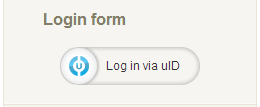 Click Log in via uID. If this is your first login, you will need to enter your email and uID password in a new window, that will open.  If you are already logged in to uID.me (logged in to another uCoz website with your uID account, just signed up and the system remembers you etc.) you will just need to click the link "Log in via uID", and you will be signed in to the website without entering any data. Note: if you need to log in with another account to your website, e.g. you share a computer with a friend, you need to log out at uID.me, not only at your website. Logging in to Control Panel You should log in to the website Control Panel if you want to install or remove any modules such as Forum, Blog, E-mail forms, etc. If you want to edit a design template of the website, you need to log in to the Control Panel as well. To log into the Control Panel, go to your-site-name.ucoz.com/admin and enter the Control Panel password which you set during the registration. 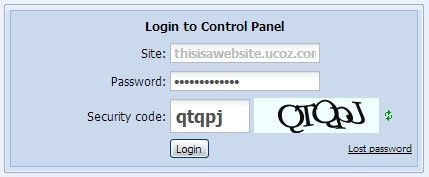 Note. There is one more simple and secure way of signing in to a website, in just one mouse click - via uCoz Toolbar.
|
http://ucoz.com/contact is not accessible. Where can i raise the request?
Technical support is there in CP only (I think) Please help |
yaamaan, It's accessible for me and form works. What error shows up when you are trying to get in the website?
My Skype : xayan123 | My Twitter : @Officialxayaan
uID : - Zayaan Ibrahim | Need a professional design? Check out my Portfolio |
nityfury, sure, you need to purchase your own custom domain to achieve this however, then either park it on, or point it to, the uCoz servers.

Jack of all trades in development, design, strategy.
Working as a Support Engineer. Been here for 13 years and counting. |
nityfury, please read more at http://forum.ucoz.com/forum/54-435-1
I'm not active on the forum anymore. Please contact other forum staff.
|
I haven't been able to log in to my website control panel today.
http://ponypairing.ucoz.com/admin/ When I try, a popup comes up saying: Quote Sign-in via uID Invalid parameters I am otherwise able to log in to uID (e.g. I have logged in to this forum to post this message!) |
vitalspark, Cyberdasm, is correct, try clearing your browser cache & cookies. Depending on your browser you can find a description of how to do this here: http://www.refreshyourcache.com/en/home/
Good luck and let us know how it goes. 
Jack of all trades in development, design, strategy.
Working as a Support Engineer. Been here for 13 years and counting. |
Or here: http://faq.ucoz.com/faq/32-1 
hey i'm joe and i do not work for the company anymore, please contact tech support for help!
sometimes i lurk here |
it does not work
i write my user and password and nothing happens it just drop me to the site like a guest neither with G+ login when it is going to be fixed lazy monkeys? YEARS with this issue Y-E-A-R-S and tryed from different computers, with different browsers and different sites and accounts all the same ... it drops you to the site as Guest and never logs in waste of time. Post edited by xerxesnarrayya - Thursday, 2016-04-07, 6:16 AM
|
i cannot log back into my website account, says the session expired,
then i try to recover my password coz the one i entered was not accepted, it asked for my mobile number but still cannot log in, please send me my password via email. thanks! Attachments:
0544133.png
(54.8 Kb)
|
unitedbychaos, please, contact the technical support using this form: http://www.ucoz.com/contact
hey i'm joe and i do not work for the company anymore, please contact tech support for help!
sometimes i lurk here |
| |||

Need help? Contact our support team via
the contact form
or email us at support@ucoz.com.











