|
|
| Forum moderator: bigblog |
| uCoz Community » General Information » First Steps with uCoz » How to get rid of " Add Your Website to Top 100 " banner |
| How to get rid of " Add Your Website to Top 100 " banner |
After logging in and after I go to the website's control panel , a banner is there asking me to add my website to top 100 . After filling up the details I click the " Add" button . But it is not doing anything . I also tried to close the window , but after closing it is in the such a state that I cannot click or do anything . What to do ? Please help .

|
dutta, if you press CTRL + F5 with the control panel open this will clear the browser cache for this site and should resolve this bug.

Jack of all trades in development, design, strategy.
Working as a Support Engineer. Been here for 13 years and counting. |
No it is not helping at all . After pressing Ctrl + F5 , the page is refreshed and after refreshing the same popup comes here . Please give some other solution . See the image . This persists
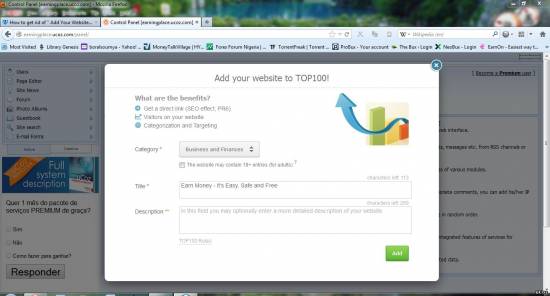
Attachments:
0373169.jpg
(128.3 Kb)
|
My site's url is http://earningplace.ucoz.com/
Yes I can close the popup window . But after closing it seems that everything is in background and I cannot click anywhere . Just see the image below . You will see that the image is dark... which is not normal . I can even see that the size of website is increasing ( as it should be ) in the background but I cannot interact with it . What to do ? I have cleared the cookies also . But it is of no help . 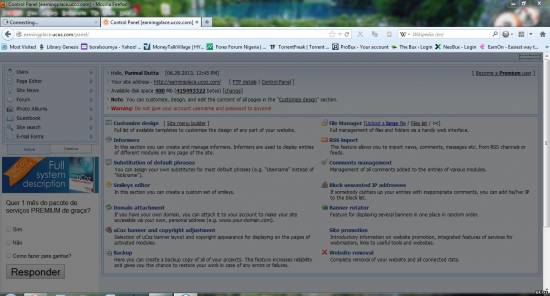 If you compare the background colour in my previous image and this image , you will understand clearly where the problem lies . Attachments:
4677856.jpg
(163.5 Kb)
Post edited by dutta - Friday, 2013-06-28, 3:58 PM
|
dutta, Switch to google chrome. The problem will be solved.
My Skype : xayan123 | My Twitter : @Officialxayaan
uID : - Zayaan Ibrahim | Need a professional design? Check out my Portfolio |
dutta, if you use your firefox browser, you upgrade your adobe flash reader and also your javascript into latest version. That problem also triggers me but as for now when i upgraded all requirement for it, now it is convenient to use.
Hope you can get my point. 1F4BF3B
|
Quote (dense0293) dutta, if you use your firefox browser, you upgrade your adobe flash reader and also your javascript into latest version. That problem also triggers me but as for now when i upgraded all requirement for it, now it is convenient to use. dense0293 is right. In firefox browser you have to upgrade your adobe flash player and Java manually. dutta, Your adobe flash player and Java could possibly be outdated but in the case of google chrome. It automatically updates it's Java and Adobe flash player and you won't be facing any bugs like that. My Skype : xayan123 | My Twitter : @Officialxayaan
uID : - Zayaan Ibrahim | Need a professional design? Check out my Portfolio |
Sunny, Using Chrome I managed to get rid of the banner . I opened the control panel in chrome. The banner comes. In chrome I can close it in seconds . Then I got back to firefox. I saw that the banner is gone .
My current firefox browser version is 22.0 . However the problem occurred with firefox browser version 21.0 . I updated my firefox yesterday . |
| |||
| |||








