| Forum moderator: bigblog |
| uCoz Community General Information First Steps with uCoz How to properly make a multi-regional & multilingual site ? (Questions & help is needed) |
| How to properly make a multi-regional & multilingual site ? |
You attach a subdomain to a website, not to a domain. When you attach a domain to a uCoz website, you can then create subdomains for this domain in the Control Panel of the website where you attached the domain. Then, for subdomains to be available online, you need to attach each of them somewhere (uCoz website, non-uCoz website). I am afraid i was not very clear. So i attach a domain to a uCoz website (that is hosted now on a sub-domain). Is my domain name.com still available at the original sub-domain name.ucoz.com ? Do you mean redirection from a ucoz system domain to the attached one? Such automatic redirection can be enabled in Common Settings. If i type name.ucoz.com does it redirect automatically to my new domain name.com ? Does name.com replaces name.ucoz.com or can i still access name.ucoz.com that is a duplicate of the name.com ? Does each sub-domain created in control panel ( for my new domain - -example : en.name.com ; fish.name.com) needs another paid package or they are all considered as a single site with many sub-domains ? Does each sub-domain has it's own control panel ? Is the file manager shared between the main site and the sub-domains ? The page rank of the new domain name.com will be 0 ? If the original subdomain name.ucoz.com will still exist separately it will have page rank 2, if it redirect automatically and is replaced by name.com it will transfer some page rank to the new domain. The subdomains will stop working, you will need to re-create them in the new domain control panel and then re-attach them to the websites. What i mean is if i move the domain somewhere else, all that would remain will be the original name.ucoz.com with all its content untouched right ? Do you recommend using Method 2. Transfer an existing domain to uCoz DNS servers OR Method 3. Attach an existing domain name without transferring the domain to uCoz servers (in this case the domain will be hosted on the registrar servers correct ? or you can't host it there by default ?) If i have to renew my domain name it won't matter what method i use ? Thassos Island Portal :
https://thassos.one |
So i attach a domain to a uCoz website (that is hosted now on a sub-domain). Is my domain name.com still available at the original sub-domain name.ucoz.com ? Yes, your website will be available at its original URL name.ucoz.com. If i type name.ucoz.com does it redirect automatically to my new domain name.com ? Does name.com replaces name.ucoz.com or can i still access name.ucoz.com that is a duplicate of the name.com ? If you enable redirection, you will be automatically redirected to name.com when you type name.ucoz.com in the address bar. Does each sub-domain created in control panel ( for my new domain - -example : en.name.com ; fish.name.com) needs another paid package or they are all considered as a single site with many sub-domains ? Does each sub-domain has it's own control panel ? Is the file manager shared between the main site and the sub-domains ? Subdomains, created in CP, are not websites till you attach them somewhere. And since you need to attach each subdomain to a separate website, you will need a new package for each website with a subdomain, they will have separate CPs and File Managers. The page rank of the new domain name.com will be 0 ? If the original subdomain name.ucoz.com will still exist separately it will have page rank 2, if it redirect automatically and is replaced by name.com it will transfer some page rank to the new domain. If there is automatic redirect, PR will be merged. What i mean is if i move the domain somewhere else, all that would remain will be the original name.ucoz.com with all its content untouched right ? Yes, the standard domain and all its content will remain untouched. Do you recommend using Method 2. Transfer an existing domain to uCoz DNS servers OR Method 3. If you use Method 3, you won't be able to create subdomains. Yes, the method does not matter. I'm not active on the forum anymore. Please contact other forum staff.
|
Thank you so much Sunny for the wonderful answers !
If i chose Method 3, where will the domain be hosted ? On the registrar servers ? Subdomains, created in CP, are not websites till you attach them somewhere. And since you need to attach each subdomain to a separate website, you will need a new package for each website with a subdomain, they will have separate CPs and File Managers. I see, at this moment the project budget is quite tight, and sub-directories will have to wait for another time ( unfortunately ). The idea is very good and it will be taken seriously into consideration, especially in the future. You said that uCoz was not meant to work with static pages like : name.com/region/gr/crete.en-gb.html (about Crete for UK English) or name.com/country/de.en-gb.html (Germany country in UK English) or name.com/fr/vélo-de-montagne.html (french language - article about vélo-de-montagne) The structure of a uCoz site is : name.com/index/name_of_the_page/0-30 In this case how can i express in the URL structure : The language i am using ( maybe also the country in case of countries with multiple official languages ? ) while also expressing the name of the page ? ( since i can't do name.com/fr/name_in_french_of_the_page.html ) Should i write : name.com/index/en_gb_name_of_the_page_in_english/0-30 name.com/index/es_es_name_of_the_page_in_spanish/0-31 Or simply just state the language : name.com/index/en_name_of_the_page_in_english/0-30 name.com/index/es_name_of_the_page_in_spanish/0-31 name.com/index/bg_name_of_the_page_in_bulgarian/0-32 name.com/index/ru_name_of_the_page_in_russian/0-33 name.com/index/pl_name_of_the_page_in_polish/0-33 I am thinking ideally would probably be : ( but this is not possible with uCoz ) name.com/en-gb/about_something/0-30 (or again maybe just the language is enough since i am not going to write in German three times for Germany, Austria and Switzerland OR in Italian for both Italy and Switzerland ) So : name.com/en/name_in_english/0-30 What would you do in this situation ? Thassos Island Portal :
https://thassos.one Post edited by Urs - Thursday, 2014-08-07, 6:52 PM
|
Yes. But I would suggest Method 2 anyway, even if you do not plan to create subdomains at this moment. One of the reasons is when you attach a domain by Method 3, you specify server's IP address in the domain settings. And the server IP may be changed, therefore the domain will become inaccessible till you change the IP into the new one in the domain control panel. I wouldn't do any of these. If the page name is already in the necessary language, language codes aren't necessary, in my opinion. And I'm not even sure search engines will identify them as language codes in URLs like these, when they are a part of the title. I'm not active on the forum anymore. Please contact other forum staff.
|
Thank you. I have a couple of more questions.
The first page can't have any : "Name to be displayed in URL:" right ? If one of my pages called name.ucoz.com/index/0-25 is given a "Name to be displayed in URL:" and it will look like : name.ucoz.com/index/about_something/0-25 will Google maintain the page rank of that page or will it be considered a completely new page ? Does uCoz permanently redirects name.ucoz.com/index/0-25 to name.ucoz.com/index/about_something/0-25 in order to keep page rank ? Or how does it work ? Moreover if i attach a domain to the site i can redirect the first page to the new domain but what about the rest of the pages ? Isn't there a way to permanently redirect the whole site to the new domain and pages like name.ucoz.com/index/about_something/0-25 to be automatically redirected to name.com/index/about_something/0-25 ? In common settings there are some options. Use Search Engine Friendly URLs: This i have enabled. Shorten external links with the help of the u.to service.: All external links in entries and comments added by visitors will be processed by the u.to service. It is very useful for search engine optimization and reduces the possibility of spamming. Not sure how this is useful for SEO. Can you explain more ? I have this disabled at this moment : https://www.youtube.com/watch?v=QMkltd6dZzU#t=47 Proxy all external links in added entries: Transform all external links to the form http://name.ucoz.com/go?http://www.anysite.com/. This will have a positive impact on search engine optimization. Click statistics are NOT counted in this case. Can you explain this feature more and how it is a SEO benefit ? I have this disabled at this moment. Added (2014-08-11, 12:12 PM) --------------------------------------------- Quote 301 Redirect to keep rankings A search engine friendly 301 Redirect (Moved Permanently) will not only send visitors to the correct page but will also tell search engines that the page has permanently moved. A 301 direct will thus transfer domain authority, visitors and also your rankings in Google, and can be used to consolidate link equity content within a site to provide a better end user experience. These 301 redirects should be done for individual pages meaning that each page on the old site should be redirected to the new URL on the new domain Added (2014-09-09, 7:14 AM) Thassos Island Portal :
https://thassos.one Post edited by Urs - Wednesday, 2014-08-13, 11:52 AM
|
Isn't there a way to permanently redirect the whole site to the new domain and pages like name.ucoz.com/index/about_something/0-25 to be automatically redirected to name.com/index/about_something/0-25 ? Go to common settings and find: 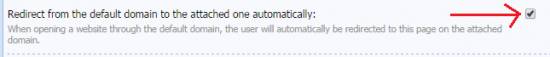 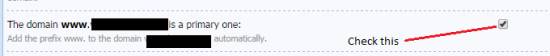 it will redirect the whole site and all the pages to a new domain. You can also find and enable option: "Allow site indexing (by search engines) for both domains." Attachments:
5539190.png
(7.9 Kb)
·
3990994.png
(10.6 Kb)
Post edited by Davor24 - Tuesday, 2014-09-09, 1:47 PM
|
You can also find and enable option: "Allow site indexing (by search engines) for both domains." That won't be very helpful would it ? You would have duplicate material... So basically once you attach a domain you should redirect the whole site and all the pages to the new domain via that button. If one of my pages called name.ucoz.com/index/0-25 is given a "Name to be displayed in URL:" and it will look like : name.ucoz.com/index/about_something/0-25 will Google maintain the page rank of that page or will it be considered a completely new page ? Does uCoz permanently redirects name.ucoz.com/index/0-25 to name.ucoz.com/index/about_something/0-25 in order to keep page rank ? Or how does it work ? Need answer for the above. The first page can't have any : "Name to be displayed in URL:" right ? Thassos Island Portal :
https://thassos.one Post edited by Urs - Tuesday, 2014-09-16, 2:12 PM
|
When you enter a SEF URL (Name to be displayed in URL) for an entry there is a 301 redirect from the old URL to the new URL, and in case of a 301 redirect ranks are merged, but it is impossible to tell how soon it happens and whether the result will be satisfactory. Therefore I would not suggest to change the URLs of the entries that are already indexed by search engines, but you can surely use this option for new entries. That's right. I'm not active on the forum anymore. Please contact other forum staff.
|
Going back to this :
https://support.google.com/webmasters/answer/189077?hl=en In order to have a multilingual site targeted globally and not to specific countries one should do the following using a directory approach : 1. Select in webmaster tools : International Targeting -> Country -> Target users in -> Unlisted ( instead of a specific country - because if you select a specific country your results are banned from other countries like google.es or google.co.uk etc. ) 2. If you have 2 pages for example one in Spanish and one in English you have to insert the following : On the Spanish page (you must include the Spanish page itself too) : <link rel="alternate" href="http://example.com/spanish page number 5" hreflang="es" /> <link rel="alternate" href="http://example.com/english page number 5" hreflang="en" /> On the English page (you must include the English page itself too) : <link rel="alternate" href="http://example.com/english page number 5" hreflang="en" /> <link rel="alternate" href="http://example.com/spanish page number 5" hreflang="es" /> This means Spanish content, independent of region and English content, independent of region. Quote Do not specify a country code by itself! Google does not automatically derive the language from the country code. You can specify a language code by itself if you want to simplify your tagging. Adding the country code after the language to restrict the page to a specific region. Examples: be: Belarusian language, independent of region (not Belgium French) nl-be: Dutch for Belgium fr-be: French for Belgium Did i understand correctly Sunny ? There is nothing else to do in order to rank for each language independent of region ( independent of google.es / google.co.uk etc. ) ? Thank you. Thassos Island Portal :
https://thassos.one Post edited by Urs - Monday, 2015-02-23, 4:00 PM
|
If you have any questions or doubts about Google guidelines, my suggestion is to contact the Google support. In your opinion, especially if you had encountered this scenario in the past, do you think these are the measures that need to be taken for a uCoz multilingual site that wants to address globally ( independent of region ) ? Thassos Island Portal :
https://thassos.one |
| |||




