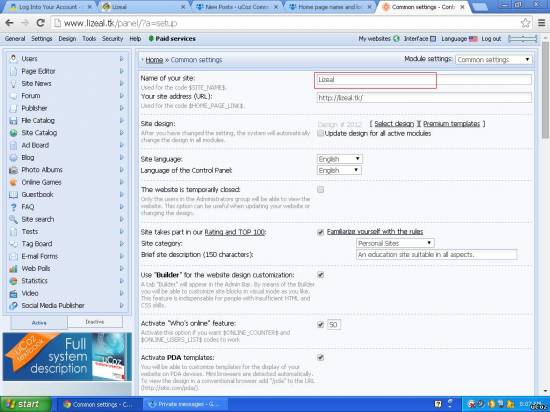|
|
| Forum moderator: bigblog |
| uCoz Community General Information First Steps with uCoz Home page name and location in cPanel |
| Home page name and location in cPanel |
After several hours of frustration and not finding any information on cPanel:
I have files loaded and they work if I enter http://vote.ucoz.com/index, but not just http://vote.ucoz.com. Most cPanels want the landing page name index.html, but not the case here it doesn't seem. Post edited by rdwray - Thursday, 2014-11-06, 1:17 AM
|
rdwray, you cannot use an index.html (from your file manager) as your homepage. You could, however, apply a personal template on your homepage.
Go to your cPanel: Page editor >> Page management Then click the wrench icon of the Home Page. Once the settings of the Home Page is opened look for, "Apply personal template to the page [?]" It's somewhere on the bottom of the page. Save your changes. Once that's done, go to: Design >> Design management (templates) >> Home Page Now you can edit the HTML of the homepage. Note: You cannot make a website on uCoz consisting of only HTML files from the file manager. Be sure to use a module or two. 
Post edited by Eriko - Thursday, 2014-11-06, 3:32 AM
|
Just about got it, just a couple of things. Has an Admin Bar at top, ad for Firefox and a tip pops up in the bottom right corner. http://vtoe.ucoz.com
When I try to insert a link in this post I get: Unallowable BB codes were found ([URL] or [IMG]). Post edited by rdwray - Thursday, 2014-11-06, 1:34 PM
|
Just about got it, just a couple of things. Has an Admin Bar at top, ad for Firefox and a tip pops up in the bottom right corner. The Admin Bar is visible to you because you are logged in as the administrator. If users log in to your website, they will see the User Bar (similar to the Admin Bar but having less options). Please provide a screenshot of the ad. Tips are only displayed to you because you are the administrator. And you can disable them: click on a tip and you will see the "Disable tips" option. When I try to insert a link in this post I get: Unallowable BB codes were found ([URL] or [IMG]). I'll change your group and you will be able to use the BB codes. I'm not active on the forum anymore. Please contact other forum staff.
|
The Admin Bar is visible to you because you are logged in as the administrator. If users log in to your website, they will see the User Bar (similar to the Admin Bar but having less options). Please provide a screenshot of the ad. Tips are only displayed to you because you are the administrator. And you can disable them: click on a tip and you will see the "Disable tips" option. I must not be able to logout then  . The center of the image is a link, it gives me a "move" arrow instead of a hand when I "mouseover"; if I "mousedown" it shows me an outline of something - I don't know what. Also, when I open the site, there is a text cursor in the top left corner. It appears that I am still in edit mode. . The center of the image is a link, it gives me a "move" arrow instead of a hand when I "mouseover"; if I "mousedown" it shows me an outline of something - I don't know what. Also, when I open the site, there is a text cursor in the top left corner. It appears that I am still in edit mode.Added (2014-11-06, 8:29 PM) |
Meho007, you can edit it via cpanel >> page editor >> module setting. OR via builder just click builder >> enable builder >> and then edit your site name but i suggest that you edit via cpanel.
Attachments:
4973247.jpg
(139.3 Kb)
1F4BF3B
Post edited by dense0293 - Friday, 2014-11-07, 0:02 AM
|
Meho007, Dense is correct. Navigate to Your Website > Builder > Enable Builder and adjust the text as necessary. Make sure to then open Builder > Save Changes or the adjustments made won't be saved.
 More info: http://forum.ucoz.com/forum/42-12199-1 Jack of all trades in development, design, strategy.
Working as a Support Engineer. Been here for 13 years and counting. |
| |||
| |||