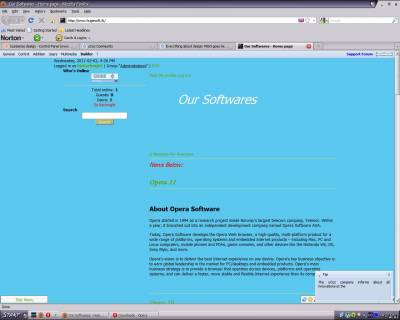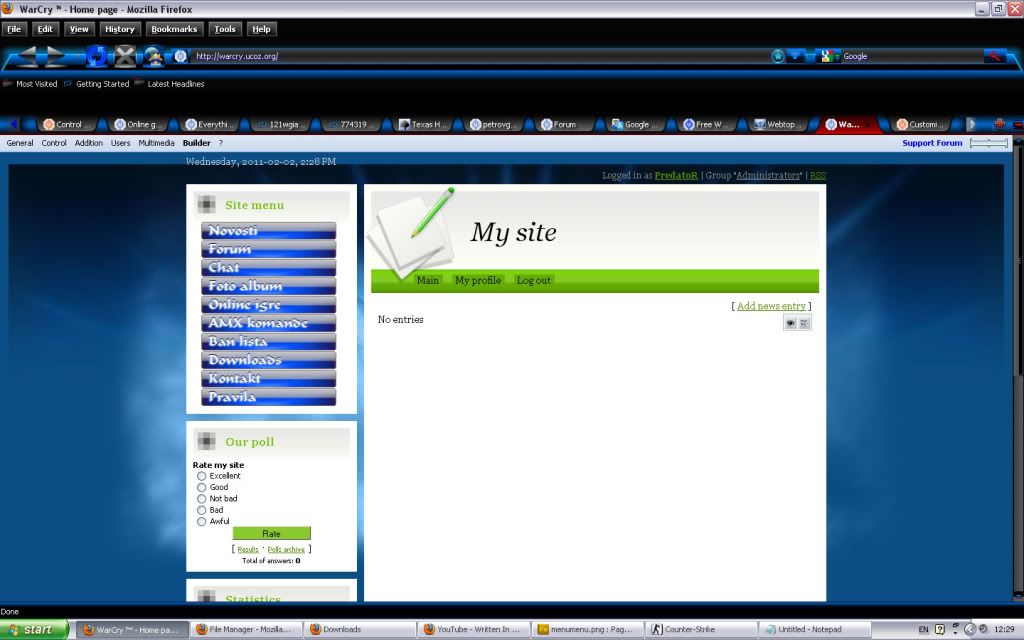|
|
| Forum moderator: bigblog |
| uCoz Community For Webmasters Design Customization Everything about design #803 goes here! (Change Background) |
| Everything about design #803 goes here! |
I've Searched For It Before Posting And Found Nothing Related To My Design, or Templates.
Using Design No.803 |
So , you want to repleace current background with this > http://oi53.tinypic.com/121wgia.jpg ?
 .:[ If i helped you please pump up my Reputation and give me award :) ]:. |
Yes.
|
Well you have to do next thing :
Find in your Style sheet CSS this code :
Code .wrap {background: url('/.s/t/803/1.png') repeat-x #ececec; text-align: center;} And repleace by this one :
Code .wrap {background: url('http://oi53.tinypic.com/121wgia.jpg') #0B4E85 no-repeat center fixed; text-align: center;} And it should be fine. ______________________________ If i helped please reputation and award  .:[ If i helped you please pump up my Reputation and give me award :) ]:. |
PredatoR Got This
And Needed To Change Everything. Anyway, thanks for trying to help. Attachments:
7743198.jpg
(139.4 Kb)
Post edited by SirDarknight - Wednesday, 2011-02-02, 10:30 AM
|
SirDarknight, go to CP->Design->Design management->Style sheets->find body {....} and add background: #0B4E85 url(http://i52.tinypic.com/2uzx8j8.jpg) repeat-x; inside of it.
Then find wrap {....} and change its background into background: url(http://oi53.tinypic.com/121wgia.jpg) no-repeat top center; inside of it. We recommend you to download these images(http://i52.tinypic.com/2uzx8j8.jpg http://oi53.tinypic.com/121wgia.jpg ) to your File Manager and substitute the provided links with your own. |
Everyone, Thanks. I've found out my Problem.
Added (2011-02-02, 8:13 Am) |
SirDarknight , If you want change width and Length for background , i think best solution is to change width and length in some program like : Photoshop , Fireworks and other , then just repleace this code :
Code .wrap {background: url('/.s/t/803/1.png') repeat-x #ececec; text-align: center;} with this one :
Code .wrap {background: url('http://oi53.tinypic.com/121wgia.jpg') #0B4E85 no-repeat center fixed; text-align: center;} And then you bacground image should be centrated and not moveable. I think that is the best solution for this type BG image .  .:[ If i helped you please pump up my Reputation and give me award :) ]:. |
Thnkx Again.
|
| |||
| |||

Need help? Contact our support team via
the contact form
or email us at support@ucoz.com.