|
|
| Forum moderator: bigblog |
| uCoz Community » For Webmasters » Design Customization » How to Change content of Page (Not able to log in with UID) |
| How to Change content of Page |
Lalit, do you mean the login window? It disappears if it logs you in automatically. You should be able to edit the page after that. Try to refresh it. Or do the following: log in to your website first, and then proceed page editing.
I'm not active on the forum anymore. Please contact other forum staff.
|
Sunny: Thanks for your response...that is what I thought but i could not do editing.....rather the initial page asking to log in remains on the stage and I cannot do anything....I tried the way you said....log in in the web site and then trying to change but when i go to the page editor in the control panel it again asks for the login and then after auto login notheing happens....the page askign to login out of four options stays
|
You go to ACP > User > User Group > Administrator Group > Other > Un-check on Bind session to IP address (protection from theft of cookies)
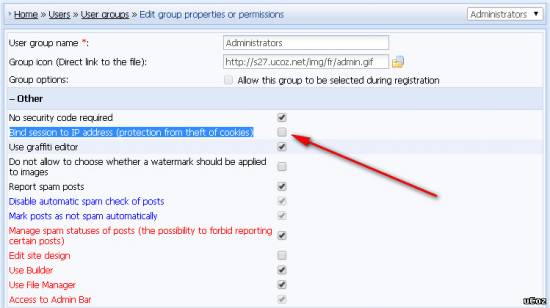
Attachments:
5527705.jpg
(87.4 Kb)
|
| |||
| |||








