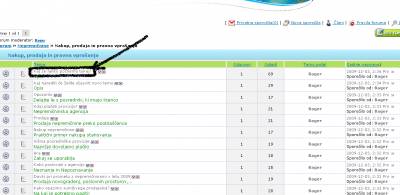|
|
| Forum moderator: bigblog |
| uCoz Community For Webmasters Design Customization Everything about design #812 goes here! (Design, Template 812) |
| Everything about design #812 goes here! |
CP -> Customize Design -> CSS
Find: Replace: Replace with your banner url. [... With uCoz since December 2 2007 ...]
|
How do I set background image which is repeating, so I can put little red image and whole background will be full of that red images?
|
How can I put a.catLink from center to left ?
Thanks for help Attachments:
3324871.png
(348.7 Kb)
Thank's for hellp
|
Thanks Dartz, you are the best,
i did it with your help no problem  I wgot another question : How can I change the size of this : I done it in threadLink but it didn't doo anything. I wan it in 14px or somethin similar. Attachments:
4374037.png
(68.1 Kb)
Thank's for hellp
Post edited by najem-minibagra - Tuesday, 2010-01-19, 12:32 PM
|
CP -> Customize Design -> CSS.
Find: Replace with: [... With uCoz since December 2 2007 ...]
|
Thank you very very much. I can't provide you any help with css or html, but if you will ever come to Slovenia, send an e-mail and you wgot a touring guy.
 Have a nice day Thank's for hellp
|
Quote (Dartz) CP -> Customize Design -> CSS Find: Replace: Replace with your banner url. I can not do that. This is the logo you want me to upload files to the forum? And then copying the link to download the selected location? |
Quote (ausrotea) I can not do that. This is the logo you want me to upload files to the forum? And then copying the link to download the selected location? [... With uCoz since December 2 2007 ...]
|
Im using 812 but not getting then my pics to change.. when i try replacing it.. the pic with the boy come out and leave the bare green background.
2. how can i reduce the sizee of tht green background(height) 3. how can i replace tht Green bg with my own image |
| |||
| |||