| uCoz Community Additional Services Domain Transfer Help Setting Up Email |
| Help Setting Up Email |
So I want to set up an emailAddress@mydomain to use with hotmail, but uCoz doesnt explain the process very well and only really help you to set it up via Gmail. Could anyone talk me through setting one up via hotmail admin (domains.live.com). When i follow instructions on live it gives me some MX details to create a new record, but when I try to create it the record doesnt save
e.g: Sub Domain "@" Type "MX" Value "the address provided by live" and then click save, nothing happens, the record just disappears. Any help? thanks. |
help me, where do create MX records ?
|
HLA, you are unable to create your own custom email without a custom domain name. Once you have that you can then explore mail server hosting options at your leisure.
 If you need information on email hosting you can find a myriad on it freely available on Google. When you have a host and have the required MX records information and such we can help from there. Jack of all trades in development, design, strategy.
Working as a Support Engineer. Been here for 13 years and counting. |
I have added MX Records from Godaddy to ucoz Domain attachment. But the the ucoz server is not reporting the DNS information.
0 smtp.secureserver.net 10 mailstore1.secureserver.net As a result the MX is pending validation! I contact ucoz technical support and no repy since two days! What can I do further to configure MX properly ?! Attachments:
1726333.jpg
(47.3 Kb)
|
Facing same issue. Not able to save MX Records. Please help me to resolve this issue
Bigrock error 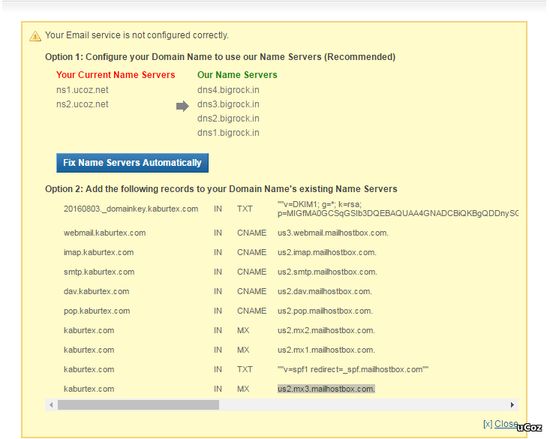 Ucoz control panel where i am trying to make this changes 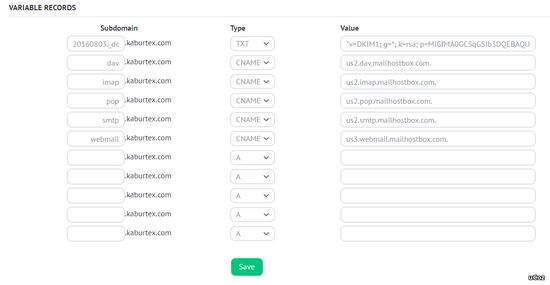
Attachments:
3087268.png
(53.3 Kb)
·
0849169.png
(66.8 Kb)
|
No problem setting up the 'contact me' form with the email, but could someone head me in the right direction to enlarge the text size that goes in the contact form please? The name and email address fields are fine but the message box text is almost too small to read and I don't know where to go to enlarge it.
Thank you Post edited by freelance7076 - Thursday, 2016-08-04, 5:12 PM
|
freelance7076, I can't check it on your website because it's under maintenance. Would you open it for a small while, so that I can check it and give you the right instructions? Thanks!

hey i'm joe and i do not work for the company anymore, please contact tech support for help!
sometimes i lurk here |
So sorry, Bigblog - I've been away from the computer. I've opened the site now, thank you. If I can be really cheeky, while you're there, could you please tell me how to either adjust or remove the long dashed separator lines across the blog page? I've attached a screenshot to show what I'm on about.
I would like to move them away from the text a little bit, ideally, (or move the text away from them) but can't find the right bit of code. If you could point me in the right direction, please , I'd be really grateful. There's also a weird bit of text that's appeared in the top left corner - marked. I don't know where it came from or how to get rid of it. Sorry - too many questions! I'm learning, but slowly! Many thanks, Ann Attachments:
5355797.jpg
(21.3 Kb)
Post edited by freelance7076 - Friday, 2016-08-05, 8:01 AM
|
freelance7076, for the font size issue:
Go to Control Panel » Design customization » Style sheet (CSS), find the 11th line, remove it, and insert this instead of it: Code textarea{margin:0;padding:10px 15px;background:url('/img/jeans.jpg');font-family:monotype corsiva;font-style:normal;font-size:18px !important;color:#FFFFFF;border:none;border-radius:15px;box-shadow:inset 2px 2px 5px #000000, 1px 1px 0 #FFFFFF;overflow:auto;} For the line issue: Go to the same template from the first issue, find the 9th line, remove it, and insert this instead of it: Code hr{width:100%;height:2px;border:none;background:url('/img/line.png') repeat-x;margin: 15px 0;} As for the strange text issue, I believe it got solved as I can't see any strange text on the entry page. 
hey i'm joe and i do not work for the company anymore, please contact tech support for help!
sometimes i lurk here |
| |||

Need help? Contact our support team via
the contact form
or email us at support@ucoz.com.







 how many users do you have?
how many users do you have?
