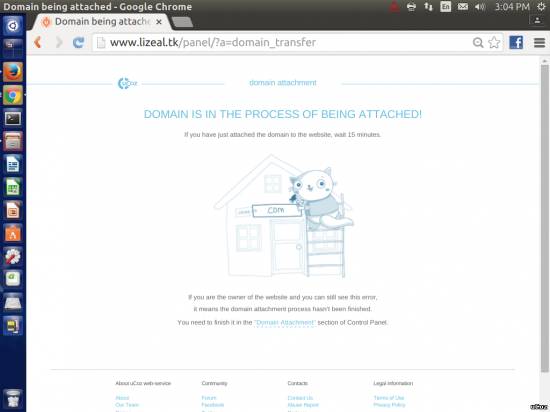|
| uCoz Community Additional Services Domain Transfer How to connect a domain by Method 2 (by applying uCoz dns, name servers) |
| How to connect a domain by Method 2 |
General Information It is possible to connect a custom domain to your uCoz website, e.g. mysite.com, mysite.net etc., for FREE.
What's the difference between Method 2 and Method 3? When you use Method 2, your new domain is hosted at uCoz servers. If you use Method 3 - you just change the domain name (to be more precise you just get one more name for your site because it will be accessible by both names - the new one and the old one) but your domain remains hosted at the domain provider's servers. So the difference is in the place where your new domain is hosted - either at uCoz or not. How to Connect a Domain by Method 2 1. After you have purchased a domain name at domains.ucoz.com or from any other domain provider, you will need to specify the uCoz name servers in the domain settings. The uCoz NS are: ns1.ucoz.net, ns2.ucoz.net, ns3.ucoz.net. How to edit DNS at domain.ucoz.com and domainS.ucoz.com. For other domain providers the procedure will be somewhat similar. 2. Go to the website Control Panel -> Domain attachment. Find Method 2 and click Continue. 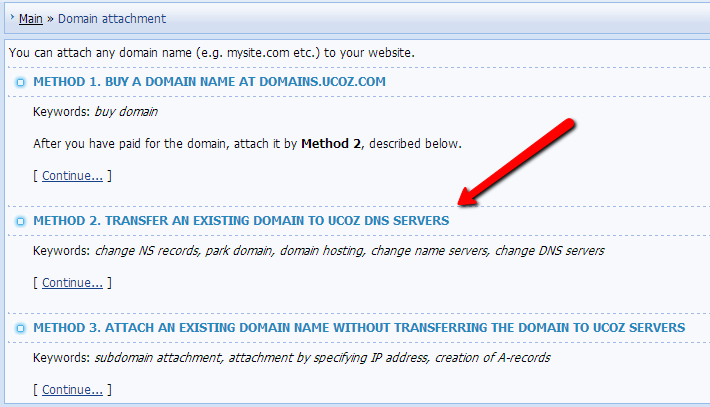 3. Type in the domain name and click Park domain. 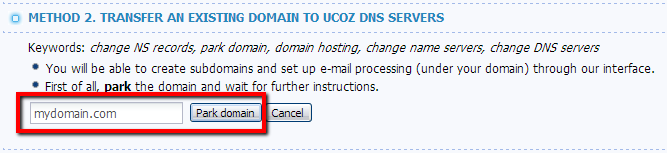 You will see the following message. It means that the special settings are being created on the uCoz servers. The process may take up to 3-4 hours but as a rule it is not more than 15 minutes. 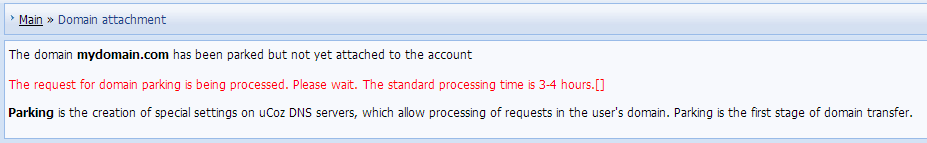 4. After the domain has been parked, you will see the message: 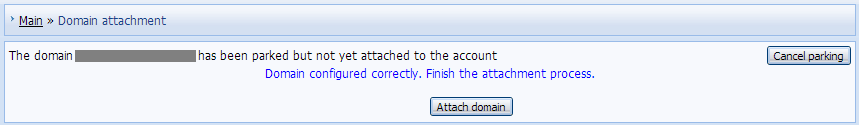 5. Click Attach domain and in 15 minutes your website will be accessible by the new domain name. The uCoz website name will be available too. The website will be available under the newly-attached domain name in 15 minutes only for those who have never opened the website under its uCoz domain name. It might take up to 48 hours for your provider's servers to update the DNS information. If you use another computer or IP address, you might see your website with the newly-attached domain name sooner. Video tutorials:
How to buy a domain at domains uCoz.com: How to connect a custom domain to your website: I'm not active on the forum anymore. Please contact other forum staff.
|
I have purchased a new domain and attached the purchased domain, but I could not access my website with my new site name,
 Also, in http://domainsp.ucoz.com/, its says the below error, I have mailed to domains@ucoz.org but no response, please assist. Attached the error screen. Attachments:
2702921.jpg
(68.0 Kb)
|
Sunny, I think there is a problem in server s104. I recently attach a domain and I've waited 15 minutes but still this picture appear
And this is the second time I've been stuck in this server. Attachments:
7610613.png
(155.7 Kb)
1F4BF3B
|
Cyberdasm, if the domain settings are right in the domain's control panel, it should work soon. If it still keeps you showing this page, check your parameters from the domain CP.
hey i'm joe and i do not work for the company anymore, please contact tech support for help!
sometimes i lurk here |
Hi, I have recently purchased a domain name at go daddy and I have been trying to attach it to my site here in ucoz since last night. it keeps showing this today, psl refer to the attcahed pic.
Thanks! hope someone can help me Attachments:
1360974.png
(23.1 Kb)
Post edited by richeanne - Friday, 2016-07-29, 3:56 AM
|
Guys,
I have purchased and attached my domain with ucoz, its http://www.hackersoft.net/, but for some reason the http://webmail.hackersoft.net. is not accessible, I created two mails and i could not access them since I have no access to web mail, What would be the problem, Did I messed up with the MX records or any other data, Can you help me with the correct values, please.. @Sunny : Your help would be greatly appreciated. 
Post edited by hiwaygeorgead - Thursday, 2016-12-08, 7:07 PM
|
hiwaygeorgead, uCoz does not provide webmail services. You need to take advantage of a third-party service if you want to use domain-based e-mails.
hey i'm joe and i do not work for the company anymore, please contact tech support for help!
sometimes i lurk here |
| |||
| |||

Need help? Contact our support team via
the contact form
or email us at support@ucoz.com.