| uCoz Community Additional Services Domain Transfer Name Server misconfiguration (Ucoz domain name server Issues) |
| Name Server misconfiguration |
Boujohn, at the moment there are no MX records created for your domain. Did you try to add the MX records provided by your domain registrar in the domain Control Panel? What happens?
I'm not active on the forum anymore. Please contact other forum staff.
|
Hi,
I do not know about MX addresses. I just logged into domainz to look, I found the MX entry panel and it looks like there are some entries already there: 1 44648629 tdua.org 100 us2.mx3.mailhostbox.com Active 2 44648630 tdua.org 100 us2.mx2.mailhostbox.com Active 3 44648632 tdua.org 100 us2.mx1.mailhostbox.com Active Should there be something different in these entries? (Sorry I sound ignorant ... I do not know how to set up an email domain -- I was hoping there would be easy instructions on how to do this. So far the instructions in Control Panel and domainz.ucoz.com do not allow me to set this up successfully.) Thanks. John |
Into the domain control panel or into the website's control panel? You need to enter the MX records in the website's Control Panel -> Domain attachment -> Edit domain records in expert mode. Here is an example (ignore the CNAME record, pay attention to MX records): 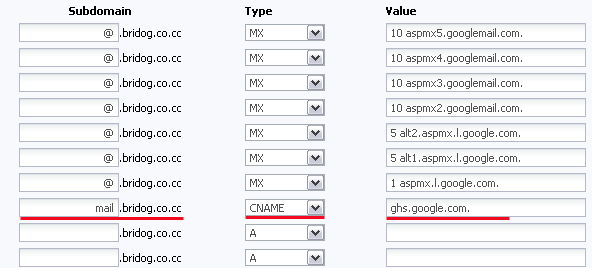
I'm not active on the forum anymore. Please contact other forum staff.
|
The MX records I found above were from the domainz website, not the admin Control Panel.
I found a Domain Management screen on the Control Panel, not Domain Attachment. Under Domain Management there are Simple and Expert edit options. I selected Expert I entered three MX records with the values I saw in the domainz site, but when I click SAVE the values just disappear. Am I doing something wrong? Are there instructions somewhere that I can follow? |
Before pressing SAVE button:
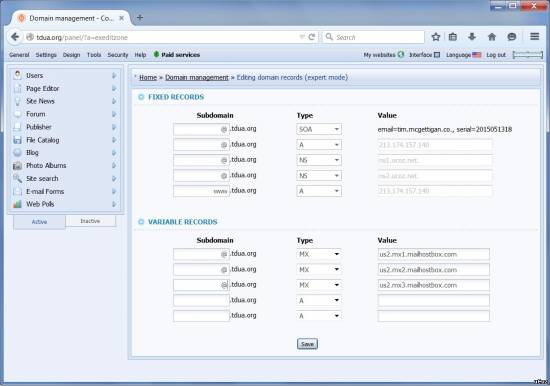 After pressing SAVE button: 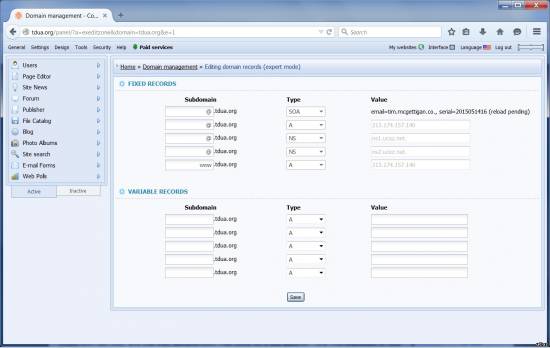 I tried it both with and without the period '.' after the 'com'. Either way I get no message, and the fields just blank out. Thanks. John Attachments:
5725651.jpg
(204.8 Kb)
·
3669279.jpg
(215.4 Kb)
Post edited by Boujohn - Thursday, 2015-05-14, 2:03 PM
|
Is this documented anywhere? It seems like a simple enough setup process, but it conflicts with what the UI is telling me and is something I would never figure out on my own. This isn't currently documented, however, I'll update the instructional guide here on the forum to include it so that it's more straightforward. 
Jack of all trades in development, design, strategy.
Working as a Support Engineer. Been here for 13 years and counting. |
| |||

Need help? Contact our support team via
the contact form
or email us at support@ucoz.com.





