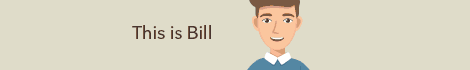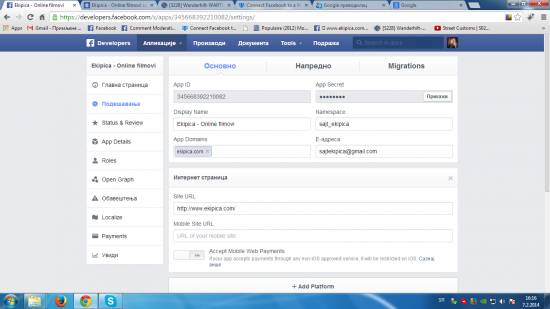| uCoz Community uCoz Modules Social Media Publisher Connect Facebook to a Website with a Custom Domain |

Connect Facebook to a Website with a Custom Domain
|
Owners of websites with custom domains couldn't use social posting for quite a while, and now they finally have this possibility!
Let's start. Firstly, you need to get the Developer status for your Facebook account. Log in to Facebook and go to https://developers.facebook.com/apps . If you account has already the Developer status, you can proceed to app creation: 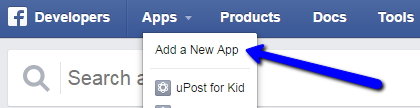 If you have an ordinary account, you will see the following: 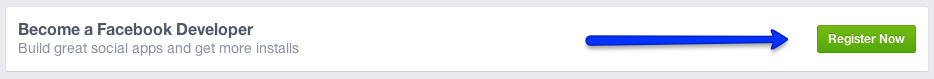 Click Register Now in the top right corner. Follow further instructions. You will need to enter your phone number to verify your account if you didn't do it before. If you don't receive a text message with the verification code within 5 minutes, request a new one. Then set up your developers profile (you can actually choose any areas of activity, any experience level). That's it. You have registered as a developer and can start creating an app for your website: 1. Open https://developers.facebook.com/apps , and click Add a New App. 2. Select the platform (Website): 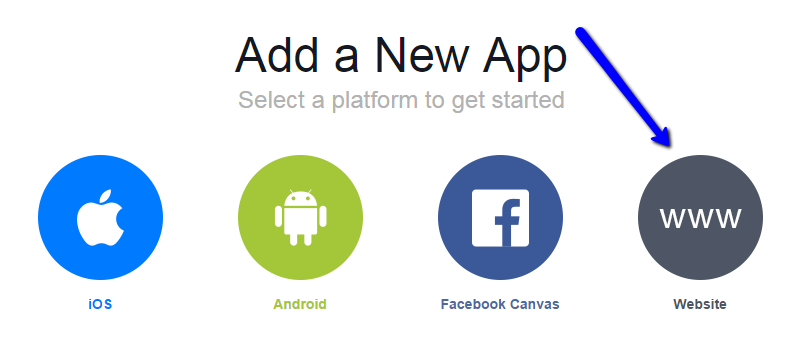 Click Skip Quickstart: 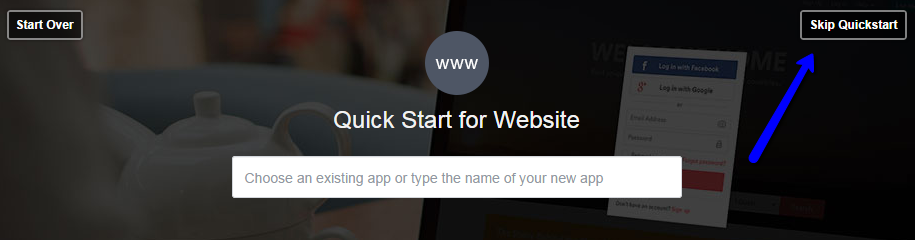 Fill in the fields in the window that will appear:  Switch to the app Settings, click Add Platform and choose Website: 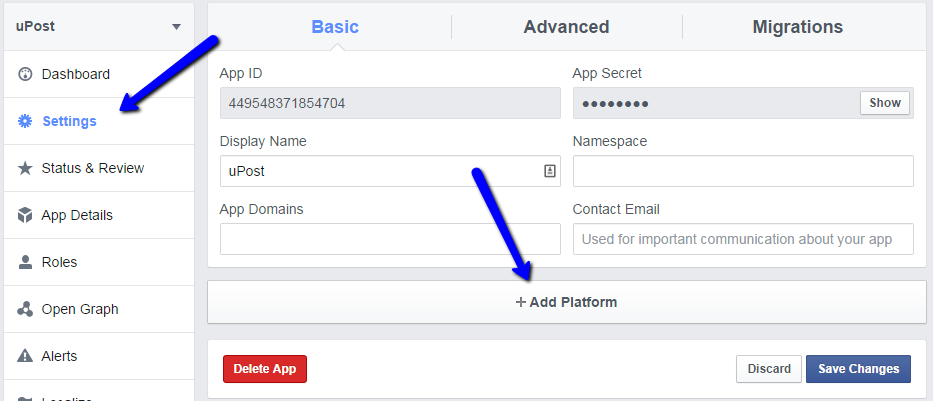 Fill in the fields as on the screenshot below: 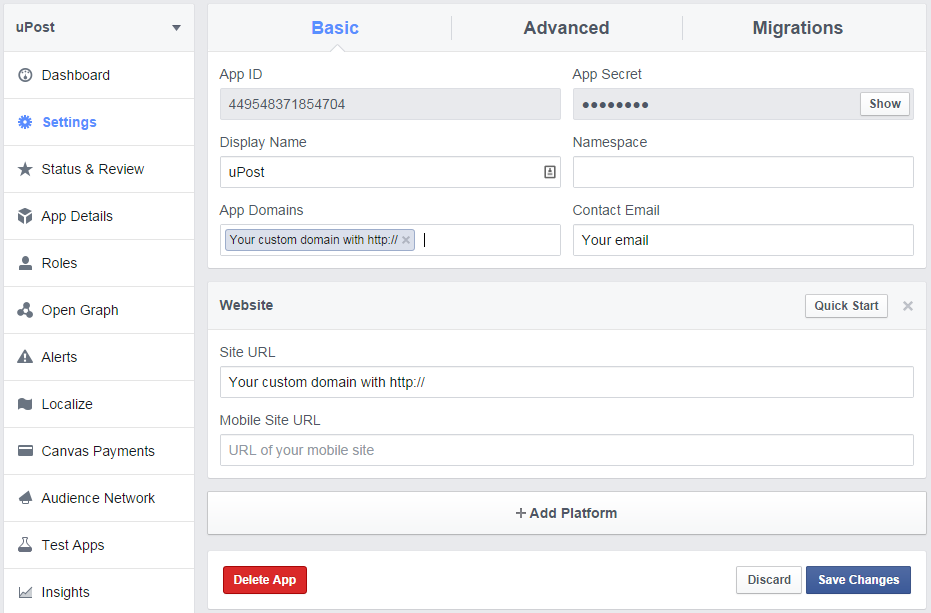 App Domains: enter your custom domain without http:// Contact Email: enter your email address Site URL: enter your custom domain with http:// Click Save Changes. Go to Status & Review tab and change the setting to Yes: 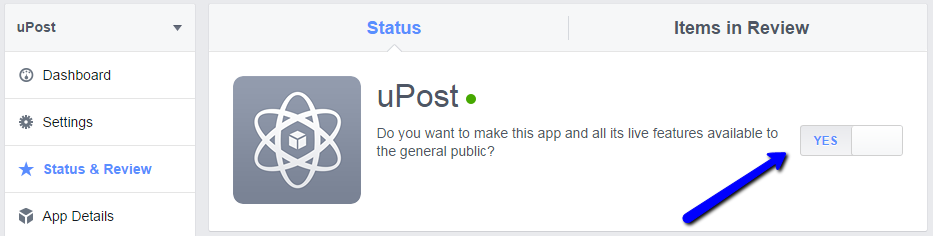 3. Now you have your own application that you need to connect in the website Control Panel: 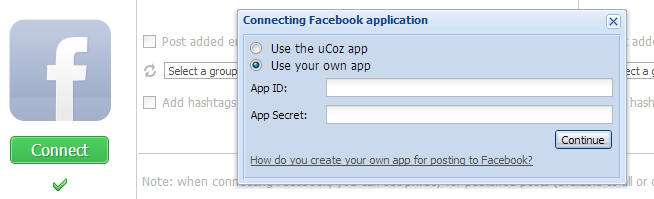 Enter the data and click Continue. If the app data (App ID and App Secret) have been copied correctly, you will see the following: 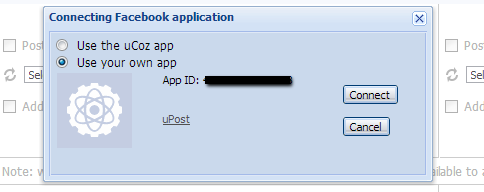 Click Connect. That's it! The app has been connected and you can now post to Facebook. I'm not active on the forum anymore. Please contact other forum staff.
|
Please hellp
Why not? 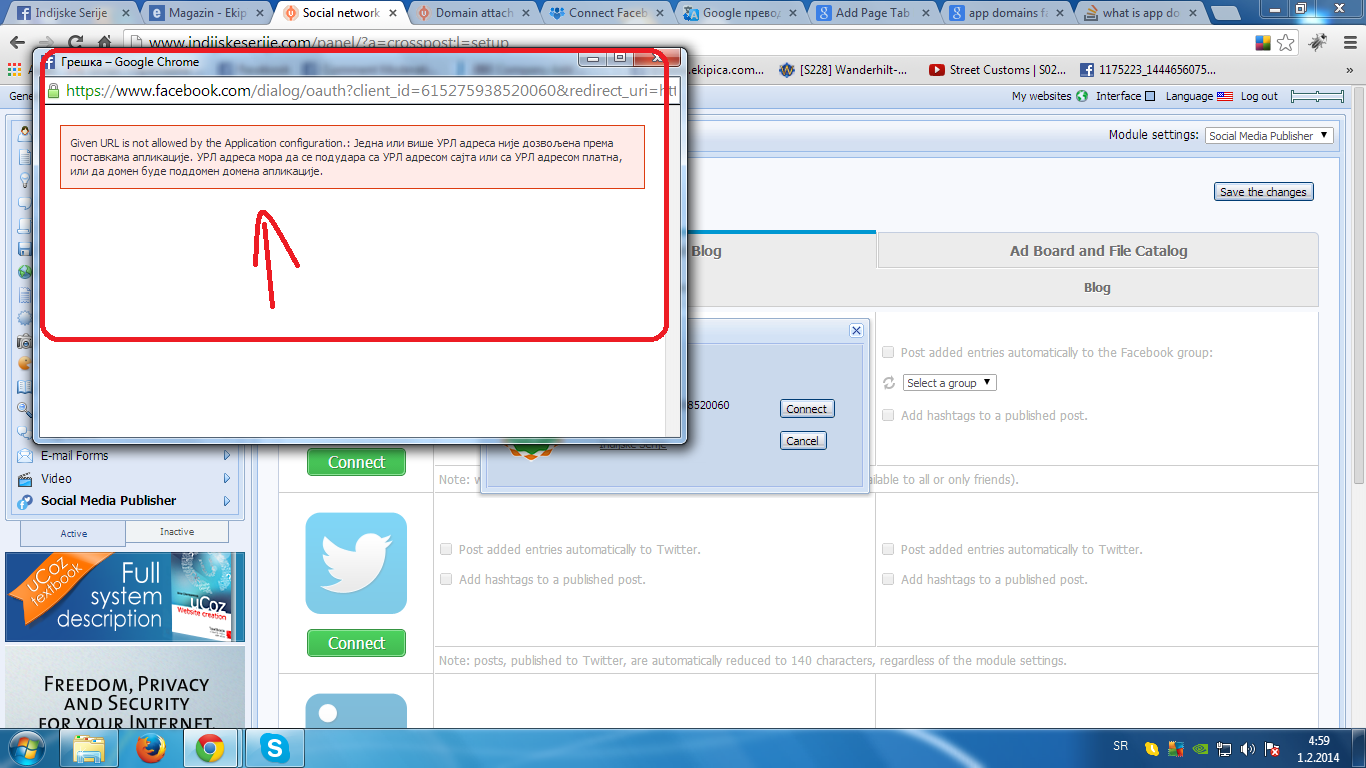
Attachments:
8205785.png
(301.8 Kb)
http://www.BollywoodSrbija.com
Post edited by EMINEM91 - Saturday, 2014-02-01, 5:01 AM
|
Hi I am also getting the same error when i m trying to connect to facebook social media publisher. The snapshot is attached.
can u please help?? Attachments:
5128038.png
(301.8 Kb)
|
EMINEM91, the URL on your CP screenshot (indijskeserije.com) differs from the URL in Facebook settings (ekipica.com). In Facebook app settings you must enter the URL of your attached domain.
yaamaan, the same but it looks like you are just using EMINEM91's CP screenshot. What is the address of your website? I'm not active on the forum anymore. Please contact other forum staff.
|
Hi Sunny
As us asked, i have attached to snapshots. one for error usin ucoz app and other snapshot containing error using my facebook app. Pleae have a look Attachments:
9277086.png
(94.1 Kb)
·
9525924.png
(113.2 Kb)
|
I did not understand.
Can u look into my problem please.. Added (2014-02-19, 7:31 AM) |
EMINEM91, yaamaan, I'm sorry for the delay.
yaamaan, what error text is displayed when hovering over the red cross on this screenshot http://forum.ucoz.com/_fr/177/9525924.png ? And please make sure that the apps are publicly available: 
I'm not active on the forum anymore. Please contact other forum staff.
|
| |||

Need help? Contact our support team via
the contact form
or email us at support@ucoz.com.