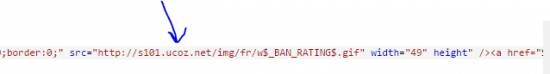| uCoz Community uCoz Modules Site Users Reputation and reproofs (what it is and what for) |
| Reputation and reproofs |
 Reputation is usually used to demonstrate one’s attitude towards someone. On game forums reputation is used for other purposes that’s why there is the possibility to change reputation more than once. There are three options in user group settings: Reputation is usually used to demonstrate one’s attitude towards someone. On game forums reputation is used for other purposes that’s why there is the possibility to change reputation more than once. There are three options in user group settings: 1. View history of user reputation 2. Change user reputation 3. Change user reputation irrespective of the timeout These options may be enabled for all groups except Guests. (For Guests you can only choose whether to view history or not.) Reputation can be edited and removed by an administrator.  The number of rep points depends on the reputation of a person, who changes reputation (max 20). The number of rep points depends on the reputation of a person, who changes reputation (max 20). rep>5000 =20 rep>2500 =15 rep>1000 =10 rep>900 =9 rep>700 =8 rep>500 =7 rep>300 =6 rep>200 =5 rep>100 =4 rep>50 =3 rep>10 =2 Reproofs are used to ban a user (block user’s activity for some time or forever, i.e. he/she can view the site but can’t post anything. If you want to prohibit someone from viewing the site you must adjust user group permissions. See http://forum.ucoz.com/forum/9-2577-1 for more information on ban.). There is only one option for users: 1.View history of user reproofs Reproofs can be edited and removed by an administrator. How to put images instead of reputation and reproofs
For reproofs Code <img border="0" src="http://yoursite.com/$_BAN_RATING$00.gif"/> Files must have the following names: Code 000.gif 100.gif 200.gif 300.gif 400.gif 500.gif For reputation: Here is an example of the code where you should only put your own images. Code <?if($REP_RATING_PERS$)?> <?if($REP_RATING_PERS$<21)?> <img border="0" src="http://yoursite.com/1r.gif"> <?else?> <?if($REP_RATING_PERS$<41)?> <img border="0" src="http://yoursite.com/2r.gif"> <?else?> <?if($REP_RATING_PERS$<61)?> <img border="0" src="http://yoursite.com/3r.gif"> <?else?> <?if($REP_RATING_PERS$<81)?> <img border="0" src="http://yoursite.com/4r.gif"> <?else?> <img border="0" src="http://yoursite.com/5r.gif"> <?endif?> <?endif?> <?endif?> <?endif?> <?endif?> This code is intended for 5 images, nothing will be displayed for guests and removed users. How to disable reputation for a definite user Log in to your site using Admin account and click on the user profile, click Reputation and select "Disable reputation". It's a red icon. Is it possible to remove all reputations NOT manually? No. Is it possible to increase the number of reproofs from 5 to 100 or more? No. Is it possible to display separately pluses and minuses in reputation? What’s the use of this? Reputation is the result of pluses and minuses. I'm not active on the forum anymore. Please contact other forum staff.
|
The code $BAN_RATING$ will output a specific number, which is in the icons' names (00.gif, 200.gif, etc.). So, If user's reproof level is: 0% the code will output <img border="0" src="http://yoursite.com/00.gif"> and the image shown will be http://yoursite.com/00.gif 20% the code will output <img border="0" src="http://yoursite.com/200.gif"> and the image shown will be http://yoursite.com/200.gif 40% the code will output <img border="0" src="http://yoursite.com/400.gif"> and the image shown will be http://yoursite.com/400.gif ... and so on... So...what do I do to change the reproof icon then? I already uploaded the new icons to the file manager under the names 00.gif, 200.gif, and so on, what do I do now? I love Ucoz and all of its staff! Thanks for all the help!
Post edited by mariozplaze - Thursday, 2014-12-04, 1:15 AM
|
mariozplaze, put the code to the User personal page template, where you want to show the image:
Code <img border="0" src="http://yoursite.com/$BAN_RATING$.gif" /> hey i'm joe and i do not work for the company anymore, please contact tech support for help!
sometimes i lurk here |
What I am having the problem understanding is where in the template do I put this code, and how does this one code recognize my new icons? Do I have to put the icons in a special folder or what? Do I need to replace $BAN_RATING$ with something?
I love Ucoz and all of its staff! Thanks for all the help!
Post edited by mariozplaze - Thursday, 2014-12-04, 11:27 PM
|
Where you want to be showed. The $BAN_RATING$ variable is a system one, and it will return 00, 200, 400 etc. as your images are named. No. You have to upload them to the root of the file manager. No. hey i'm joe and i do not work for the company anymore, please contact tech support for help!
sometimes i lurk here |
Okay, I guess I am going to now need to put in some images...to the snipping tool! (No offense to you, I really appreciate your time, I just suck at explaining these things.)
Okay, first I replaced the code here: With the code you gave me 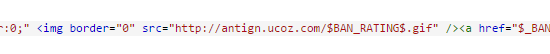 And all I get on a profile on my site is this  The image files are here in the file manager 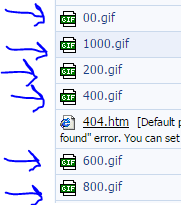 What did I do wrong? Attachments:
8787710.png
(6.1 Kb)
·
9123531.png
(4.4 Kb)
·
4616145.png
(1.5 Kb)
·
3136643.png
(7.4 Kb)
I love Ucoz and all of its staff! Thanks for all the help!
Post edited by mariozplaze - Saturday, 2014-12-06, 1:19 AM
|
Already tried that, it didn't work I love Ucoz and all of its staff! Thanks for all the help!
|
Please check the output html in the personal template. If you are using Firefox, select the area of the photo that could not be displayed, right click and select View Selection Source. If google chrome, click on inspect element. You check and you will find out the reason. Good luck! Attached screenshot is FYR. Attachments:
6286527.jpg
(88.9 Kb)
|
I've figured it out! The problem is the naming of the ban icon files listed here:
They are supposed to be named
and the proper code is indeed Code <img border="0" src="http://yoursite.com/$_BAN_RATING$00.gif"/> I will inform Sunny of this so it is properly changed thank you all for the help. Added (2014-12-14, 10:05 PM) I love Ucoz and all of its staff! Thanks for all the help!
|
| |||

Need help? Contact our support team via
the contact form
or email us at support@ucoz.com.