| uCoz Community uCoz Modules Site Users User Ranks and Titles |
| User Ranks and Titles |
You can edit ranks here – Control Panel » Main » Users » User ranks.
There are 10 ranks + Guest. You can write your own name for each rank including Guest. An empty field will be filled in with a default rank when saving. You can assign an image to each rank either from a default set or from your custom one. A custom set must contain icons with the names "rank[1-10].gif". They are placed in the special field which appears only after you have chosen "Custom set". You must specify full address to the folder with rank images - http://your_site.ucoz.com/your_folder/. Images should be uploaded to the site beforehand via FTP or File Manager, not as an archive but as separate files.
Ranks are assigned according to the number of forum posts.
 Personal rank, named "User’s title" appears in the forum and in a Profile by default instead of a rank, and group image (in the forum) instead of a rank image. To insert an image instead of text in a Title you should write the following in the field: Personal rank, named "User’s title" appears in the forum and in a Profile by default instead of a rank, and group image (in the forum) instead of a rank image. To insert an image instead of text in a Title you should write the following in the field:
Code <img src="full_address_of_custom_image"> It is advisable to have a short address because there is a limit on the number of characters in the field. If you want to output both group image and rank image then edit the template of entry appearance (you should first enable it in Forum Settings). You can change ranks in the Control Panel by changing number of messages, therefore ranks are assigned according to the number of messages in the forum. If you want both a rank and a title being displayed then go to Control Panel - Forum – Module design customization – Appearance of entries:
Code <?if($USER_TITLE$)?><div class="postRankName">$USER_TITLE$</div><?else?><div class="postRankName">$USER_RANK_NAME$</div><?endif?> The code shows that either rank or title is displayed, so you should divide this line into two:
Code <?if($USER_TITLE$)?><div class="postRankName">$USER_TITLE$</div><?endif?> <?if($USER_RANK_NAME$)?><div class="postRankName">$USER_RANK_NAME$</div><?endif?> You can assign your own classes.
Question - Answer
Quote Maybe should allow to make more user ranks? 10 ranks is enough, you can't add more....
Quote how do i add custom user rank icons? i put the name of the images rank1 rank2 rank3 rank4 rank5 etc. all the way up to 10. there in gif formate. i put them in a file on my website. i put the url of the file into the custom icon thing in the user ranks. But when i look at the pictures of them on my site. nothing is there What url you put in "Link (URL) to folder with icons"?
Quote Aint it possible to remove ranks, or make it less, cause i don't want, or need 10 ranks
Attachments:
4242900.png
(16.9 Kb)
·
8490155.jpg
(21.8 Kb)
·
9511682.jpg
(11.4 Kb)
·
9533284.jpg
(85.0 Kb)
I'm not active on the forum anymore. Please contact other forum staff.
|
is there a way i can make it say that for a specific user?
|
Quote (xiaoyu) is there any way so that they can edit it themselves from their profile ? like instead of asking mods and admins to do it all the time..the prob is..that my site is growing fast enough @_@ and its a lil of a burden to do it all the time..help please? cry hi how can i hide that titles if he or she is an administrator or moderator. And i wanna its just being admin and mod. Post edited by Alpha9539 - Wednesday, 2009-11-11, 9:52 PM
|
Alpha9539, do you want to hide titles, or ranks, or both? Anyway you need conditional operators to hide them for certain groups.
I'm not active on the forum anymore. Please contact other forum staff.
|
oh tnx for the support. but i didn't find any solution for my problem. There's just link scripts on contitional operator, may i didnt understand them. I just want to that moderators and administrator's title will being admin and mod. it wont be normal titles like sirgeant. and i couldnt find any tag for title's.
  
|
Alpha9539, if conditional operators are difficult for you then you can change ranks to custom titles (Admin, Mod or whatever) via user profiles:
Attachments:
4143776.png
(8.2 Kb)
I'm not active on the forum anymore. Please contact other forum staff.
|
Hey im having a realy bad problem with my ranking.
Ive uplaoded my own images and they have appeared perfectly, and the rank names and everything, but when I change a member to another rank for e.g, And all the ranking images are correct and are different but this is still hapening, any questions, please ask, and please help as soon as possible Edit: Kind regards,
Elliott. "The best uCoz" critic since 2007. Qualified website, branding, print & user interface designer. I'm on Behance and Twitter. Post edited by Mistory - Tuesday, 2009-11-17, 5:45 PM
|
How can I make ranks display on Moderator and Administrator posts as well??
And plz, can't we get more than 10? For my kind of website we need more variety of ranks.. and 10 is nothing.. well, I would be grateful if you could, at least try to. thanks |
Ok i did it all i Converted my ico pics to gif and renamed them from rank1 all the way to 10 and put them in a folder called icons and then took the link to the folder and typed it in the Link (URL) to the folder with icons spot and all it does is show a paper cut in half
|
Flipperbear404, you mean these pictures -
 ? They are displaying. ? They are displaying.
Attachments:
6817849.png
(0.5 Kb)
I'm not active on the forum anymore. Please contact other forum staff.
|
Quote If you want both a rank and a title being displayed then go to Control Panel - Forum – Module design customization – Appearance of entries: Code The code shows that either rank or title is displayed, so you should divide this line into two: Code You can assign your own classes. okie i did all this.... added the above code in 2 lines.... like u have here in this forum....like below my newbie.... the circles image.... Post edited by undead - Friday, 2009-12-11, 10:14 AM
|
undead, it doesn't display rank image because is most probably displays you user group icon (like you can see here - I don't have rank circles because I have the group icon A). The default code displays only one of them:
Code <?if($GROUP_ICON$)?><div class="postRankIco">$GROUP_ICON$</div><?else?><div class="postRankIco">$USER_RANK_ICON$</div><?endif?> If you want to display them both then change the code above into
Code <?if($GROUP_ICON$)?><div class="postRankIco">$GROUP_ICON$</div><?endif?> <?if($USER_RANK_ICON$)?><div class="postRankIco">$USER_RANK_ICON$</div><?endif?> I'm not active on the forum anymore. Please contact other forum staff.
|
| |||






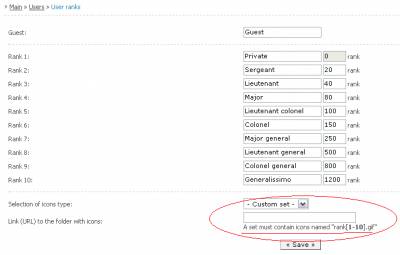
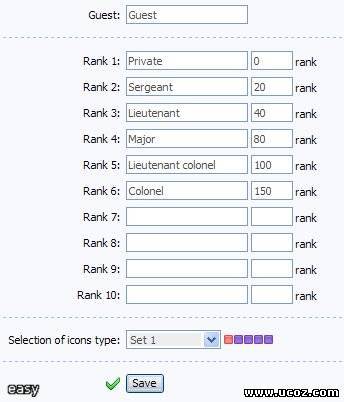
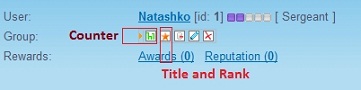
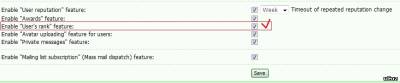

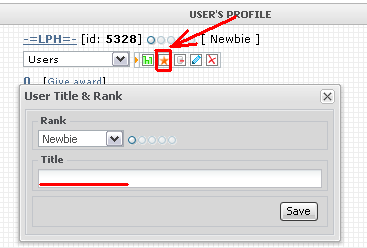



 it shows both only in profile....
it shows both only in profile.... 

