| uCoz Community uCoz Modules Site Users User Ranks and Titles |
| User Ranks and Titles |
You can edit ranks here – Control Panel » Main » Users » User ranks.
There are 10 ranks + Guest. You can write your own name for each rank including Guest. An empty field will be filled in with a default rank when saving. You can assign an image to each rank either from a default set or from your custom one. A custom set must contain icons with the names "rank[1-10].gif". They are placed in the special field which appears only after you have chosen "Custom set". You must specify full address to the folder with rank images - http://your_site.ucoz.com/your_folder/. Images should be uploaded to the site beforehand via FTP or File Manager, not as an archive but as separate files.
Ranks are assigned according to the number of forum posts.
 Personal rank, named "User’s title" appears in the forum and in a Profile by default instead of a rank, and group image (in the forum) instead of a rank image. To insert an image instead of text in a Title you should write the following in the field: Personal rank, named "User’s title" appears in the forum and in a Profile by default instead of a rank, and group image (in the forum) instead of a rank image. To insert an image instead of text in a Title you should write the following in the field:
Code <img src="full_address_of_custom_image"> It is advisable to have a short address because there is a limit on the number of characters in the field. If you want to output both group image and rank image then edit the template of entry appearance (you should first enable it in Forum Settings). You can change ranks in the Control Panel by changing number of messages, therefore ranks are assigned according to the number of messages in the forum. If you want both a rank and a title being displayed then go to Control Panel - Forum – Module design customization – Appearance of entries:
Code <?if($USER_TITLE$)?><div class="postRankName">$USER_TITLE$</div><?else?><div class="postRankName">$USER_RANK_NAME$</div><?endif?> The code shows that either rank or title is displayed, so you should divide this line into two:
Code <?if($USER_TITLE$)?><div class="postRankName">$USER_TITLE$</div><?endif?> <?if($USER_RANK_NAME$)?><div class="postRankName">$USER_RANK_NAME$</div><?endif?> You can assign your own classes.
Question - Answer
Quote Maybe should allow to make more user ranks? 10 ranks is enough, you can't add more....
Quote how do i add custom user rank icons? i put the name of the images rank1 rank2 rank3 rank4 rank5 etc. all the way up to 10. there in gif formate. i put them in a file on my website. i put the url of the file into the custom icon thing in the user ranks. But when i look at the pictures of them on my site. nothing is there What url you put in "Link (URL) to folder with icons"?
Quote Aint it possible to remove ranks, or make it less, cause i don't want, or need 10 ranks
Attachments:
4242900.png
(16.9 Kb)
·
8490155.jpg
(21.8 Kb)
·
9511682.jpg
(11.4 Kb)
·
9533284.jpg
(85.0 Kb)
I'm not active on the forum anymore. Please contact other forum staff.
|
Ok now i have done it and the images work but how can i make sure that the users in their correct rank according to post count. someone had previously put them in categories and now i want to put them back in their regular but not having to manually adjust their rank everytime. thanks
Post edited by adray - Thursday, 2012-03-15, 1:18 AM
|
adray, do you mean that ranks for some users where changed manually? I am not sure it will work but try to disable "Enable "User's rank" feature:" in Control Panel -> Users -> Module settings and then enable the option again.
I'm not active on the forum anymore. Please contact other forum staff.
|
The custom ranks I made in photoshop and labeled correctly aren't working. They're showing up as broken images and I have no earthly idea why. I want to make sure that I'm following the steps correctly...
You name the files: rank[1].gif, rank[2].gif, rank[3].gif, and so on yes? You put them in their own folder on your file manager. You get the complete url and enter it into the text area just below the rank set drop down menu. Also, when I add the individual files to the file manager they go from, "rank[1].gif" to "rank-1-.gif" and won't let me change it back, could that possibly be the problem? Post edited by Avarice - Friday, 2012-03-30, 8:26 PM
|
Avarice, "rank1.gif" would be the proper name.
Proud uCoz user since 2006
Freelance designer - http://pixelkhaos.com PixelKhaos on twitter - @PixelKhaos I can help you develop your site for a small fee. |
Stroud458, No. Although this has been requested to be changed quite a lot, but I do not think it will be changed in a near future.
Proud uCoz user since 2006
Freelance designer - http://pixelkhaos.com PixelKhaos on twitter - @PixelKhaos I can help you develop your site for a small fee. |
I want the rank name and icon to appear in the side bar of my website
my website is cyberq.org As you can see its a little profile box of the user thats online after he logs in ,on the side of my website ,and I would like to show there his ranks and the rank icon |
Is there a way to locate these scripts .Im new at this I dont know much about scripts
|
carloscompu, here is one.
Add the following to the page where you want ranks to be displayed: Code <script type="text/javascript"> $(document).ready(function() { $('span.getrangetc').load('/index/8 #getrangetc'); }); </script><span class="getrangetc"></span> And then add the following to "User's personal page" (any part): Code <div style="display:none;"><span id="getrangetc">$_RANK_ICON$$_RANK_NAME$</span></div> I'm not active on the forum anymore. Please contact other forum staff.
|
Thank Sunny this works perfectly,
One more Question : Can I use this code for every information that the user has in the personal user page like the amount of coments and other information that i want to display on the side bar. so That you can have an Idea of my website ,Im opening a latin social iteractive network,each user has their own personal wall and everything like a social network,but an opened style not a private one like facebook And i apreciate your help |
| |||






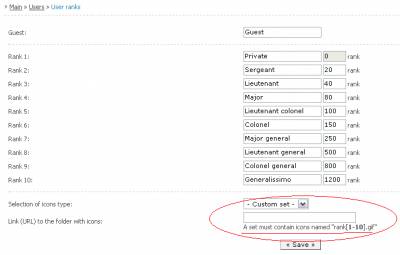
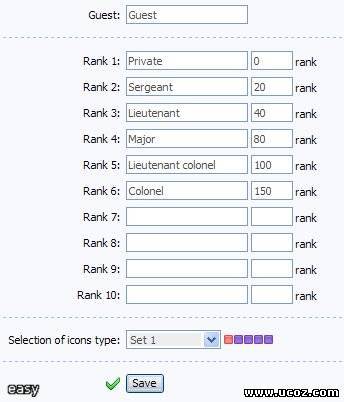
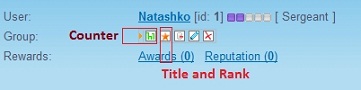
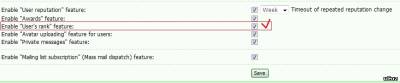

 il just have to do it manually for users that were changed
il just have to do it manually for users that were changed