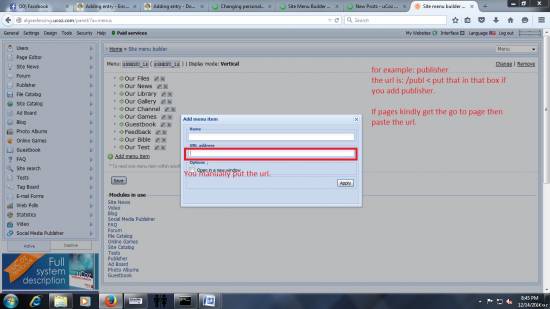|
| uCoz Community uCoz Modules Forum Site Menu Builder |
| Site Menu Builder |
Hi there,
I know the basics about the site menu builder, like how to add tabs to the menu, change the layout and what not but when i press the tabs I have added on my actual site it redirects me to the 'Ucoz error 404' page. Why is this and how can I fix it? 
|
Thanks so much, I have tried that.
I'll talk yo through my steps i have made and you can tell me where i'm going wrong. Step 1. Click Design>Site Menu Builder>Add Menu Item Step 2. Type in 'name' eg; Sport Step 3. Type in 'URL' /Sport Step 4. Click Apply> Save Step 5. Click General>Mysite.ucoz.com Now i'm on my site and have selected 'Sport' in the menu category and the ERROR 404 (The page does not seem to exist) Comes up? Please tell me where i'm going wrong, Thank you very much 
|
Here is the error. You should enter the URL of an already existing page or module, you cannot enter any custom URL as such page does not exist on your website, and therefore the menu item gives you error 404. In other words, the site menu cannot create new pages/URLs on the website, it can only link to the pages that already exist. I'm not active on the forum anymore. Please contact other forum staff.
|
woodzie_1990, as what I've said specific it means kindly copy the exact url of that page I think there is no static url /sport.
And by the way there is no url that has capital letter then smaller ones. 1F4BF3B
Post edited by Cyberdasm - Tuesday, 2015-12-15, 11:32 PM
|
Oh I get it now hahaha.
Thank you both for your help 
|
| |||
| |||

Need help? Contact our support team via
the contact form
or email us at support@ucoz.com.