| uCoz Community uCoz Modules Forum Everything about Image Resize goes here (automatic image resize and other troubles) |
| Everything about Image Resize goes here |
How to adjust automatically the image size that would fit in the Forum Message Text Field?
For example like this image seen below that can destroy the layout of the Forum: Here's the link of my site (http://www.misamisoccidental.org/forum/5-23-1) which has this kind of problem. Please help. How can I enable to fit those pictures posted by users/members in the Forum without destroying the layout of the site. Post edited by khen - Wednesday, 2011-09-28, 3:38 AM
|
khen, As you can see your picture didn't destroy the layout of this forum
 Go to CP->Design->Design management (CSS) and add: .posttdMessage img {max-width: 700px; max-height: 1000px; size: auto;} You can use your own values instead of 700 and 1000 |
Poptart, you will find your answer here: http://forum.ucoz.com/forum/9-2225-83054-16-1317194870 Please remember to use earch next time.
Jack of all trades in development, design, strategy.
Working as a Support Engineer. Been here for 13 years and counting. |
Poptart,
Quote (Poptart) I want to re-size a picture only if it is bigger then a certain dimensions. If you mean the image which you attach to the post, it will be re-sized in accordance with the settings you have in CP->Module->Module settings->Dimensions of a reduced image |
Paradox, that just sends me to here, and if you are telling me to look at that code, I would not know where to put it. :\
Natashko, no, I am talking about my code <img src="$SCREEN_URL$" align="center"> If I was to upload a image and I made the code provided to have a width:500 height:400 then if some one uploaded a skinny image it would resize it to 500 x 400 and distort the picture massively. So I was wandering how to re-size the pictures that are ONLY over 500x400 I would prefer if you called me ErraticFox. ^_^
|
Poptart, Go to CP->Design->Design management (CSS) and add:
img {max-width: 500px; max-height: 400px; size: auto;} This will help you if you need to re-size images in any module. If you meant Forum, see this post: http://forum.ucoz.com/forum/9-2225-83054-16-1317194870 |
So this will re-size my images in file catalog if there over 500x400?
and if it is under 500x400 it wont re-size? cause thats what I'm looking for. Added (2011-09-30, 4:57 PM) I would prefer if you called me ErraticFox. ^_^
|
Poptart,
Quote (Poptart) So this will re-size my images in file catalog if there over 500x400? Yes. Quote (Poptart) and if it is under 500x400 it wont re-size? It won't Quote (Poptart) Oh and do I just put that code anywhere? Put it in CP->Design->Design management (CSS)-at the top |
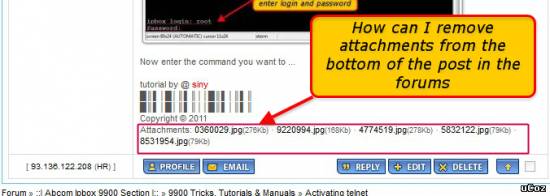
Attachments:
7547795.jpg
(171.1 Kb)
|
I inserted:
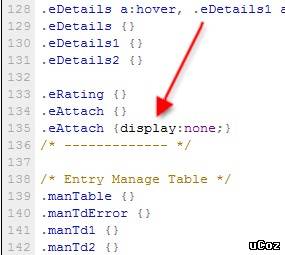 but I did not change in post: 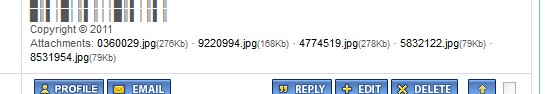 ? Thanks Attachments:
7836996.jpg
(20.0 Kb)
·
9960005.jpg
(14.7 Kb)
Post edited by cro-ipbox - Saturday, 2011-10-29, 8:09 PM
|
cro-ipbox, this is occurring because you currently have 2 .eAttatch classes. Remove the one which has no styles related to it and it will work.
Jack of all trades in development, design, strategy.
Working as a Support Engineer. Been here for 13 years and counting. |
| |||

Need help? Contact our support team via
the contact form
or email us at support@ucoz.com.










